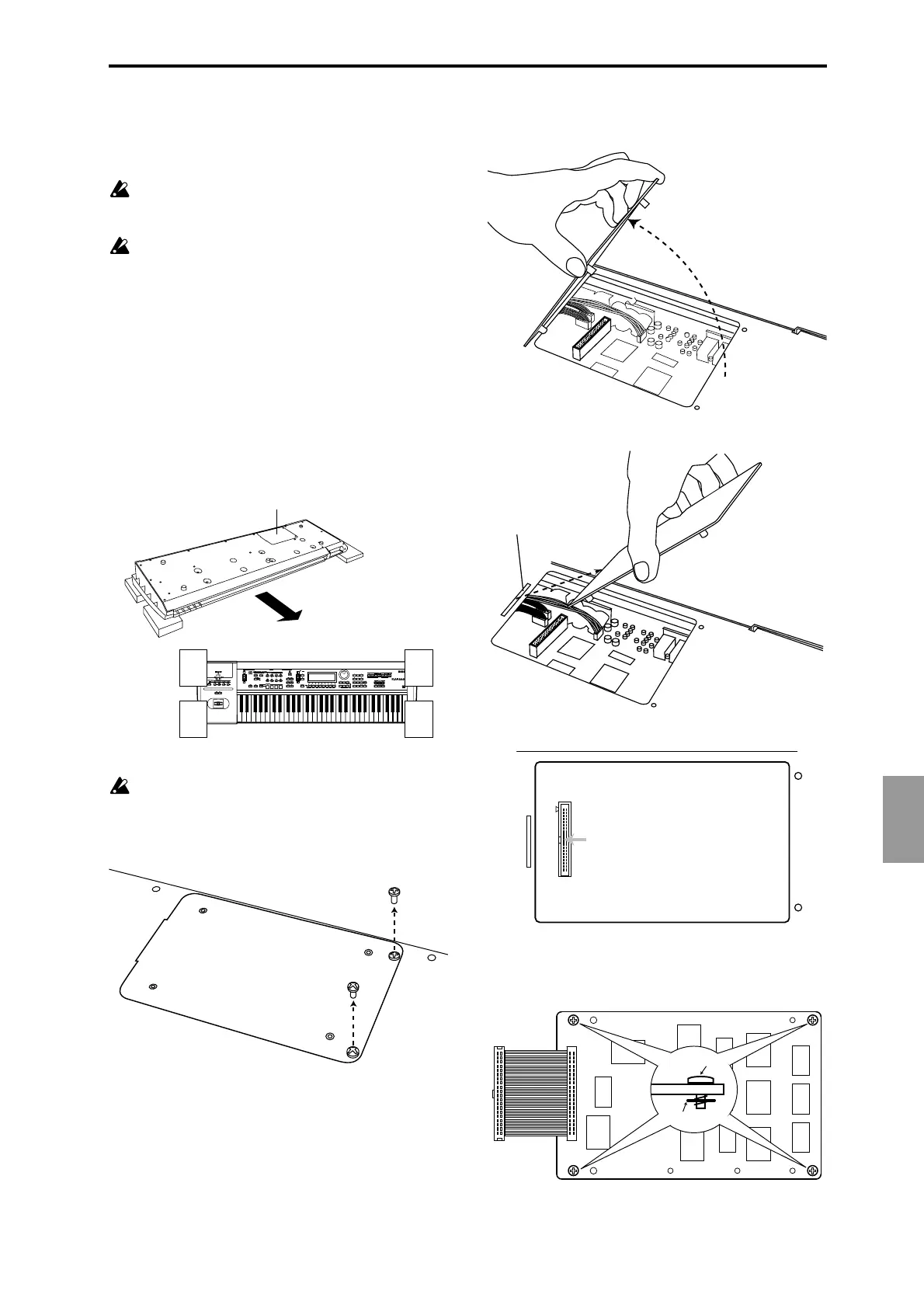Appendices
267
Installing the EXB-MOSS
Before you perform the installation, be sure to read the fore-
going section “Please note when installing an option board.”
During the installation, be careful not to cut your hand
on any sharp edges of this instrument or of the option
board.
You must leave the AC/AC power supply disconnected
until you finish the entire process of removing the lid,
installing the option board, and reattaching the lid.
1 You will need a “+” (plus) screwdriver, and some maga-
zines or other material (to prevent damage to the joystick
and knobs etc.: see diagram below).
2 Turn off this instrument, and disconnect the AC/AC
power supply cable and any other cables by which other
devices are connected.
3 Make sure that the EXB-PCM cover is closed, and that the
[LOCK/UNLOCK] switch is in the LOCK position.
4 As shown below, place four books or magazines on your
work surface to prevent damage to the joystick or knobs,
and place the instrument upside down on top of them.
When you turn over the instrument, be careful not to
lose your balance and drop the instrument.
5 Use a screwdriver to remove the two screws from the
EXB-MOSS cover.
6 Lift the EXB-MOSS cover to the position shown in the
diagram.
7 Pull the EXB-MOSS cover away from the slit.
8 Remove the EXB-MOSS from its packing pouch.
9 Note that screws and washers are attached to the four
corners of the board.
View from below
EXB-MOSS cover
Place at each corner to avoid the joystick or knobs
Slit
Rear side
EXB-MOSS connector
View with the cover removed
screws
washer