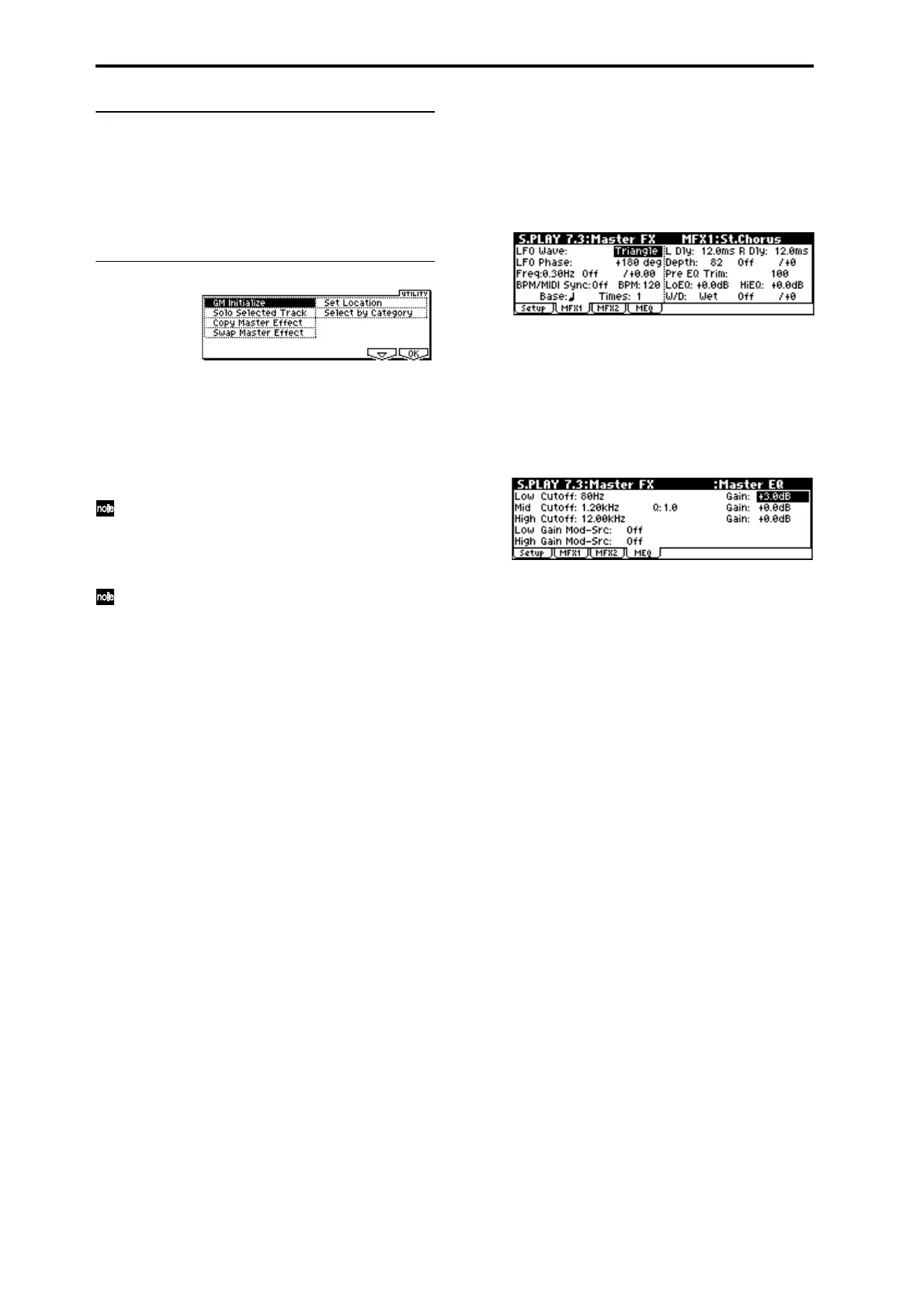132
7.3–1d: Master EQ Gain [dB]
Low [–18.0...+18.0]
Mid [–18.0...+18.0]
High [–18.0...+18.0]
This is the same as in Program mode. (☞p.40 PROG 7.3–1:
Setup)
■ 7.3–1e: UTILITY
☞ “GM Initialize” (1.1–1b), “Solo Selected Track,” “Set Loca-
tion,” (SEQ 1.1–1d), “Copy Insert Effect,” “Swap Insert
Effect,” “DKit IFX Patch“ (COMBI 7.1–1d), “Select by Cat-
egory” (PROG 7.2–1b)
Copy Master Effect
☞p.41 PROG 7.3–1d
The MIDI control channel specified in “Control Chan-
nel” of the MFX 1 and 2 pages will not be copied.
Swap Master Effect
☞p.41 PROG 7.3–1d
The MIDI control channel specified in “Control Chan-
nel” (7.3–1a) of the MFX 1 and 2 pages will not be
swapped.
7.3–2: MFX1 (Master Effect1)
7.3–3: MFX2 (Master Effect2)
Here you can set the parameters for the “Master Effect1”
and “Master Effect2” effects that were selected in the Setup
page (
☞p.168).
7.3–4: MEQ (Master EQ)
The master EQ is a three-band stereo EQ. It is used to per-
form overall equalizing (tonal adjustment) on the sound
from the L/R bus immediately before it is output to AUDIO
OUTPUT (MAIN OUT) L/MONO and R (
☞p.220).
