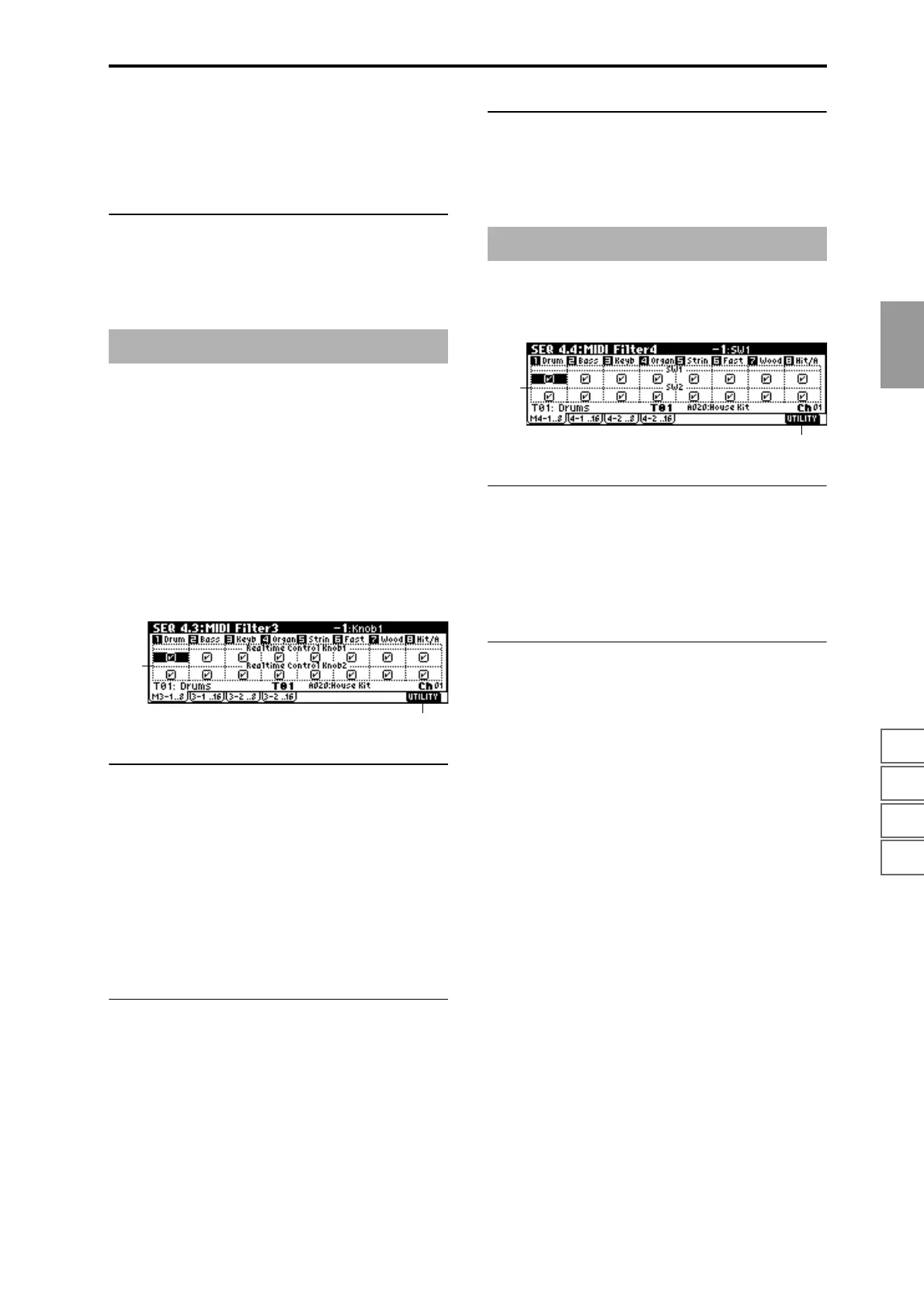7.17.27.3
1.11.22.12.22.33.13.23.33.44.14.24.34.45.15.26.16.26.36.4
SEQ
89
Ribbon CC#16 [Off, On]
Specifies whether MIDI control change message #16 (speci-
fied as the B-mode assignment of REAL-TIME CONTROLS
knobs [1]–[4], or the ribbon controller of a TRITON etc.) will
be received.
■ 4.2–3(4)b: UTILITY
☞ “Memory Status”, “Solo Selected Track”, “Rename Song”,
“Delete Song”, “Copy From Song”, “Copy From Combi”,
“Load Template Song”, “Save Template Song”, “FF/REW
Speed”, “Set Location” (1.1–1d)
Specifies whether the A- and B-mode operations of REAL-
TIME CONTROLS knobs [1]–[4] will be received. MIDI con-
trol messages are fixed as the A mode operation of each
knob. In B mode the knobs correspond to the messages you
assign in the 2.2: Controller Controls page.
4.3–1: M3–1..8 (MIDI Filter3–1 T01...08)
4.3–2: 3–1..16 (MIDI Filter3–1 T09...16)
4.3–3: 3–2..8 (MIDI Filter3–2 T01...08)
4.3–4: 3–2..16 (MIDI Filter3–2 T09...16)
4.3–1(2)a: Real-time Control Knob 1, 2
Knob1 [Off, On]
Specifies whether or not the A mode [1] knob MIDI control
change message #74 (this instrument’s low pass filter cutoff
frequency) and the B mode [1] knob MIDI control change
message will be received.
Knob2 [Off, On]
Specifies whether or not the A-mode [2] knob MIDI control
change message #71 (this instrument’s low pass filter reso-
nance or high pass filter cutoff frequency) and the B mode
[2] knob MIDI control change message will be received.
4.3–3(4)a: Real-time Control Knob 3, 4
Knob3 [Off, On]
Specifies whether or not the A mode [3] knob MIDI control
change message #79 (this instrument’s filter EG intensity)
and the B mode [3] knob MIDI control change message will
be received.
Knob4 [Off, On]
Specifies whether or not the A mode [4] knob MIDI control
change message #72 (the release time of this instrument’s fil-
ter and amp EG’s) and the B mode [4] knob MIDI control
change message will be received.
■ 4.3–1(2)b, 4.3–3(4)b: UTILITY
☞ “Memory Status”, “Solo Selected Track”, “Rename Song”,
“Delete Song”, “Copy From Song”, “Copy From Combi”,
“Load Template Song”, “Save Template Song”, “FF/REW
Speed”, “Set Location” (1.1–1d)
4.4–1: M4–1..8 (MIDI Filter4–1 T01...08)
4.4–2: 4–2..16 (MIDI Filter4–1 T09...16)
4.4–1(2)a: SW1, SW2
SW1, SW2 [Off, On]
Specifies whether or not the effect of the [SW1] and [SW2]
keys will be received. The function of these keys can be set
in SEQ 2.2: Controller page. This is valid when the switches
are set to SW1 Mod.:CC#80, SW2 Mod.:CC#81 or
Porta.SW:CC#65.
■ 4.4–1(2)b: UTILITY
☞ “Memory Status”, “Solo Selected Track”, “Rename Song”,
“Delete Song”, “Copy From Song”, “Copy From Combi”,
“Load Template Song”, “Save Template Song”, “FF/REW
Speed”, “Set Location” (1.1–1d)
SEQ 4.3: MIDI Filter3
4.3–1a
4.3–1b
SEQ 4.4: MIDI Filter4
4.4–1a
4.4–1b