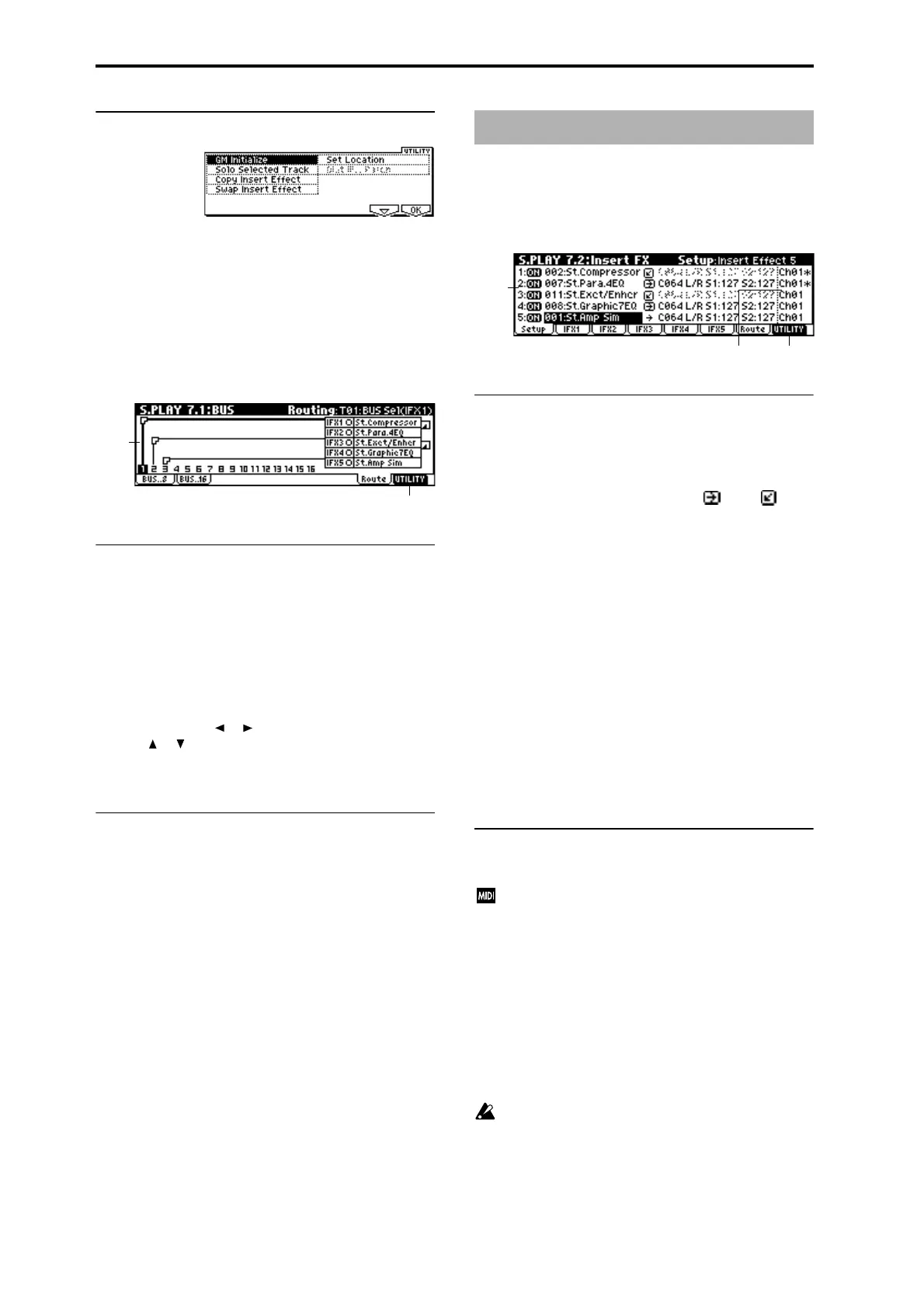130
■ 7.1–1(2)b: UTILITY
☞ “GM Initialize” (1.1–1b), “Solo Selected Track,” “Set Loca-
tion,” (SEQ 1.1–1d), “Copy Insert Effect,” “Swap Insert
Effect,” “DKit IFX Patch“ (COMBI 7.1–1d)
7.1–3: Route (Routing)
You can also specify the bus for the program used by each
track 1–16.
7.1–3a: Routing Map, BUS Select
This shows the status of the insert effects: the insert effect
routing, the names of the selected effects, the on/off status,
and chaining. The effect type, on/off, and chain settings can
be made in the 7.2: Insert FX, Setup page.
T01...16: BUS Sel [DKit, L/R, IFX1...5, 1, 2, 1/2, Off]
You can specify the bus to which the program oscillators of
tracks 1–16 will be sent, while viewing a map of the current
settings.
Use the cursor keys [ ], [ ] to select the track, and use the
VALUE [ ], [ ] keys, [VALUE] slider or the [VALUE] dial
to set “BUS Select” (7.1–1a).
These settings can also be made from “BUS Select” (7.1–1a).
■ 7.1–3b: UTILITY
☞ “GM Initialize” (1.1–1b), “Solo Selected Track,” “Set Loca-
tion,” (SEQ 1.1–1c), “Copy Insert Effect,” “Swap Insert
Effect,” “DKit IFX Patch“ (COMBI 7.1–1d)
7.2–1: Setup
Here you can select the type of the insert effects, turn them
on/off, and make chain settings.
7.2–1a: Insert FX Setup
IFX1 — IFX5 On/Off [Off, ON]
Insert Effect 1, 5 [000...089: name]
Insert Effect 2, 3, 4 [000...102: name]
Chain [ (Off),
(ON)]
Pan(CC#8) [L000...C064...R127]
BUS Select [L/R, 1, 2, 1/2, Off]
S1 (Send1 (MFX1)) [000...127]
S2 (Send2 (MFX2)) [000...127]
These functions are the same as in Program mode. (☞PROG
7.2–1)
However, unlike in Program mode, the “Control Channel”
(7.2–1b) will be the MIDI channel that controls insert effect
dynamic modulation (Dmod) and the “Pan (CC#8),” “Send
1 (MFX1)” and “Send 2 (MFX2)” that follow the insert
effects. The control changes used are the same as in Program
mode.
The send 1 and 2 settings you make here will be used when
the SMF is played back from the beginning. You can also
modify the settings during playback. However if the SMF
contains send 1 or 2 data, the settings will change accord-
ingly.
7.2–1b: Control Channel
Control Channel [Ch01...16, All Rt.]
Indicates the MIDI channel that will control effect
dynamic modulation (Dmod), pan following the insert
effect “Pan (CC#8),” “Send 1 (MFX1),” and “Send 2
(MFX2).”
An asterisk “*” will be displayed at the right of the channel
number Ch01–16 for tracks that are routed to an IFX. If mul-
tiple tracks with differing MIDI channel settings are routed,
these channels specify the channel that will be used to con-
trol the effect.
All Rt. (All Routed): Control can be performed from any of
the MIDI channels of the tracks that are routed. An asterisk
“*” will be shown for the Ch of routed tracks (channels).
If “BUS Select” (7.1–1a/2a) is set to DKit for a track in
which a drum program is selected, the MIDI channel of
that track will be valid if any IFX1–5 is set to All Rt.,
regardless of the drum kit “BUS (BUS Select)” (GLO-
BAL 5.1–3a) setting or the utility setting “DrumKit IFX
Patch.”
7.1–3a
7.1–3b
S.PLAY 7.2: Insert FX
7.2–1a
7.2–1c7.2–1b