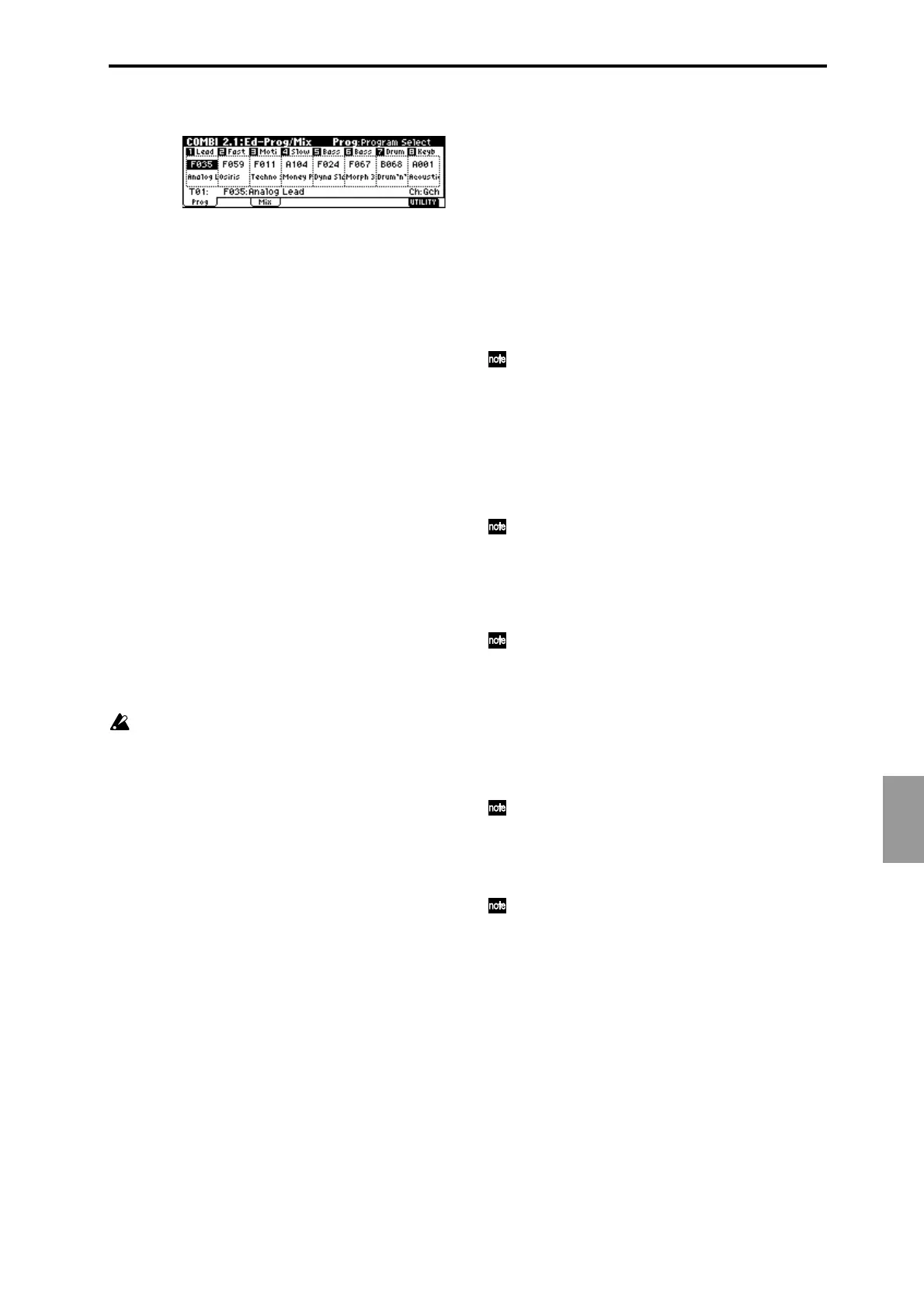Appendices
273
4 Select the COMBI 2.1: Ed-Prog/Mix, Prog page.
5 For “Program Select,” choose a bank F program.
6 Select the COMBI 2.1: Ed-Prog/Mix, Mixer page.
7 Use “Pan” to adjust the panpot of the timbre.
If a bank F timbre is selected for a timbre, RND will be
ignored. If the setting is RND, the signal will be panned
to the center as for a setting of C064.
8 Use “Volume” to set the volume of the timbre.
9 Set parameters in other pages.
Set the various parameters in the same way as for tim-
bres that do not use bank F programs.
However, the parameters listed below will function as
follows if a bank F program is used by a timbre.
•“OSC Select” will be ignored. (COMBI 3.1–2a)
• The range of “Detune (BPM Adj.)” will be ±100. Even if
the absolute value of the setting is greater than 100, the
actual detune value will be ±100 cents. (COMBI 3.1–3a)
• The Key Zone/Vel Zone “Top Slope” and “Bottom
Slope” will be ignored. (COMBI 3.3–2a)
Sequencer, Song Play mode
You can select bank F programs when creating (only in
Sequencer mode) or playing back a song, or when playing
data received from an external sequencer or an external
MIDI keyboard.
As for a combination, you can use separate bank F programs
for multiple tracks. At this time, the bank F programs will
have a total polyphony of six voices.
As for a combination, the insert/master effect routing
settings cannot be sent individually for multiple tracks.
The settings, parameter operation, and points of caution are
the same as for combinations. Refer to p.272 “Editing a com-
bination.”
Operation when transmitting/receiv-
ing control changes
In the same way as the bank A–E, G, g(0)–g(9) and g(d) pro-
grams, the sound of bank F programs can be modified by
incoming MIDI control changes CC#70–79, or by operating
the REALTIME CONTROL knobs in A-mode or B-mode.
(☞p.242 “This instrument operations when control changes
are transmitted/received”)
In Program mode, you can write the program to save it in its
modified state.
CC#70: Sustain Level
“Sustain Level” (PROG 5.1: Ed-Amp, AmpEG page, PROG
5.2: Ed-EGs, EG1–4 pages).
This affects the EG that is selected for Filter EG (PROG
4.1: Ed-Filter 1/2 page) and Amp Level EG (PROG 5.1:
Ed-Amp, Amp 1/2 page).
CC#71: Filter Resonance Level
“Resonance to A,” “Resonance to B” (PROG 4.1: Ed-Filter,
Filter 1/2 page)
CC#72: Release Time
“Release Time” (PROG 5.1: Ed-Amp, AmpEG page, PROG
5.2: Ed-EGs, EG1–4 pages)
This affects the EG that is selected for Filter EG (PROG
4.1: Ed-Filter 1/2 page) and Amp Level EG (PROG 5.1:
Ed-Amp, Amp 1/2 page).
CC#73: Attack Time
“Attack Time,” “T Mod A” (PROG 5.1: Ed-Amp, AmpEG
page, PROG 5.2: Ed-EGs, EG1–4 pages)
This affects the EG that is selected for Filter EG (PROG
4.1: Ed-Filter 1/2 page) and Amp Level EG (PROG 5.1:
Ed-Amp, Amp 1/2 page).
CC#74: Low Pass Filter Cutoff Frequency
“Frequency to A,” “Frequency to B” (PROG 4.1: Ed-Filter,
Filter 1/2 page)
CC#75: Decay Time
“Decay Time,” “Slope Time” (PROG 5.1: Ed-Amp, AmpEG
page, PROG 5.2: Ed-EGs, EG 1–4 pages)
This affects the EG that is selected for Filter EG (PROG
4.1: Ed-Filter 1/2 page) and Amp Level EG (PROG 5.1:
Ed-Amp, Amp 1/2 page).
CC#76: Pitch LFO Speed
“LFO1–4 Frequency” (PROG 5.3: Ed-LFOs, LFO1–4 pages)
If LFO1–4 is selected for Pitch AMS1, AMS2 (PROG 3.1:
Ed-Pitch, OSC1/2 pages) or Common Pitch Mod. AMS
(PROG 3.1: Ed-Pitch, Common page), this will affect the
selected LFO.
