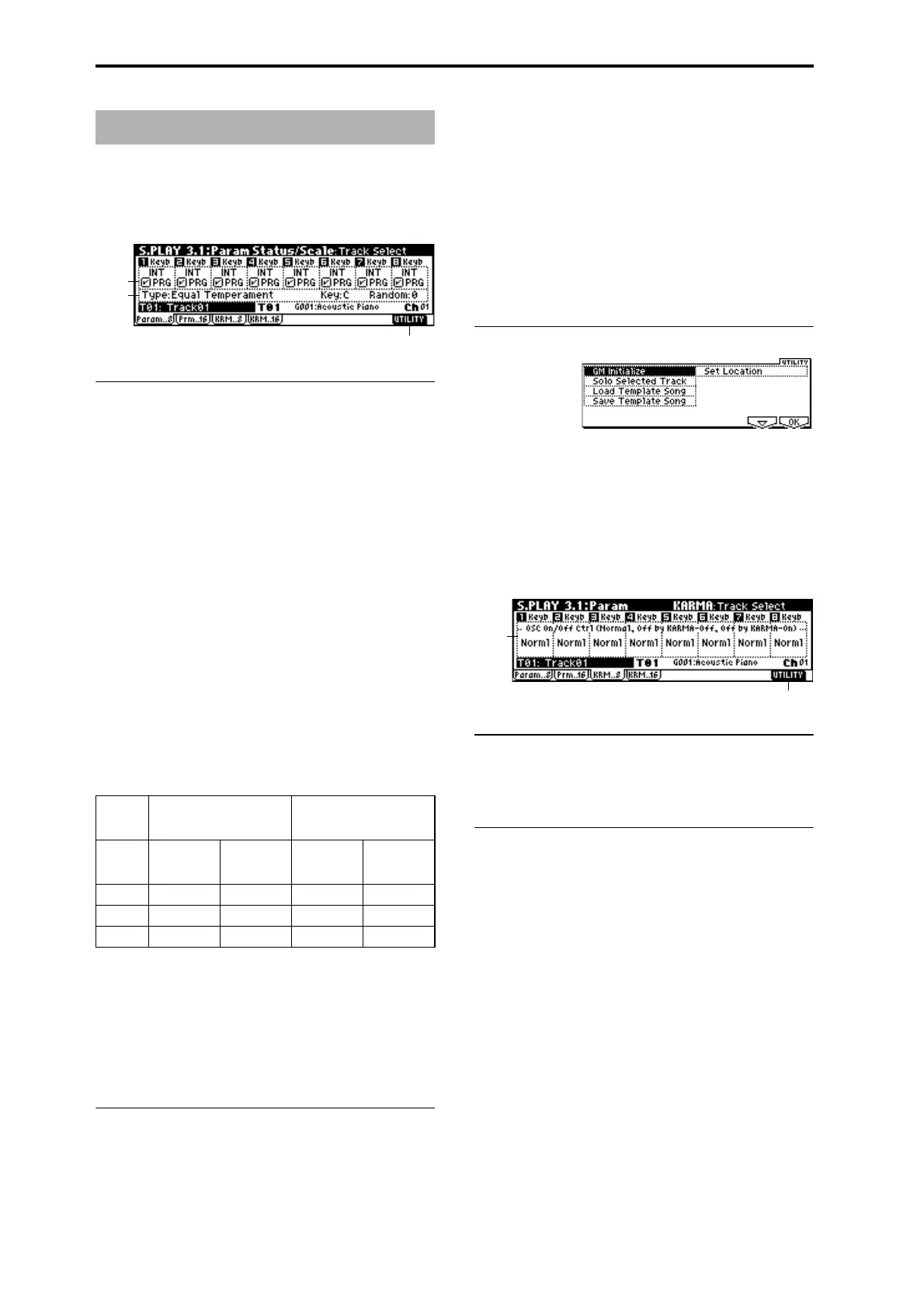120
3.1–1: Param..8 (Status/Scale T01...08)
3.1–2: Prm..16 (Status/Scale T09...16)
3.1–1(2)a: Status
Status [INT, Off, BTH, EXT]
Specifies whether each track will transmit/receive MIDI
data and/or sound the internal tone generator.
INT: When you play the musical data of this track, or oper-
ate this instrument’s keyboard or controllers when “Play
(Track Select)” (1.1–1a) is set to a track whose setting is INT,
this instrument’s internal tone generator will sound, but
MIDI messages will not be transmitted to external devices.
Off: The program will not sound, nor will MIDI messages
be transmitted.
BTH: The operations of both INT and EXT will occur. When
you play the musical data of this track, or operate this
instrument’s keyboard or controllers when “Play (Track
Select)” (1.1–1a) is set to a track whose setting is BTH, this
instrument’s internal tone generator will sound, and MIDI
messages will also be transmitted to external devices.
EXT: When you play the musical of this track, or operate this
instrument’s keyboard or controllers when “Play (Track
Select)” (1.1–1a) is set to a track whose setting is EXT, MIDI
messages will be transmitted to external devices, but this
instrument’s internal tone generator will not sound.
A GM System On message will cause settings for a GM reset
to be transmitted via MIDI.
Use Prog’s Scale [Off, On]
For each track you can specify whether or not the scale spec-
ified for the program in “Type” (PROG 2.1–1c) will be used.
On (checked): The scale specified by the program will be
used.
Off (unchecked): The scale specified by “Type” (3.1–1(2)b)
will be used.
3–1(2)b: Scale
Indicates the scale that will be used in Song Play mode.
This is valid when “Use Prog’s Scale” is turned Off.
Type (SPlay’s Scale)
[Equal Temperament...User Octave Scale15]
Indicates the scale type (☞p.8 PROG 2.1–1c: “Type”).
Key (Scale Key) [C…B]
Indicates the tonic key of the selected scale (☞p.8 PROG 2.1–
1c: “Key”).
Random [0…7]
As this value is raised, an increasing amount of random
deviation will be applied to the pitch at note-on (
☞p.8
PROG 2.1–1c: “Random”).
■ 3.1–1(2)c: UTILITY
☞ “GM Initialize” (1.1–1b), “Solo Selected Track,” “Load
Template Song,” “Save Template Song,” “Set Location”
(SEQ 1.1–1d)
3.1–3: KRM..8 (KARMA T01...08)
3.1–4: KRM..16 (KARMA T09...16)
3.1–3(4)a: OSC On/Off Ctrl
OSC On/Off Ctrl [Norml, by Off, by On]
☞ p.51 COMBI 3.2–1: KARMA “OSC On/Off Ctrl.”
■ 3.1–3(4)b: UTILITY
☞ “GM Initialize” (1.1–1b), “Solo Selected Track,” “Load
Template Song,” “Save Template Song,” “Set Location”
(SEQ 1.1–1d)
S.PLAY 3.1: Param
Musical data
Keyboard and controller
operations Received data
Status Internal
tone genera-
tor
MIDI OUT Internal
tone genera-
tor
MIDI OUT
INT
●
×
●
—
EXT ×
●
× —
BTH
●●●
—
3.1–1a
3.1–1b
3.2–1c
3.1–3a
3.1–3b