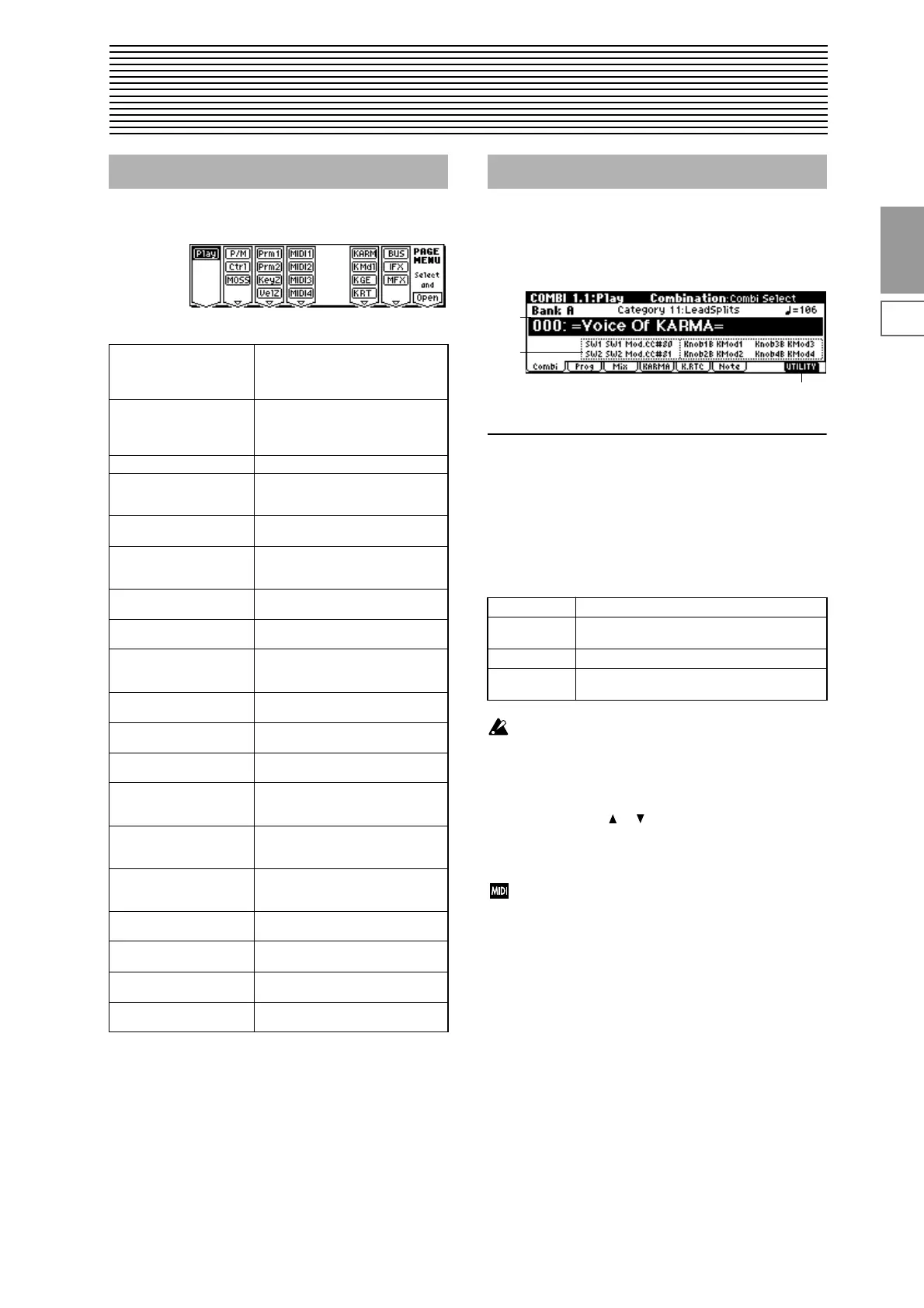43
COMBI
1.1
2.12.22.33.13.23.33.44.14.24.34.46.16.26.36.47.17.27.3
2. Combination mode
For details on how to select pages in Combination mode,
refer to p.1.
In this display page you can select and play Combinations.
1.1–1: Combi (Combination)
1.1–1a: Bank, Combi Select, Category, Cat.Hold,
10’s Hold, (Tempo)
Bank (Bank Select) [Bank A…F]
This is the Combination bank display.
Use the front panel BANK [A]–[F] keys to select the bank.
On this instrument, there are a total of 768 combination pro-
grams in four rewritable banks (A, B, C, D, E, F), each con-
taining 128 combinations.
If you have selected the “Program Select” (1.1–2c) edit
cell for a timbre 1–8 in the Prog page, Bank [A]–[G] will
switch the program banks for timbres 1–8.
Combi Select (Combination Select) [0...127: name]
Here you can select a combination. Select this parameter,
and use the VALUE [ ], [ ] keys, numeric keys [0]–[9], or
the [VALUE] dial to select a combination. You can also select
combinations by category, or using “10’s Hold.” (
☞p.2
”Select by Category,” “Cat.HOLD,” “10’s HOLD”)
You can select programs by transmitting MIDI program
changes from a connected external MIDI device, or by
using a foot switch. (
☞p.145 “Foot SW Assign” (GLO-
BAL 6.1–1a,
☞p.232 “Foot Switch Assign List”)
COMBI PAGE MENU
Play 1.1: Play Select and play combinations. Select a
program for each timbre, and set sta-
tus, pan, and level. KARMA GE selec-
tion, Run/Solo settings. (
☞p.43)
P/M 2.1: Ed-Prog/Mix Select a program for each timbre, and
set pan and level. (Same as the 1.1:
Play parameters; can be edited from
either page.) (
☞p.48)
Ctrl 2.2: Ed-Ctrl Controller settings. (
☞p.49)
MOSS 2.3: Ed-MOSS Displayed if the separately sold EXB-
MOSS option is installed. Set EXB-
MOSS parameters. (
☞p.49)
Prm1 3.1: Ed-Param1 MIDI, OSC, and Pitch settings for each
timbre. (
☞p.49)
Prm2 3.2: Ed-Param2 Enable timbre sounding by KARMA
ON/OFF, delay and scale settings for
each timbre. (
☞p.51)
KeyZ 3.3: Ed-Key Zone Key zone settings for each timbre.
(
☞p.52)
VelZ 3.4: Ed-Vel Zone Velocity zone settings for each timbre.
(
☞p.53)
MIDI1 4.1: Ed-MIDI Filter1 MIDI message transmission/reception
filter settings for each timbre, such as
Prog Change and After Touch. (
☞p.54)
MIDI2 4.2: Ed-MIDI Filter 2 Filter settings such as JS and Ribbon
Ctrl. (
☞p.55)
MIDI3 4.3: Ed-MIDI Filter 3 Filter settings; Real-time Control Knob
(
☞p.55)
MIDI4 4.4: Ed-MIDI Filter 4 Filter settings; SW, Other Ctrl Change
(
☞p.56)
KARM 6.1: Ed-KARMA KARMA GE selection and settings,
mixer channel, key zone parameters,
MIDI filter settings. (
☞p.57)
K Mdl 6.2: Ed-KARMA Mdl Module parameter settings (transpose,
range of generated phrase, trigger etc.)
(
☞p.61)
K GE 6.3: Ed-KARMA GE GE parameter settings and assign-
ments to KARMA real-time Controls.
(
☞p.62)
K RT 6.4: Ed-KARMA RT KARMA RT parameters, Dynamic MIDI
settings. (
☞p.63)
BUS 7.1: Ed-BUS Bus and master effect send level set-
tings for each timbre. (
☞p.65)
IFX 7.2: Ed-InsertFX Insert effect routing, selection, and set-
tings. (
☞p.66)
MFX 7.3: Ed-MasterFX Master effect selection and settings.
Master EQ settings. (
☞p.67)
COMBI 1.1: Play
Bank A, B Preloaded combinations
Bank C, D EXB-PCM series combinations, User combina-
tions
Bank E Preloaded combinations
Bank F User combinations, EXB-PCM series combina-
tions
1.1–1a
1.1–1b
1.1–1c