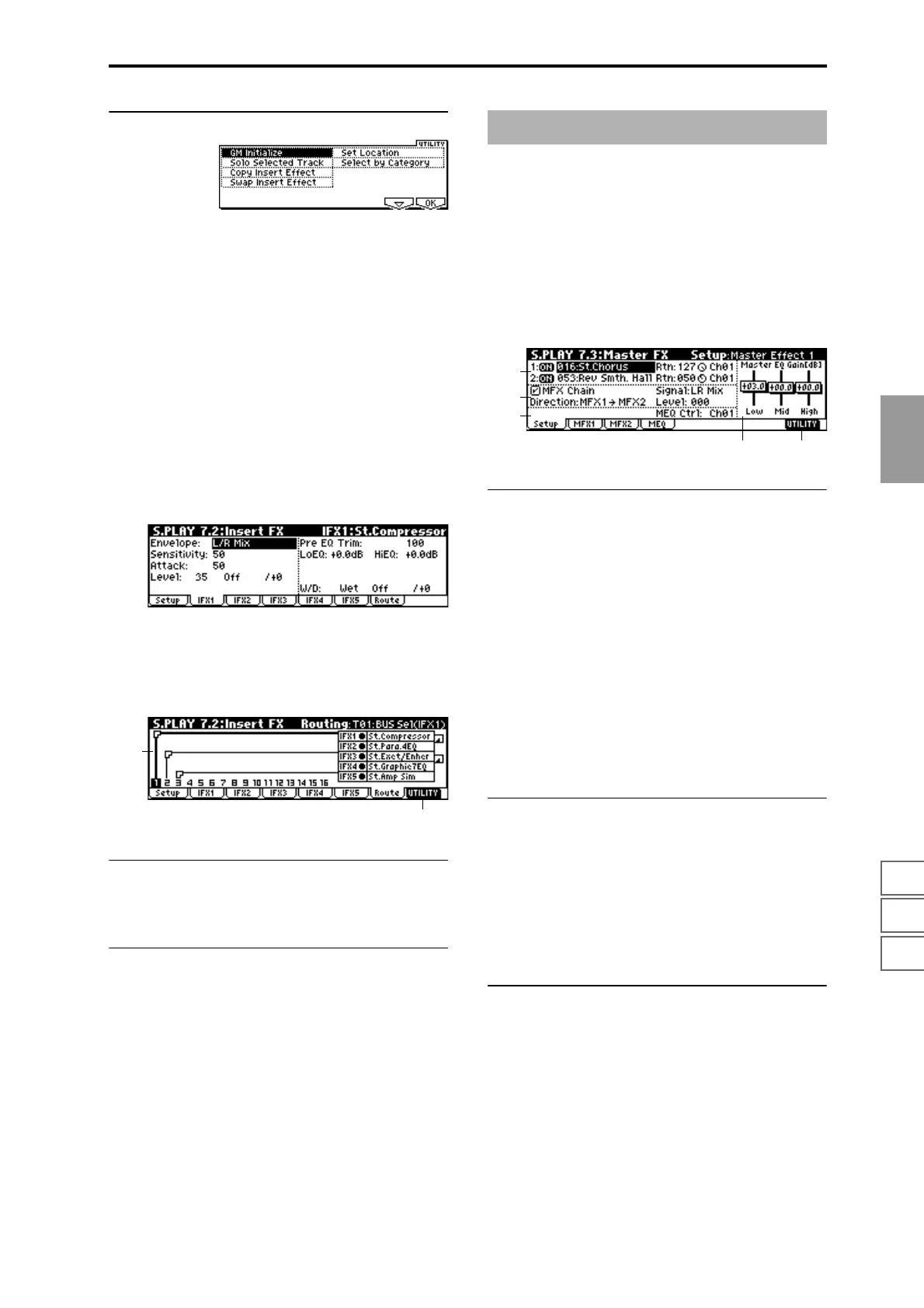S.PLAY
1.1
2.22.33.14.14.26.16.26.36.47.17.27.3
131
■ 7.2–1c: UTILITY
☞ “GM Initialize” (1.1–1b), “Solo Selected Track,” “Set Loca-
tion,” (SEQ 1.1–1d), “Copy Insert Effect,” “Swap Insert
Effect,” “DKit IFX Patch“ (COMBI 7.1–1d), “Select by Cat-
egory” (PROG 7.2–1b)
7.2–2: IFX1 (Insert Effect1)
7.2–3: IFX2 (Insert Effect2)
7.2–4: IFX3 (Insert Effect3)
7.2–5: IFX4 (Insert Effect4)
7.2–6: IFX5 (Insert Effect5)
Sets the parameters for the effects selected for IFX 1–5 in the
Setup page (
☞p.168).
7.2–7: Route (Routing)
7.2–7a: Routing Map
This shows the status of the insert effects. This displays the
same contents as the 7.1: BUS, Routing page. (
☞7.1–3a)
■ 7.2–7b: UTILITY
☞ “GM Initialize” (1.1–1b), “Solo Selected Track,” “Set Loca-
tion,” (SEQ 1.1–1d), “Copy Insert Effect,” “Swap Insert
Effect,” “DKit IFX Patch“(COMBI 7.1–1d)
☞ For details on the master effects, refer to p.159 “7. Effect
Guide.”
7.3–1: Setup
Here you can select the type of master effects, turn them on/
off, and make chain and master EQ settings.
This is the same as Program mode with the exception of
“MFX1 Control Ch,” “MFX2 Control Ch,” and “MEQ Con-
trol Ch.” (
☞PROG 7.3: Ed-MasterFX)
7.3–1a: Master FX Setup
MFX1 On/Off, MFX2 On/Off [Off, ON]
Master Effect 1, 2 [000...089: name]
Rtn 1, 2 (Return 1, 2) [000...127]
This is the same as in Program mode. Refer to “PROG 7.3–1:
Setup.” However, unlike Program mode, the master effects
will be controlled by the MIDI channel specified by “MFX 1,
2 Control Ch.” The control changes used are the same as in
Program mode.
MFX1, 2 Control Ch [Ch01...16, G ch]
Specifies the MIDI channel that will control dynamic modu-
lation (Dmod) for the master effects.
G ch: The effect will be controlled on the global MIDI chan-
nel “MIDI Channel” (GLOBAL 2.1–1a). Normally you will
leave this at Gch.
7.3–1b: Master FX Chain
MFX Chain
Direction (Chain Direction)
[MFX1→MFX2, MFX2→MFX1]
Signal (Chain Signal) [LR Mix, L Only, R Only]
Level (Chain Level) [000...127]
This is the same as in Program mode. Refer to p.40 “PROG
7.3–1: Setup.”
7.3–1c: MEQ Ctrl
MEQ Ctrl (MEQ Control Ch) [Ch01...16, G ch]
Specifies the MIDI channel that will control dynamic modu-
lation (Dmod) for the master EQ.
G ch: The effect will be controlled on the global MIDI chan-
nel “MIDI Channel” (GLOBAL 2.1–1a). Normally you will
leave this at Gch.
7.2–7a
7.2–7b
S.PLAY 7.3: Master FX
7.3–1a
7.3–1b
7.3–1c
7.3–1e7.3–1d
