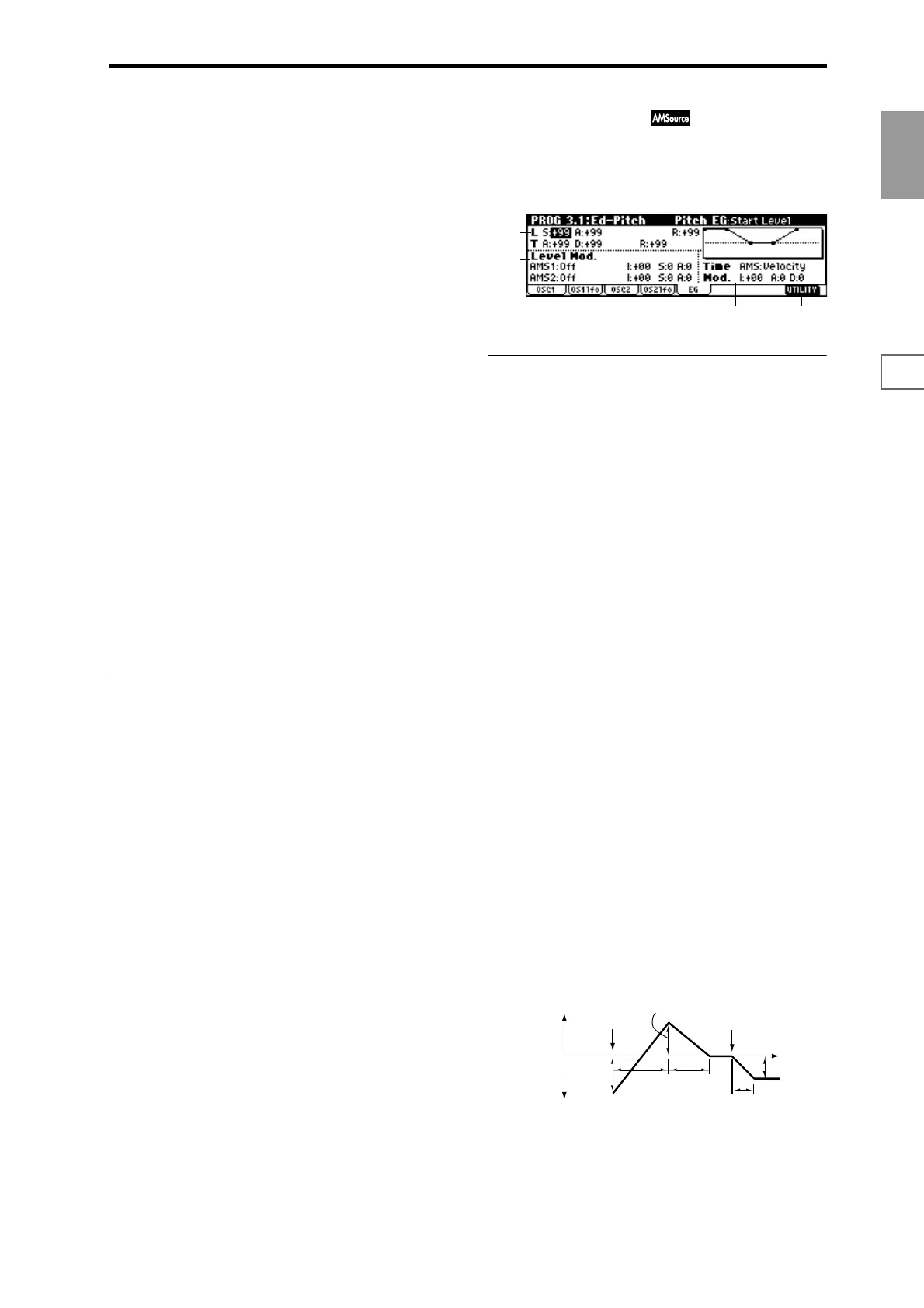PROG
1.1
2.12.22.33.14.14.25.15.25.36.16.26.36.47.17.27.3
13
As this value is increased, moving the joystick in the +Y
direction will cause the OSC1 LFO1 to produce deeper pitch
modulation. With a setting of 12.00 a maximum of ±1 octave
of pitch modulation will be applied. Negative (–) values
will invert the LFO waveform.
AMS (LFO1 AMS) [Off, (PEG, FEG, AEG, KT, EXT)]
Indicates the source that will control the depth of pitch mod-
ulation produced by the OSC1 LFO1 (
☞p.222 “AMS List”).
Intensity (AMS Intensity) [–12.00…+12.00]
Specifies the depth and direction of the effect that “AMS
(LFO1 AMS)” will have.
With a setting of 0, modulation will not be applied. With a
setting of 12.00, the OSC1 LFO1 will apply a maximum of ±1
octave of pitch modulation. Negative (–) settings will invert
the LFO waveform.
For example if “AMS” is set to AfterT and you apply pres-
sure to the keyboard, a positive (+) setting of this parameter
will cause the pitch modulation created by OSC1 LFO1 to be
applied with the normal phase, and a negative (–) setting
will cause the LFO to be applied with inverted phase.
The “Intensity (LFO1 Intensity),” “JS+Y Int. (LFO1 JS+Y
Int.)” and “AMS (LFO1 AMS)” settings will be added to
determine the depth and direction of the pitch modulation
applied by OSC1 LFO1 (
☞p.224).
LFO2:
Intensity (LFO2 Intensity) [–12.00…+12.00]
JS+Y Int. (LFO2 JS+Y Int.) [–12.00…+12.00]
AMS (LFO2 AMS) [Off, (PEG, FEG, AEG, KT, EXT)]
Intensity (AMS Intensity) [–12.00…+12.00]
Refer to the preceding section “LFO1.”
■ 3.1–2b: UTILITY
☞ “Write Program” (1.1–1c), “Copy Oscillator,” “Swap
Oscillator” (2.1–1d)
3.1–3: OSC2
Specifies how the keyboard location will affect the pitch of
oscillator 2, and select the controller that will affect the pitch
and specify the depth of control. Here you can also specify
the amount of pitch change produced by the pitch EG, and
set the portamento on/off status and mode. For details on
each parameter, refer to the preceding “3.1–1: OSC1.”
3.1–4: OS2lfo (OSC2 LFO)
Specifies the amount of pitch change produced by LFO1 and
LFO2 for oscillator 1. For an explanation of each parameter,
refer to the preceding “3.1–2: OS1lfo.”
3.1–5: EG (Pitch EG)
Here you can make settings for the pitch EG, which creates
time-variant changes in the pitch of oscillators 1 and 2.
The depth of pitch change produced by these EG settings on
oscillator 1 (2) is adjusted by “Pitch EG” (3.1–1b, 3.1–3).
3.1–5a: Pitch EG
These settings specify how the pitch will change over time.
L (Level):
These parameters specify the amount of pitch change.
The actual amount of pitch change will depend on the
“Pitch EG” (3.1–1b, 3.1–3) parameter “Intensity.” For exam-
ple with an “Intensity” setting of +12.00, a “Level” setting of
+99 would raise the pitch one octave, and a “Level” setting
of –99 would lower the pitch one octave.
S (Start Level) [–99…+99]
Specifies the amount of pitch change at note-on.
A (Attack Level) [–99…+99]
Specifies the amount of pitch change when the attack time
has elapsed.
R (Release Level) [–99…+99]
Specifies the amount of pitch change when the release time
has elapsed.
T (Time):
These parameters specify the time over which the pitch
change will occur.
A (Attack Time) [0…99]
Specifies the time over which the pitch will change from
note-on until it reaches the pitch specified as the attack level.
D (Decay Time) [0…99]
Specifies the time over which the pitch will change after
reaching the attack level until it reaches the normal pitch.
R (Release Time) [0…99]
Specifies the time over which the pitch will change from
note-off until it reaches the pitch specified as the release
level.
3.1–5a
3.1–5b
3.1–5d
3.1–5c
Note-on
Note-off
Attack
Time
Decay
Time
Start Level
Release Level
Release Time
Attack Level
+99 = approximately 1 octave
–99 = approximately 1 octave
0 = pitch when
key is held
(sustained)
Time
Time-varying pitch settings (when Pitch EG Intensity = +12.00)