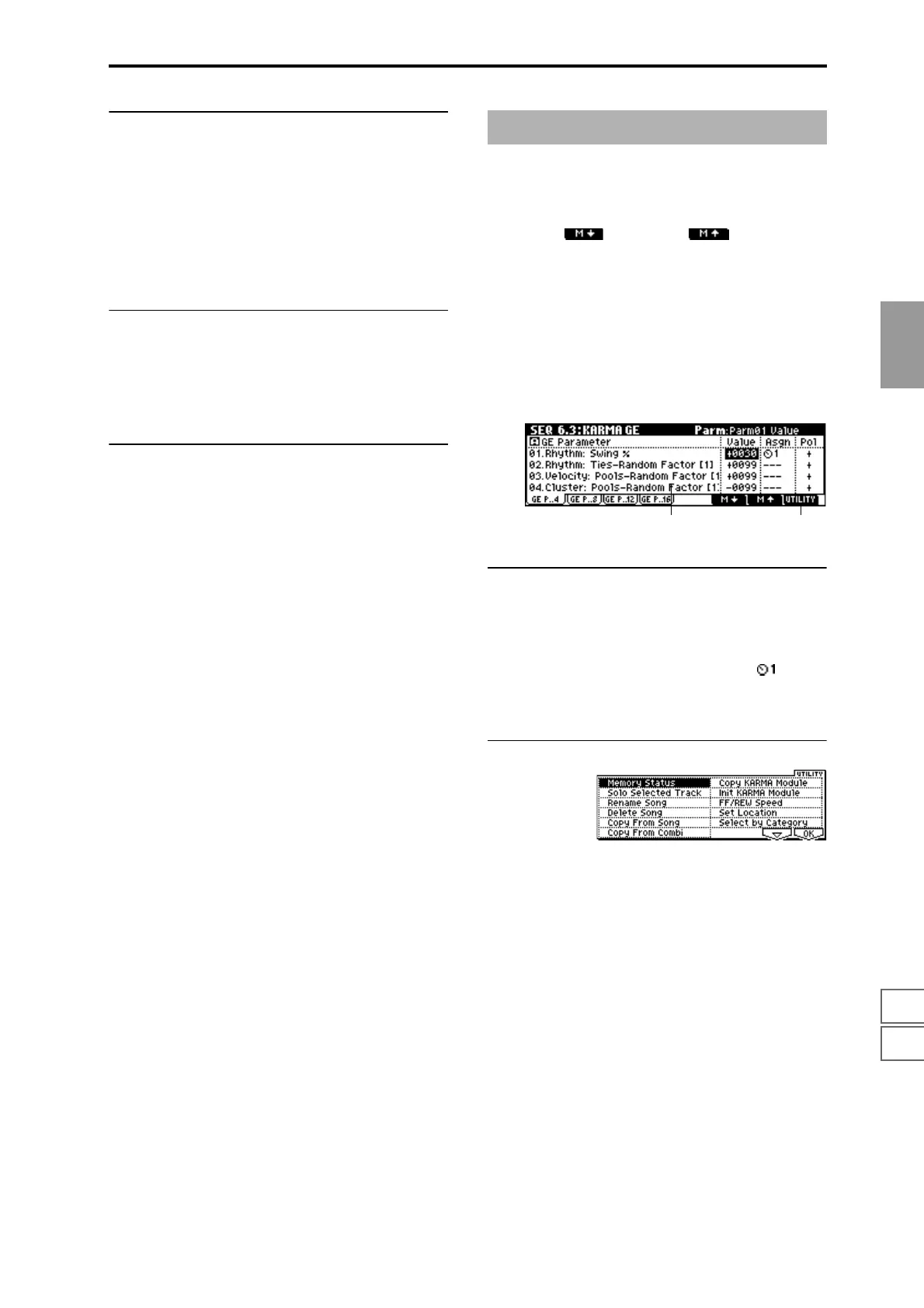7.17.27.3
1.11.22.12.22.33.13.23.33.44.14.24.34.45.15.26.16.26.36.4
SEQ
109
6.2–2b: Clock Advance
☞ p.32 PROG 6.2–2b: Clock Advance
Mode (Clk Adv. Mode) [Auto...Auto+Dyn2]
Size (Clk Adv. Size) [3..., Event]
ChdMode (Chord Mode)
[Off, 1st, Chrd1, Chrd2, Chrd3]
VelSensBtm (Vel Sens Bottom) [001...127]
☞ p.32 PROG 6.2–2b: Clock Advance
6.2–2c: Module Trigger
Trigger by Mod (Trigger by Module) [Off, A, B, C, D]
Module% [000...100]
Cutoff (Cutoff Module) [Off, On]
☞ p.62 COMBI 6.2–2C: Parm2, Module Trigger
■ 6.2–2d: UTILITY
☞ “Memory Status,” “Solo Selected Track,” “Rename Song,”
“Delete Song,” “Copy From Song,” “Copy From Combi,”
“FF/REW Speed,” “Set Location,” (1.1–1d)
“Copy KARMA Module” (PROG 6.1–1c), “Select by Cate-
gory” (PROG 3.1–3b)
“Init KARMA Module” (COMBI 6.1–1d)
Here you can edit the parameters of the GE selected for each
KARMA module. If you assign the GE parameters to the
KARMA Real-time Controls, you will also be able to control
the phrase or pattern in real-time while you play or record.
Use the [F6] ( ) key and [F7] ( ) key (6.2–1d) to
select the KARMA module that you wish to edit.
6.3–1: GE P..4 (GE Parameter 1...4)
6.3–2: GE P..8 (GE Parameter 5...8)
6.3–3: GE P..12 (GE Parameter 9...12)
6.3–4: GE P..16 (GE Parameter 13...16)
6.3–1(2)(3)(4)a: GE Parameter, Value, Asgn
(Assign), Pol (Polarity)
GE Parameter
Value
Asgn (Assign) [---, ...Dyn4]
Pol (Polarity) [–, +]
☞ p.32 PROG 6.3–1a: “GE Parameter Value,” “Asgn,” “Pol”
■ 6.3–1(2)(3)(4)b: UTILITY
☞ “Memory Status,” “Solo Selected Track,” “Rename Song,”
“Delete Song,” “Copy From Song,” “Copy From Combi,”
“FF/REW Speed,” “Set Location,” (1.1–1d)
“Copy KARMA Module” (PROG 6.1–1c), “Select by Cate-
gory” (PROG 3.1–3b)
“Init KARMA Module” (COMBI 6.1–1d)
SEQ 6.3: KARMA GE
6.3–1b6.3–1a