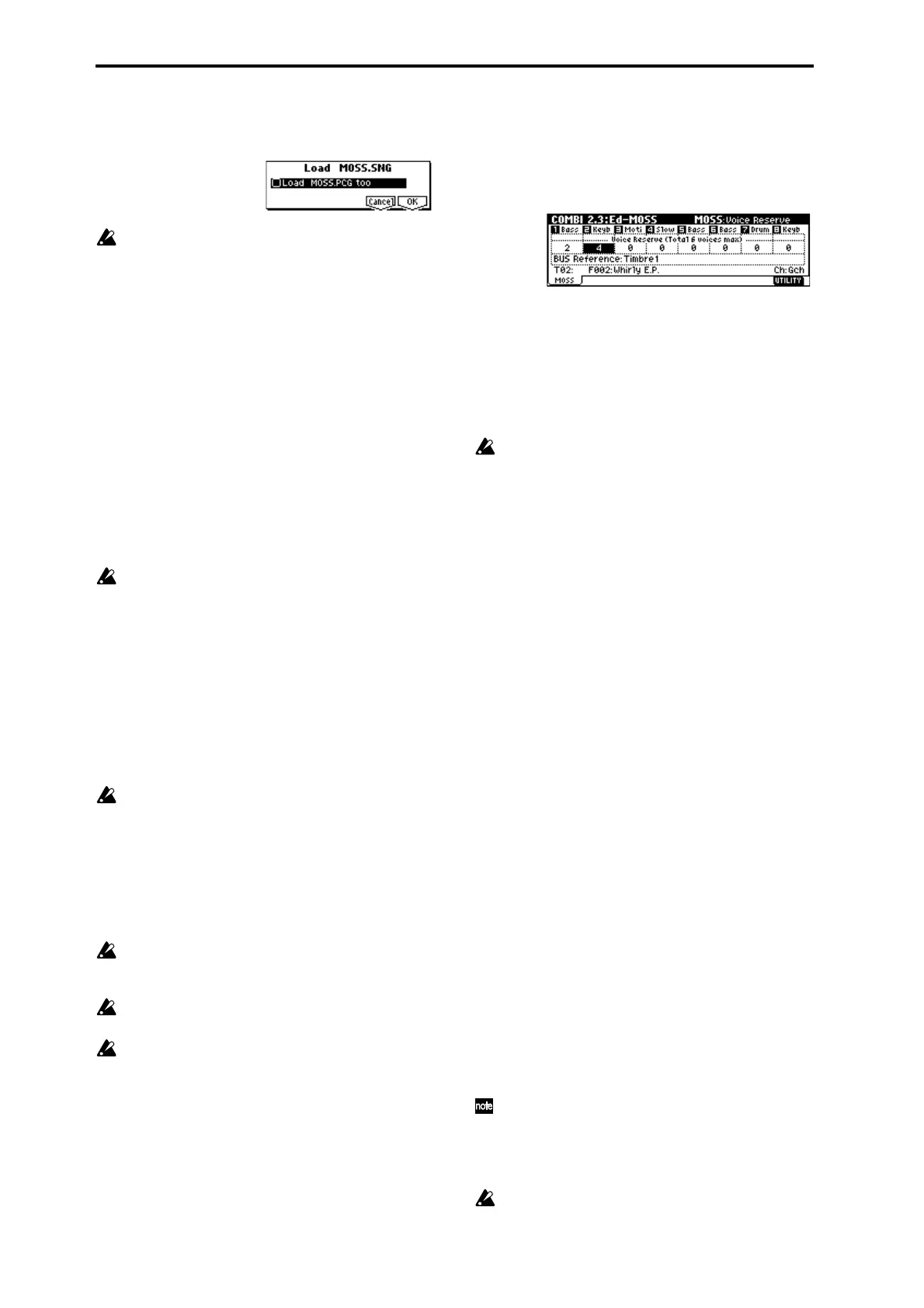272
3 Press the [F8] (“UTILITY”) key to access the utility menu,
press the [F7] key to select “Load Select,” and press the
[F8] (“OK”) key. The following dialog box will appear.
You should uncheck “Load MOSS.PCG too” when
loading. If this is checked, program banks A–D will also
be loaded from disk.
4 If you wish to load the data, press the [F8] (“OK”) key.
The demo song will be loaded from the “MOSS00FD”
disk into this instrument.
5 Press the [SEQ] key to enter Sequencer mode, select SEQ
1.1: Play/REC, and then press the [START/STOP] key to
play the demo song.
Selecting programs/combinations
Programs/combinations can be selected in the same way as
for banks A–E. (☞BG p.20, 22)
They can also be selected using the “Select by Category”
utility.
For the program list of the included floppy disk, refer to the
“Voice Name List” that begins on p.50 of the “EXB-MOSS
owner’s manual.”
Depending on the oscillator type used by the program
or on the combination of effect types, a certain amount
of time may be required after a program is selected
until it actually changes.
Editing a program
When a bank F MOSS tone generator program is selected in
PROG 1.1: Play, you can use PROG 2.1–7.3 to edit the pro-
gram parameters. For details on the program parameters,
refer to “Parameters” (p.275–) and “EXB-MOSS owner’s
manual.”
The performance editor “Stretch” in the PROG 1.1: Play,
Perform. Edit page cannot be used on bank F programs.
Editing a combination
In a combination, you can combine bank F programs with
programs from banks A–E and G, g(0)–g(9), g(d). You can
also use two or more programs from bank F.
Insert/master effects and routing to independent audio
outputs cannot be set independently for multiple tim-
bres.
If you change programs while a bank F program is
sounding, the bank F program will stop sounding.
When playing multi-timbrally, selecting a bank F pro-
gram for a timbre that is numbered earlier than another
timbre currently sounding a bank F program will cause
noise to be heard in the currently-sounding bank F pro-
gram.
Timbre settings
Here is the procedure for selecting a program for a timbre,
and for setting the parameters that allow it to sound.
1 Select COMBI 1.1: Play.
For details on how to enter each page, refer to BG p.14.
2 Select the combination that you wish to edit.
3 Select COMBI 2.3: Ed-MOSS.
Before you select a bank F program, make settings here to
specify how the MOSS tone generator will produce
sound.
4 Use “Voice Reserve” to specify the number of voices that
will sound the bank F program.
The programs of bank F can be sounded by a maximum
of six voices.
For example, timbre 1 could use up to two voices for a
MOSS tone generator bass program, and timbre 2 could
use up to four voices for a MOSS tone generator electric
piano program.
The “Voice Reserve” setting is ignored for the programs
of banks A–E and G, g(0)–g(9), g(d). If you change the
program used from a bank F program to a bank A–E
and G, g(0)–g(9) or g(d) program, it will sound without
regard to the “Voice Reserve” setting.
Conversely, when you change the program used from a
bank A–E and G, g(0)–g(9) or g(d) program to a bank F
program, it will sound according to the “Voice Reserve”
setting.
If you select a bank F program for a timbre whose
“Voice Reserve” is set to 0, the program will not
sound.
5 The “BUS Reference” parameter selects the timbre whose
routing setting will be used by bank F programs.
If more than one timbre uses a bank F program, the insert
effect, master effect, and independent audio output rout-
ing settings cannot be specified independently for these
timbres. All bank F programs used will use the routing
settings of the timbre selected for “BUS Reference.”
The timbre you select for “BUS Reference” does not have
to be using a bank F program.
Timbre routing is specified in COMBI 7.1: Ed-BUS.
Use the following procedure to make settings.
Example)
1 Set “BUS Reference” to Timbre 1.
2 In the COMBI 7.1: Ed-BUS, BUS page, set timbre 1 “BUS
Select” to L/R.
All timbres that use a bank F program will be sent to L/
R. They will not be sent to the insert effects.
If you wish to sent them to an insert effect, set “BUS
Select” to IFX1–IFX5.
If you wish to output them to (INDIVIDUAL) 1–4, select
1–4, 1/2, or 3/4.
3 In the COMBI 7.1: Ed-BUS, BUS page, set timbre 1 “S1” to
064, and set “S2” to 127.
All timbres that use a bank F program will be sent to the
master effects at the send levels you specify here.
If you send the signal to an insert effect, set “S1” and
“S2” in the COMBI 7.2: Ed-InsertFX, Setup page.
For timbres that use bank A–E, G, g(0)–g(9) or g(d) pro-
grams, the actual send level is determined by multiply-
ing the send levels specified by the timbre and the
program. For timbres that use bank F programs, the
send level value will itself be the actual send level.
The “BUS Reference” setting has no effect on programs
of banks A–E, G, g(0)–g(9), g(d).
