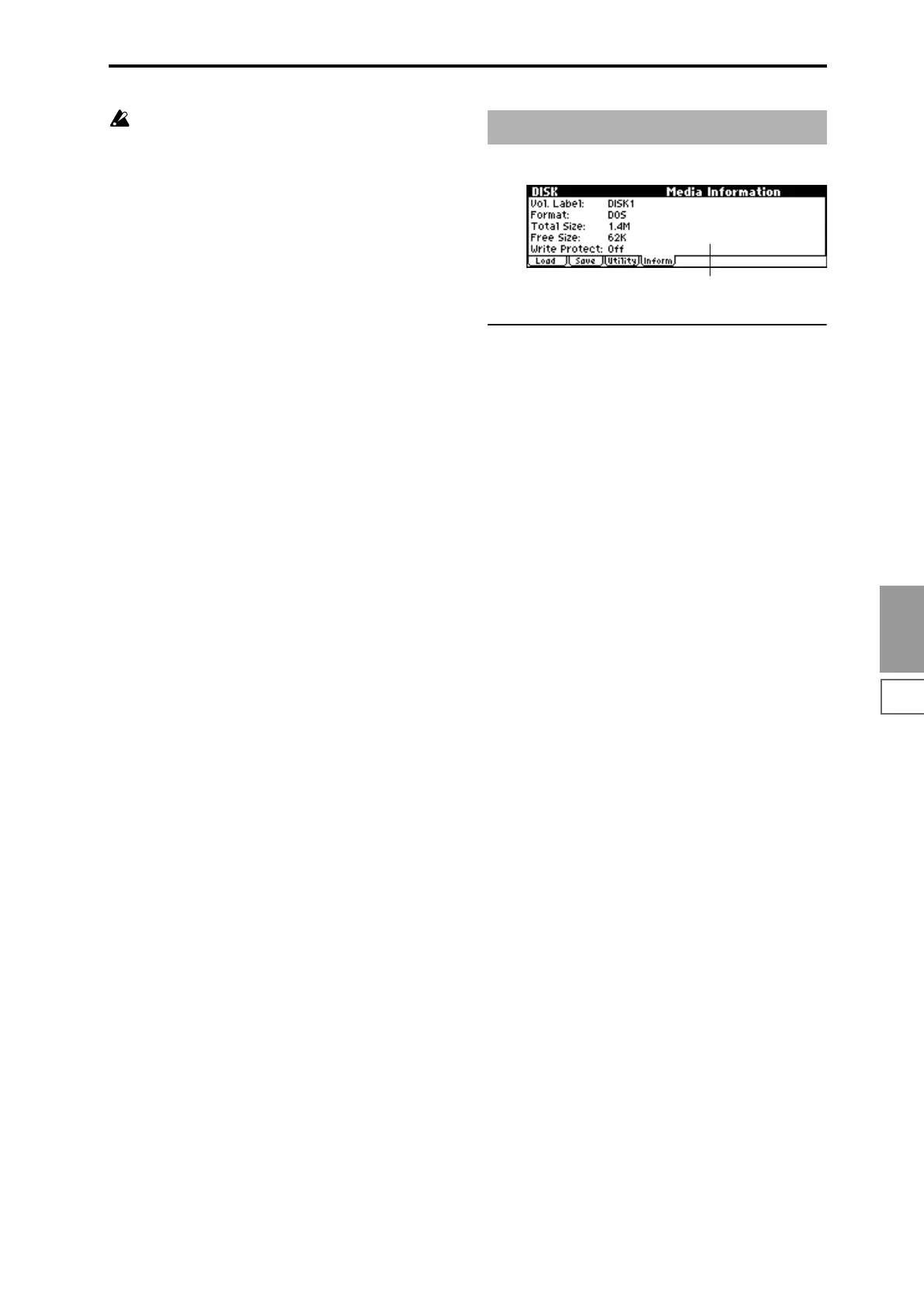1.1
DISK
157
When the dialog box appears, “Volume Label” will
show the volume label that had been specified before
formatting. If a disk that has no volume label or a non-
DOS disk is inserted, this will indicate “NEW VOL-
UME.”
5 Specify the initialization format. Normally you should
use Quick Format to initialize the disk, and use Full For-
mat if an error message of “Disk not Formatted” appears.
Quick Format: Selects this if the media has already been
physically formatted. Since only the system area of the
media need be formatted, this will require less time.
Full Format: Selects this when formatting media that has
not been physically formatted.
6 To format the media, press the [F8] (“OK”) key. To cancel
without formatting, press the [F7] (“Cancel”) key.
After a floppy disk has been formatted by this instru-
ment, a 2HD floppy will hold 1.44 MB (18 sectors/track)
of data.
1.1–4a: Media Information
This displays information about the floppy disk.
Vol. Label (Volume Label):
The volume label of the media.
Format (Format Type):
The type of format. If not formatted, this will indicate
“Unformatted.”
Total Size:
The capacity of the disk (in bytes).
Free Size:
The free capacity of the disk (in bytes).
Write Protect:
The write protect status of the media. This will indicate
“On” if protected, or “Off” if not protected.
1.1–4: Media Information
1.1–4a