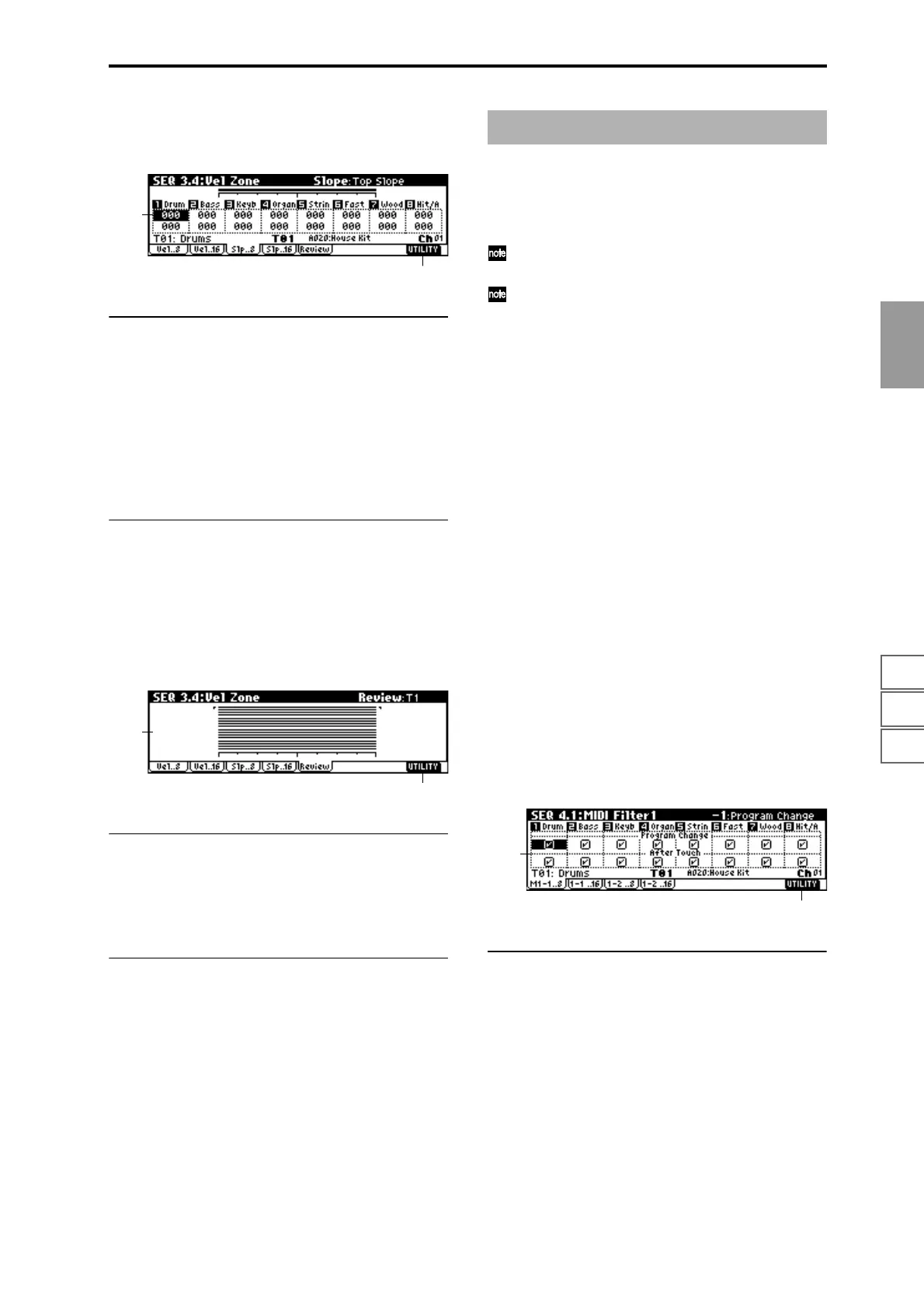7.17.27.3
1.11.22.12.22.33.13.23.33.44.14.24.34.45.15.26.16.26.36.4
SEQ
87
3.4–3: Slp..8 (Slope T01...08)
3.4–4: Slp..16 (Slope T09...16)
3.4–3(4)a: Top Slope, Bottom Slope
Top Slope [0…120]
Specifies the range of values over which the volume will be
adjusted from the top velocity until the original volume is
reached.
Bottom Slope [0…120]
Specifies the range of values over which the volume will be
adjusted from the bottom velocity until the original volume
is reached.
■ 3.4–3(4)b: UTILITY
☞ “Memory Status”, “Solo Selected Track”, “Rename Song”,
“Delete Song”, “Copy From Song”, “Copy From Combi”,
“Load Template Song”, “Save Template Song”, “FF/REW
Speed”, “Set Location” (1.1–1d)
3.4–5: Review
3.4–5a: Velocity Zone Map (All)
T1...T16
This shows the range of velocity that will be sounded by
tracks 1–16. The note range that will be sounded is shown as
a line, and the slope portion is grayed.
■ 3.4–5b: UTILITY
☞ “Memory Status”, “Solo Selected Track”, “Rename Song”,
“Delete Song”, “Copy From Song”, “Copy From Combi”,
“Load Template Song”, “Save Template Song”, “FF/REW
Speed”, “Set Location” (1.1–1d)
Here you can select whether or not to apply filtering to the
MIDI data received by tracks 1–16. For example even if two
tracks are receiving the same MIDI channels, one can be
made to respond to damper pedal activity while the other
does not.
These MIDI filter settings have no effect on the MIDI
messages that have already been recorded.
These MIDI filter settings do not affect the transmission
of MIDI messages that have already been recorded.
These settings affect the MIDI messages that are trans-
mitted when you adjust program, pan, volume,
portamento and send 1/2 parameters of a track whose
“Status” (3.1–1(2)a) is set to BTH, EXT, or EX2.
On (checked): Reception of MIDI data is enabled. Tracks
whose “Status” (3.1–1(2)a) is INT or BTH will receive MIDI
messages whose channel matches and whose types are
checked. The types of effect that are checked will be applied
to the program of each track when this instrument’s control-
lers are operated or when MIDI data is received. (The effect
dynamic modulation function is not affected by these set-
tings.) Settings that regulate MIDI transmission/reception of
this instrument itself are made in “MIDI Filter” (GLOBAL
2.1–1b).
If the user-assignable controllers that can be filtered in the
MIDI Filter 3 and MIDI Filter 4 pages are set to MIDI control
changes, filtering will be performed for these control
changes. In this case, any control change filtering that is
being performed in the MIDI Filter 1 and MIDI Filter 2
pages will be given priority. Furthermore, if the same con-
trol change is assigned to multiple controllers for which
there are filter settings in the MIDI Filter 3 and 4 pages,
checking any one of these will enable that control change.
Off (unchecked): Reception of MIDI data is disabled.
4.1–1: M1–1..8 (MIDI Filter1–1 T01...08)
4.1–2: 1–1..16 (MIDI Filter1–1 T09...16)
4.1–1(2)a: Program Change, After Touch
Program Change [Off, On]
Specifies whether or not MIDI program change messages
will be received.
After Touch [Off, On]
Specifies whether or not MIDI after touch messages will be
received.
3.4–3a
3.4–3b
3.4–5a
3.4–5b
SEQ 4.1: MIDI Filter1
4.1–1a
4.1–1b