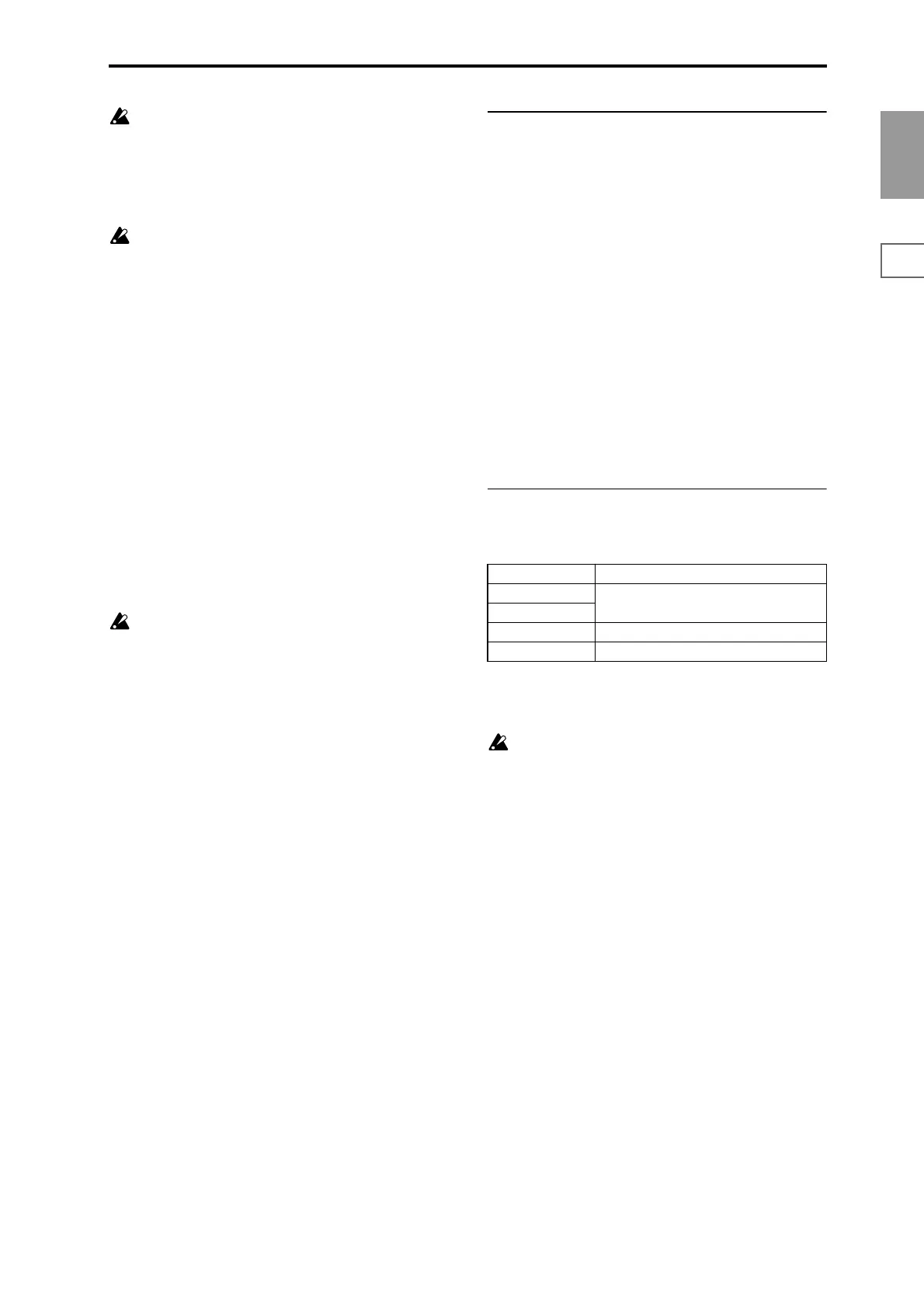PROG
1.1
2.12.22.33.14.14.25.15.25.36.16.26.36.47.17.27.3
9
If a program that uses a multisample from a separately
sold EXB-PCM series board is selected, but the neces-
sary multisample is not available because the corre-
sponding EXB-PCM (expansion board) is not installed,
the “High MS Bank” field will indicate “ROM.” In this
case, the program will not sound. By re-selecting the
multisample bank, you can make the program sound.
Each multisample has an upper limit, and may not pro-
duce sound when played above that limit.
S.Ofs (High Start Offset) [Off, On]
This specifies the point at which the multisample will begin
sounding. For some multisamples this parameter will have
no effect.
On (checked): The sound will start from the start offset
location that is pre-determined for each multisample.
Off (unchecked): The sound will start from the beginning of
the multisample waveform.
Rev (High Reverse) [Off, On]
The multisample will be played in reverse. In the case of
ROM or optional (EXB-PCM series) multisamples that were
originally specified to loop, the multisample will be played
back in “one-shot” reverse mode. If the multisample was
originally set to reverse, it will playback without change.
On (checked): The multisample will playback in reverse.
Off (unchecked): The multisample will playback normally.
Level (High Level) [0...127]
Specifies the level of the multisample.
Depending on the multisample, high settings of this
parameter may cause the sound to distort when a chord
is played. If this occurs, lower the level.
Low:
Specifies the OSC1 Low multisample.
The Low multisample will sound when the velocity is less
than the “Velocity SW L→H” (2.1–2a) setting.
Low MS Bank [ROM. EXB*...]
Low Multisample [000...424, 000...]
S.Ofs (Low Start Offset) [Off, On]
Rev (Low Reverse) [Off, On]
Level (Low Level) [000...127]
☞ Refer to the corresponding item in “High.”
2.1–2c: Octave, Transpose, Tune, Delay
Octave [–2[32’], –1[16’], +0[8’], +1[4’]]
Adjusts the pitch in octave units. The normal octave of the
multisample is 8' (feet).
Transpose [–12…+12]
Adjusts the pitch in semitone steps over a range of ±1
octave.
Tune [–1200…+1200]
Adjusts the pitch of the sample in one-cent steps (a semitone
is 100 cents) over a range of ±1 octave.
Delay [0ms…5000ms, KeyOff]
Specifies a delay time from note-on until the note will
sound.
With a setting of KeyOff, the sound will begin when note-off
occurs. This is used to create sounds such as the “click” that is
heard when a harpsichord note is released. In this case, set the
“Amp1 EG”, “Amp2 EG” (5.1–3a, 5.2–3) “S (Sustain Level)”
parameter to 0.
2.1–2d: OSC1 Drum Kit
Drum Kit [00(A/B)...63(User), 64(GM)...72(GM)]
Select a drum kit.
Octave [–2[32’], –1[16’], +0[8’], +1[4’]]
Adjusts the pitch in octave units. When using a drum kit, set
the Octave to 8'.
When editing a drum program, you must set this
parameter to 8'. With other settings, the sounds of the
drum kit will be assigned to the wrong notes of the key-
board.
Transpose [–12…+12]
This adjusts the location of the instruments in the selected
drum kit. Unless you need to change this, leave it at 0.
Tune [–1200…+1200]
This adjusts the pitch in one-cent units.
The pitch of each drum kit can be adjusted in GLOBAL 5.1:
DKit.
Delay [0ms…5000ms, KeyOff]
This specifies a delay time from note-on until the sound will
begin.
With a setting of KeyOff, the sound will begin when note-
off occurs. In this case, set the “Amp1 EG” parameter “S
(Sustain Level)” (5.1–3a) to 0.
00 (A/B)–15 (A/B) Preset drum kits.
16 (C)–31 (C)
for user drum kits, EXB-PCM series drum kits
32 (D)–47 (D)
48 (User)–63 (User) for user drum kits
64 (GM)–72 (GM) ROM preset drum kits compatible with GM2.