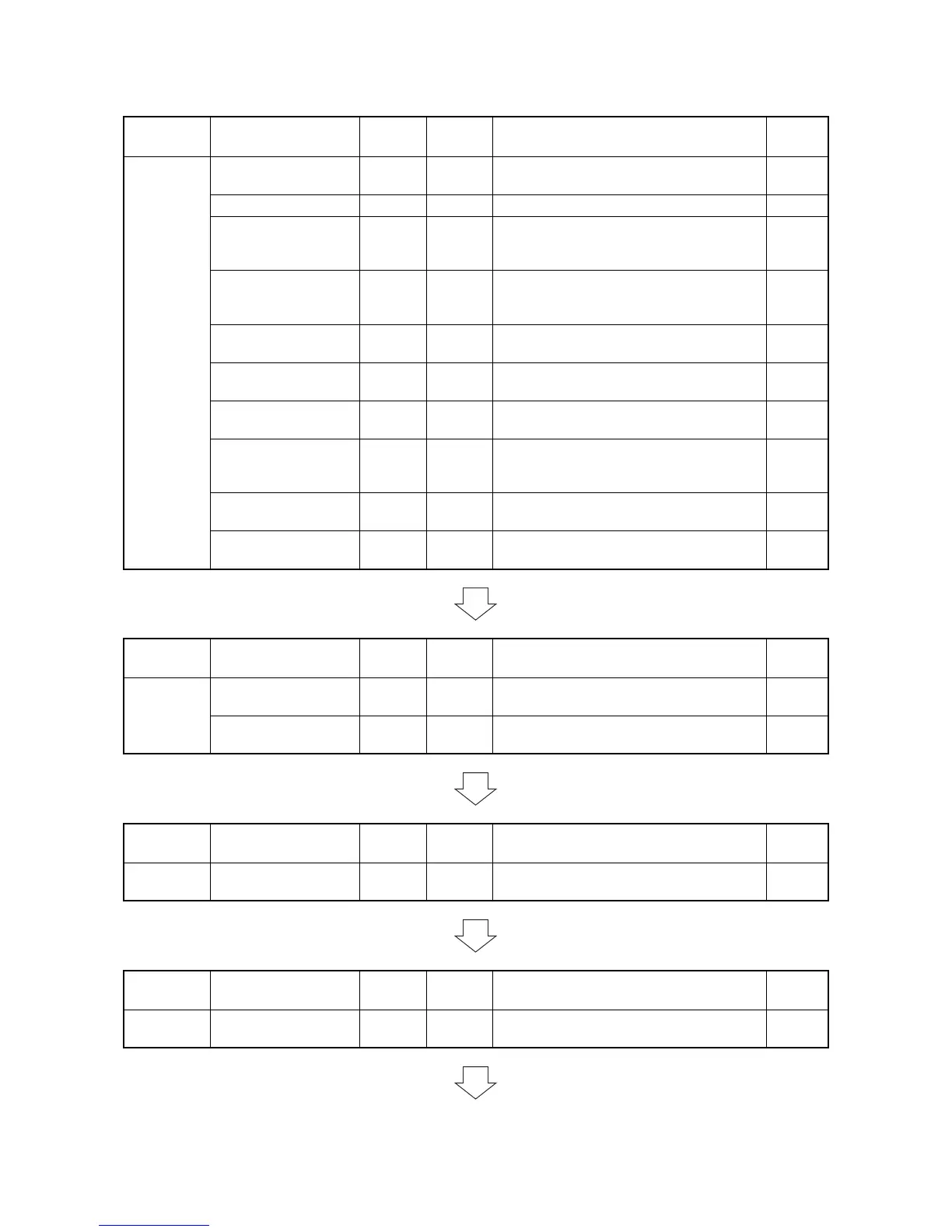2KJ/2KH-2
2-4-3
Section
Maintenance
part/location
User call 150K Points and cautions Page
Optical
section
Slit glass Clean Clean Clean with a dry cloth or alcohol (do not clean
with a wet cloth).
Contact glass Clean Clean Clean with alcohol and then a dry cloth.
Mirror 1 Clean - Clean with a wet cloth and then a dry cloth
only if vertical black lines appear on the print
image.
Mirror 2 and mirror 3 Clean - Clean with a wet cloth and then a dry cloth
only if vertical black lines appear on the print
image.
Lens Clean - Clean with a dry cloth only if vertical black
lines appear on the print image.
Reflector Clean - Clean with a dry cloth only if vertical black
lines appear on the print image.
Exposure lamp Check
Replace
- Replace if an image problem occurs or after
the exposure lamp does not turn on.
P.1-5-24
Original size detection
sensor
Check
Clean
- Clean the sensor emitter and sensor receiver
with alcohol or a dry cloth only if there is a
problem.
Optical rail Check
Grease
- Check noise and shifting and then apply opti-
cal rail grease PG671 (P/N: 60170001).
Laser scanner unit Check
Clean
Clean Clean the slit glass with alcohol. P.1-5-35
Section
Maintenance
part/location
User call 150K Points and cautions Page
Transfer/
separation
section
Transfer roller Clean Clean Vacuum or clean with a dry cloth when user
call occurs.
P.1-5-45
Separation electrode Check
Clean
- Clean with a cleaning brush.
Section
Maintenance
part/location
User call 150K Points and cautions Page
Developing
section
Developing unit Check
Replace
- Replace if the problem occurs. P.1-5-44
Section
Maintenance
part/location
User call 150K Points and cautions Page
Drum section Drum unit Check
Replace
Replace Replace after feeding 150,000 sheets.
Replace if the problem occurs.
P.1-5-43
