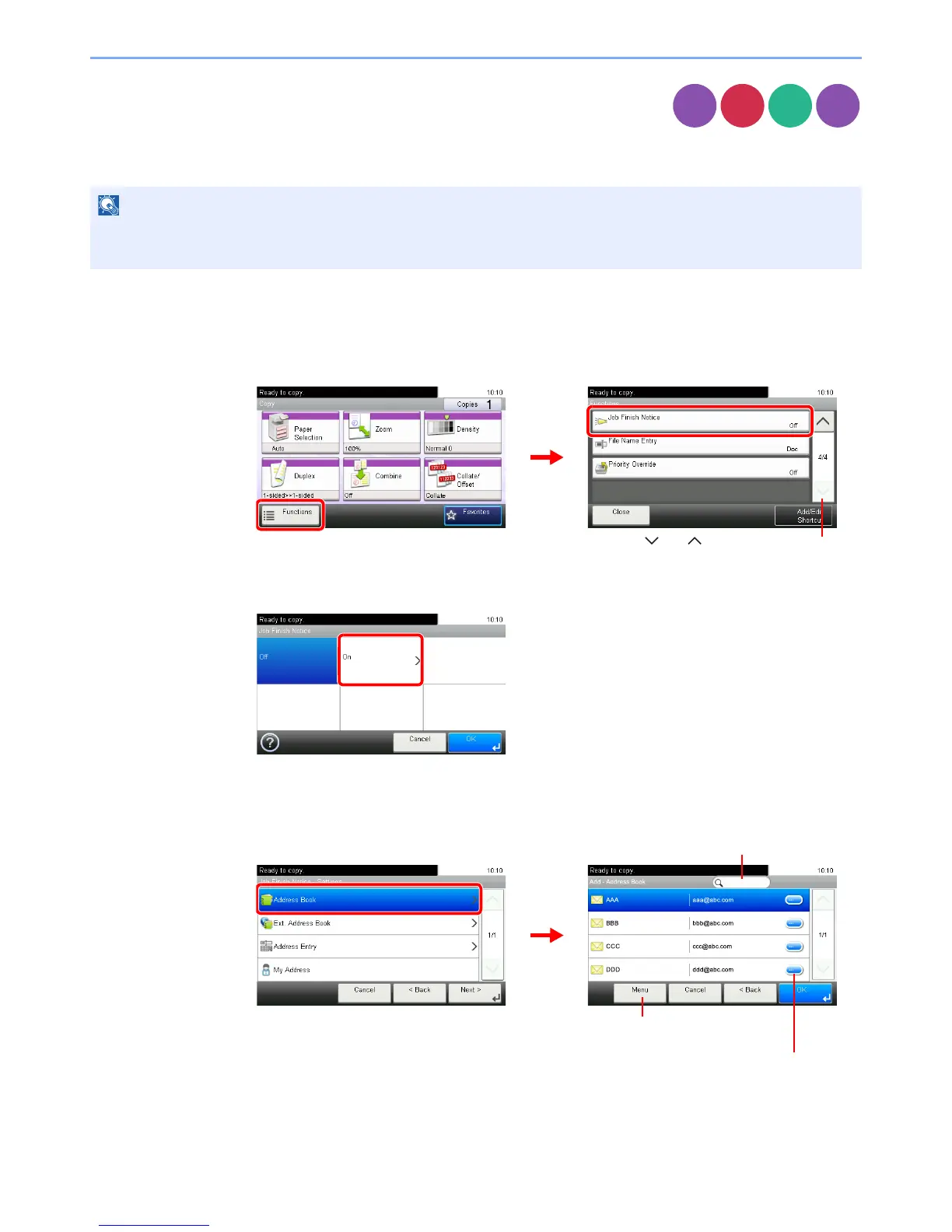3-59
Common Operations > Using Various Functions
Job Finish Notice
Send e-mail notice when a job is complete.
User can be notified of the completion of a copy job while working at a remote desk, saving the time spent waiting beside
the machine for copying to finish.
1
Display the screen.
1 Referring to Using Various Functions on page 3-29, display the screen.
2 Press [Functions] and then [Job Finish Notice].
2
Select the function.
3
Select the destination.
Select an e-mail address from the address book.
PC should be configured in advance so that E-mail can be used.
Email can be sent to a single destination.
GB0064_00
GB0398_00
Displays details for individual destinations.
Searches by destination name.
Allows you to search for and sort
destinations.
2
1