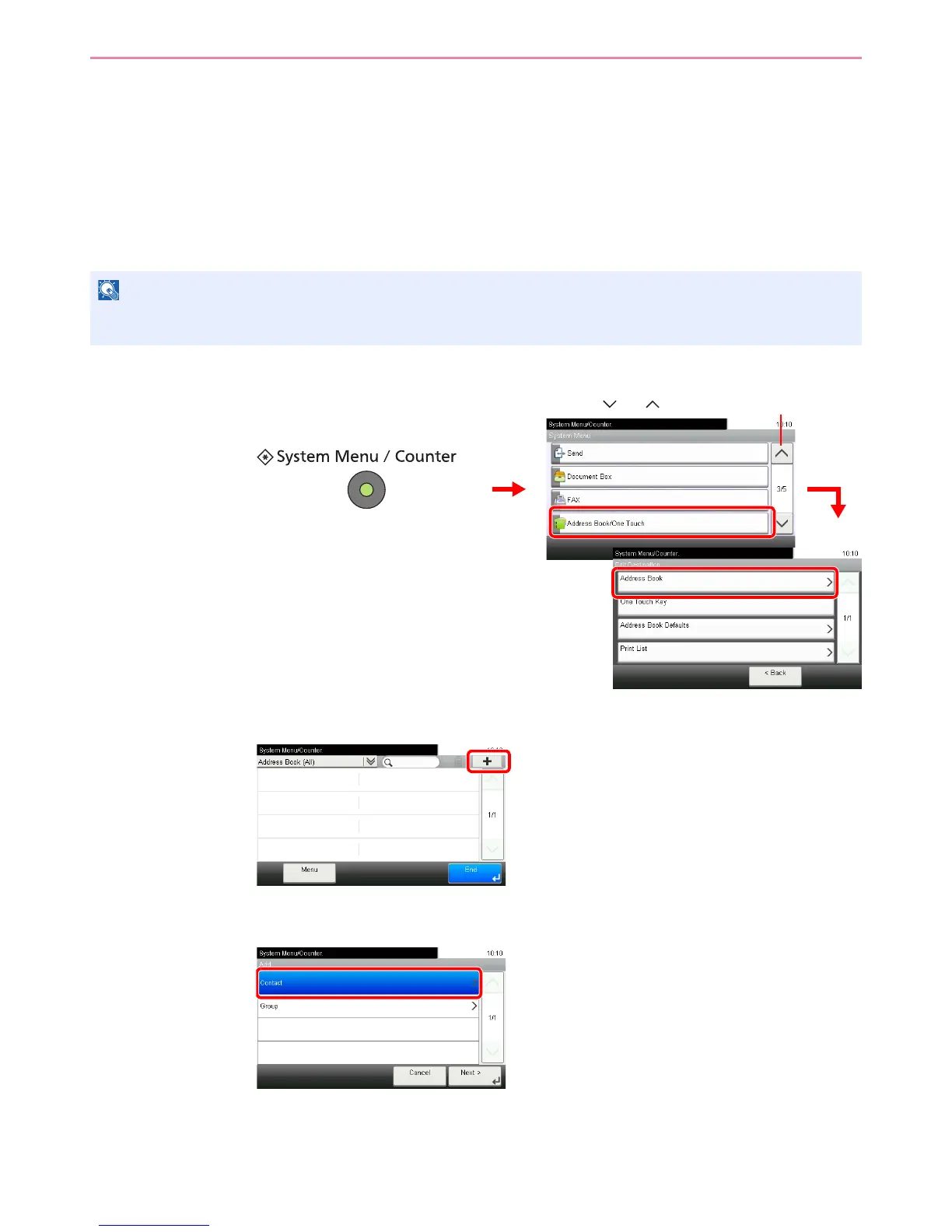6-24
Sending > Registering Destinations in the Address Book
Registering Destinations in the Address Book
Add a new destination to the Address Book. There are two registering methods, contacts and groups. When adding a
group, enter the group name and select group members from the Address Book.
Adding a Contact
A maximum of 200 contact addresses can be registered. Each address can include the information such as destination
name, E-mail address, FTP server folder path, computer folder path, and FAX No. (optional).
1
Display the screen.
2
Adds a new destination.
3
Select the registration method.
If user login administration is enabled, you can only edit destinations in the Address Book by logging in with
administrator privileges.