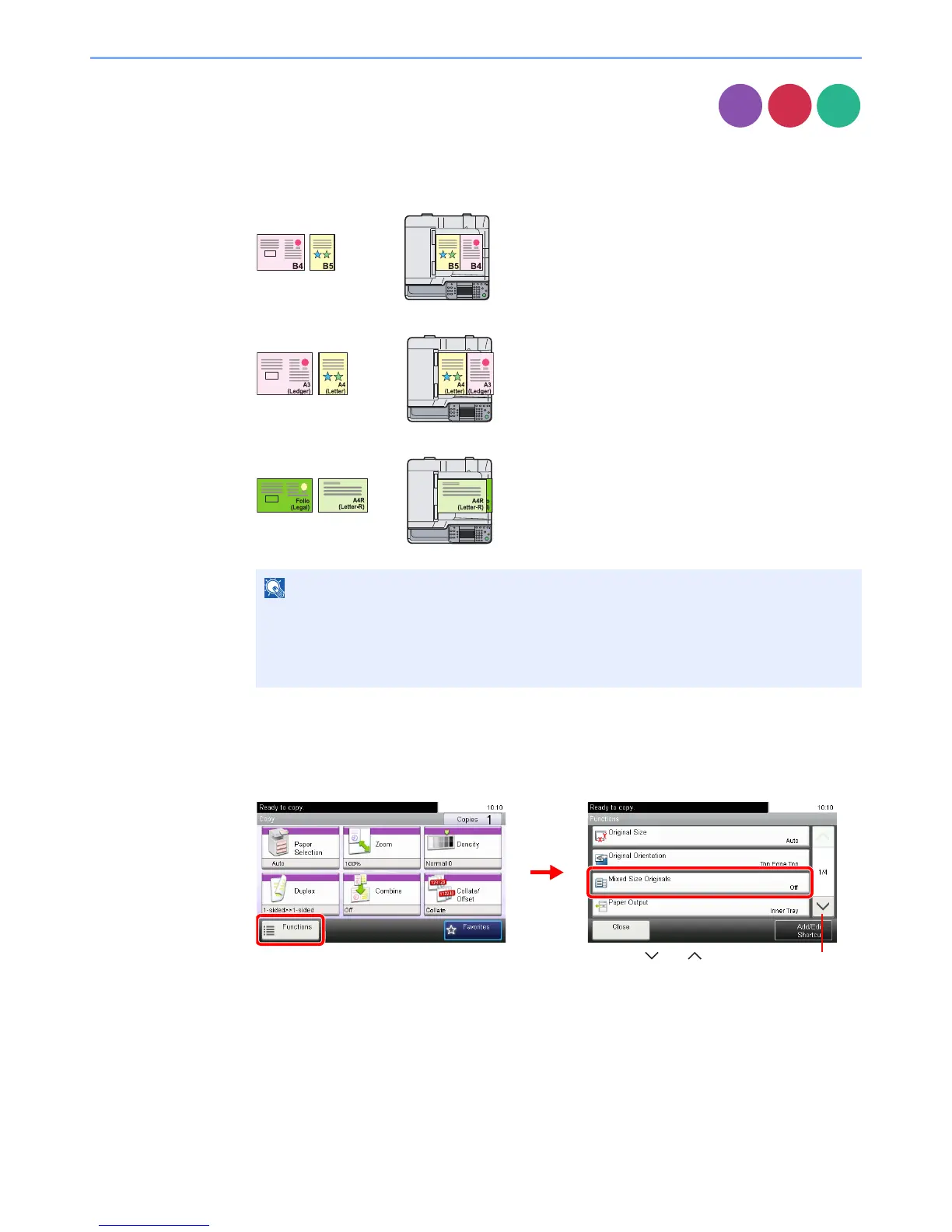3-34
Common Operations > Using Various Functions
Mixed Size Originals
Scans all sheets in the document processor, even if they are of different sizes.
Supported Combinations of Originals
• B4 and B5
• Ledger and Letter (A3 and A4)
• Ledger and Letter-R (Folio and A4-R)
1
Display the screen.
1 Referring to Using Various Functions on page 3-29, display the screen.
2 Press [Functions] and then [Mixed Size Originals].
When mixing the original sizes as using the following combination: Folio and A4-R, make
sure to set Original Auto Detect to [On] for [Folio]. For more information, refer to Original
Auto Detect on page 9-10.
Up to 30 sheets can be placed in the document processor for mixed size originals.