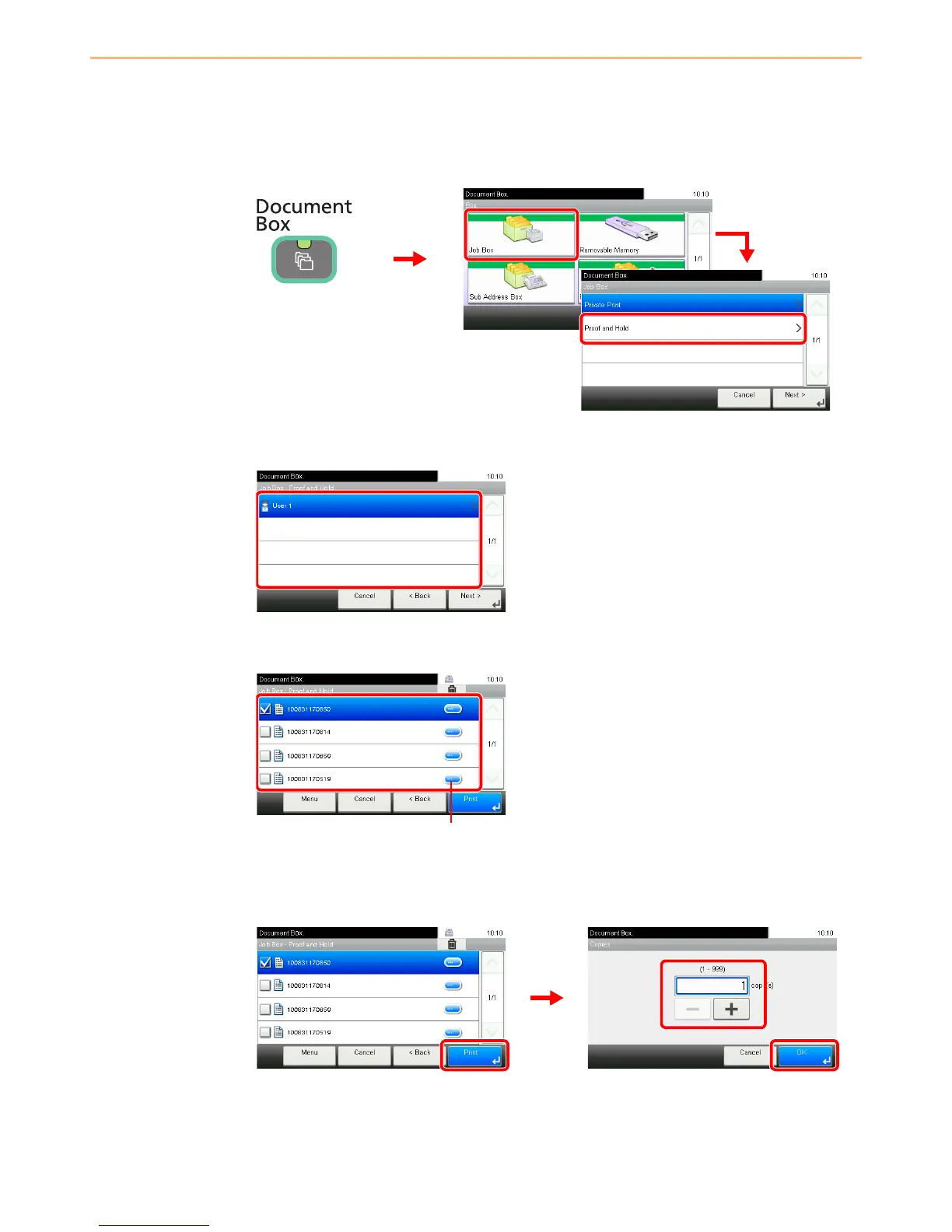5-7
Printing > Using a Job Box
Printing and Deleting the Document
You can print and delete documents stored in the Proof and Hold box.
1
Display the screen.
2
Select the creator of the document.
3
Select the document.
4
Print and delete the document.
To print the document
Specify the number of copies to print as desired.