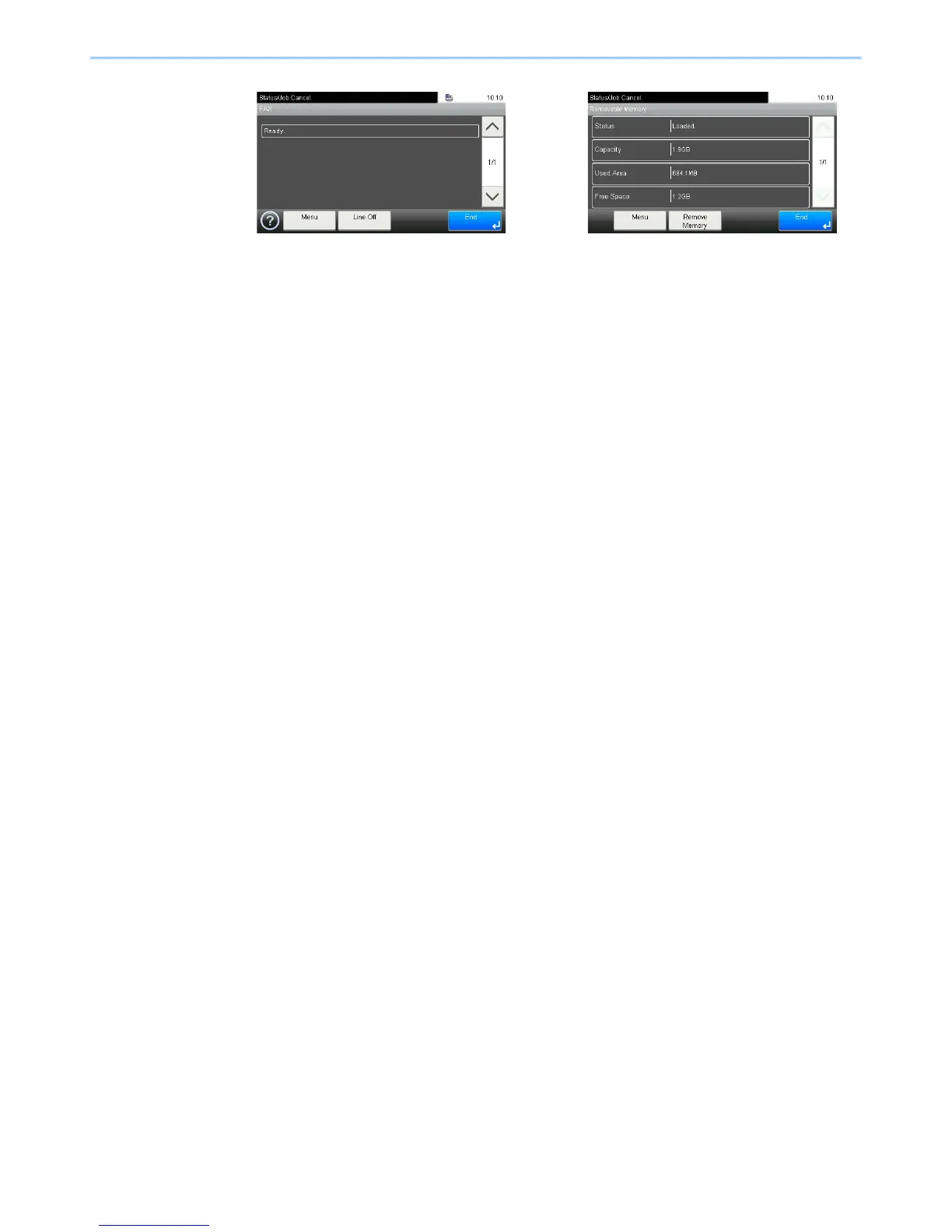8-12
Status / Job Cancel > Check of Device Status
FAX (Option)
• The information such as sending/receiving and dialing is displayed.
• Press [Line Off] to cancel a fax in sending/receiving.
For details, refer to the FAX Operation Guide.
USB Memory
• The usage and capacity of the external media connected to this machine are displayed.
• Press [Menu] and then [Format] to format external media.
• Press [Remove] to safely remove the external media. This operation is the same as that for
Removing USB Memory on page 7-8.