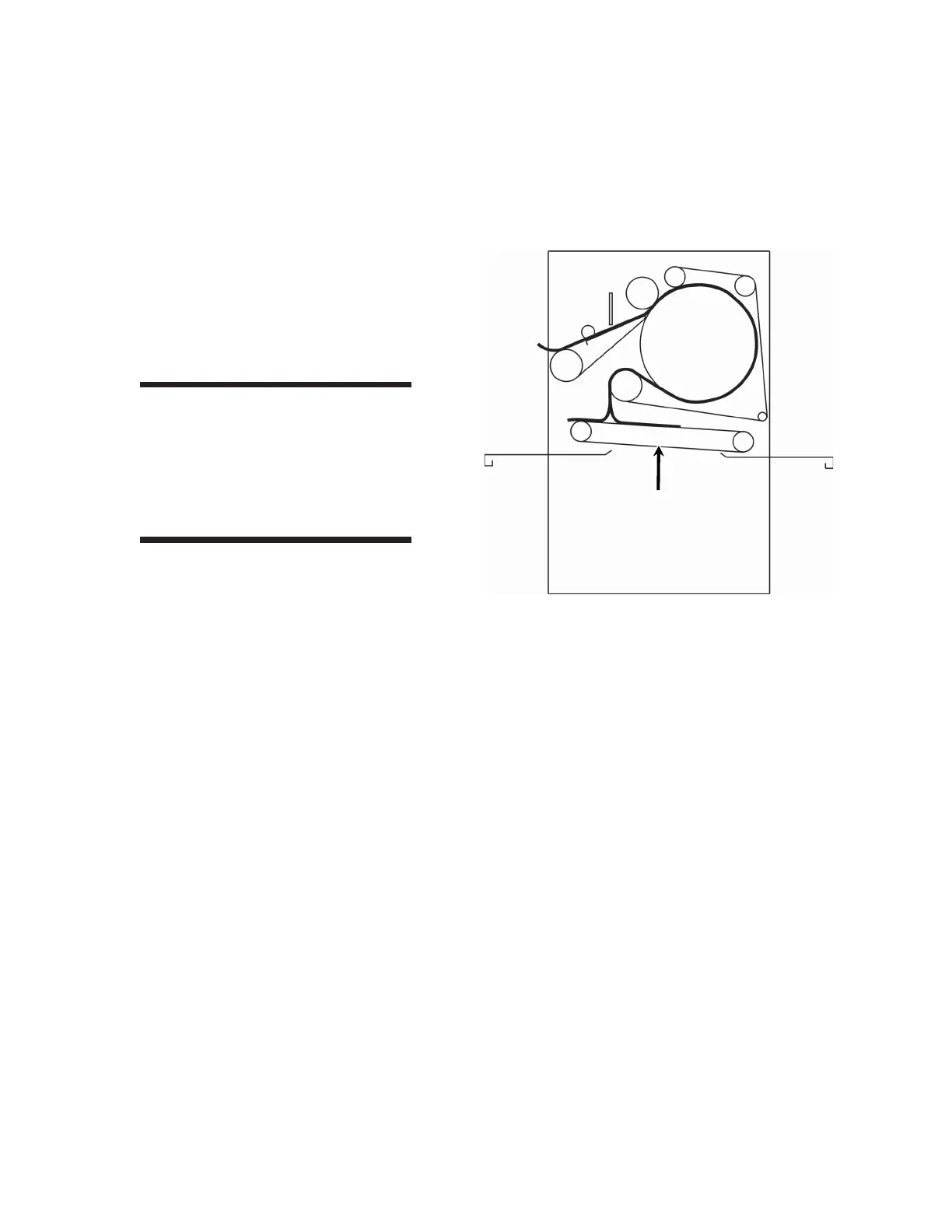Installation GL16
2-20
JOG Switch Check
The JOG switch is used to move rotating
elements forward and backward in small
increments. This feature should only be used in
the following situations:
• To clear jams
• For maintenance at the slowest speed
• For repair at the slowest speed
1. Press a red STOP button.
WARNING
Turn the SPEED knob to
SLOW before using JOG
switch. Failure to do so may
result in unsafe conditions or
damage the unit.
2. Turn the SPEED knob to the slowest
speed.
3. Turn the JOG switch to JOG FWD for a
few seconds and release it. The rotating
elements should move forward slowly.
When released, the JOG switch springs
back to the center position and the rotat-
ing elements stop.
4. Turn the JOG switch to JOG REV for a
few seconds and release it. The rotating
elements should move backward slowly.
When released, the JOG switch springs
back to the center position and the rotat-
ing elements stop.
Delivery Ribbons Check (Type R units only)
Type R units can deliver flatwork either to the
front or to the rear receiving shelf. This is selected
with the DELIVERY lever located on the front
of the right end frame.
1. Turn the DELIVERY lever to the center
OFF position. Press the START button.
Make sure the delivery ribbons are not
moving.
2. Turn the DELIVERY lever to the FRONT
position. Make sure the delivery ribbons
(Figure 2-29) move toward the front of
the unit.
3. Turn the DELIVERY lever to the REAR
position. Make sure the delivery ribbons
move toward the rear of the unit.
Delivery
Ribbons
Figure 2-29: The delivery ribbons should rotate in
the direction shown when the
DELIVERY switch is turned to the
FRONT or REAR position.