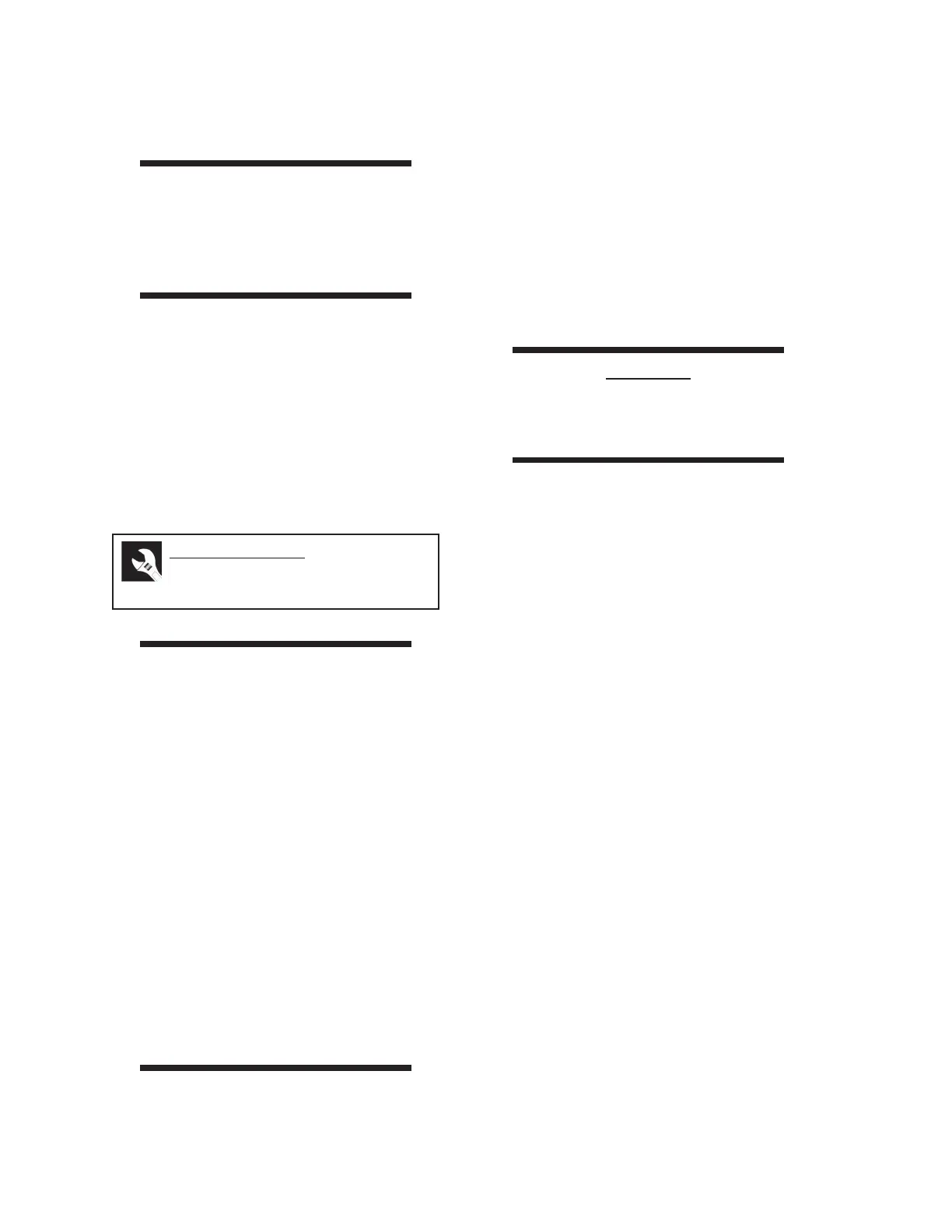Installation GL16
2-22
Required Tools
leak detection equipment/soap &
water solution, wrench
For Liquefied Petroleum Gas (Propane,
Butane):
WARNING
Turn the power OFF at
the main disconnect
switch before performing
this procedure.
1. Turn the power OFF at the main discon-
nect switch.
2. Make sure the gas tank used to feed the
unit has sufficient capacity to meet de-
mand. For specific requirements within this
manual, proceed to the APPENDIX,
Technical Specifications section.
Inspect Gas Piping
WARNING
Only a qualified and
experienced Combustion
Service Technician should
install and adjust any
gas components.
WARNING
It is essential to check all
internal and external gas
connections for leakage
before proceeding.
WARNING
Turn the power OFF at
the main disconnect
switch before performing
this procedure.
1. Make sure the external manual gas sup-
ply valve is turned OFF and the power is
turned OFF at the main disconnect switch.
2. Prepare to inspect the piping using com-
bustible gas leak detection equipment or
a soap and water solution.
3. Check and tighten all connections that may
have loosened during shipment or were
not properly secured during installation.
CAUTION
Be sure to check all unions
which may have loosened
during shipment.
4. Turn on the gas supply. Check all internal
and external connections with combustible
gas leak detector, or apply a soap and wa-
ter solution to all joints to make sure there
are no leaks.
5. If a leak is found, turn off the gas supply.
Tighten the leaky connection.
6. Repeat Steps 3 to 5 until all joints are tight
and verified leak free.