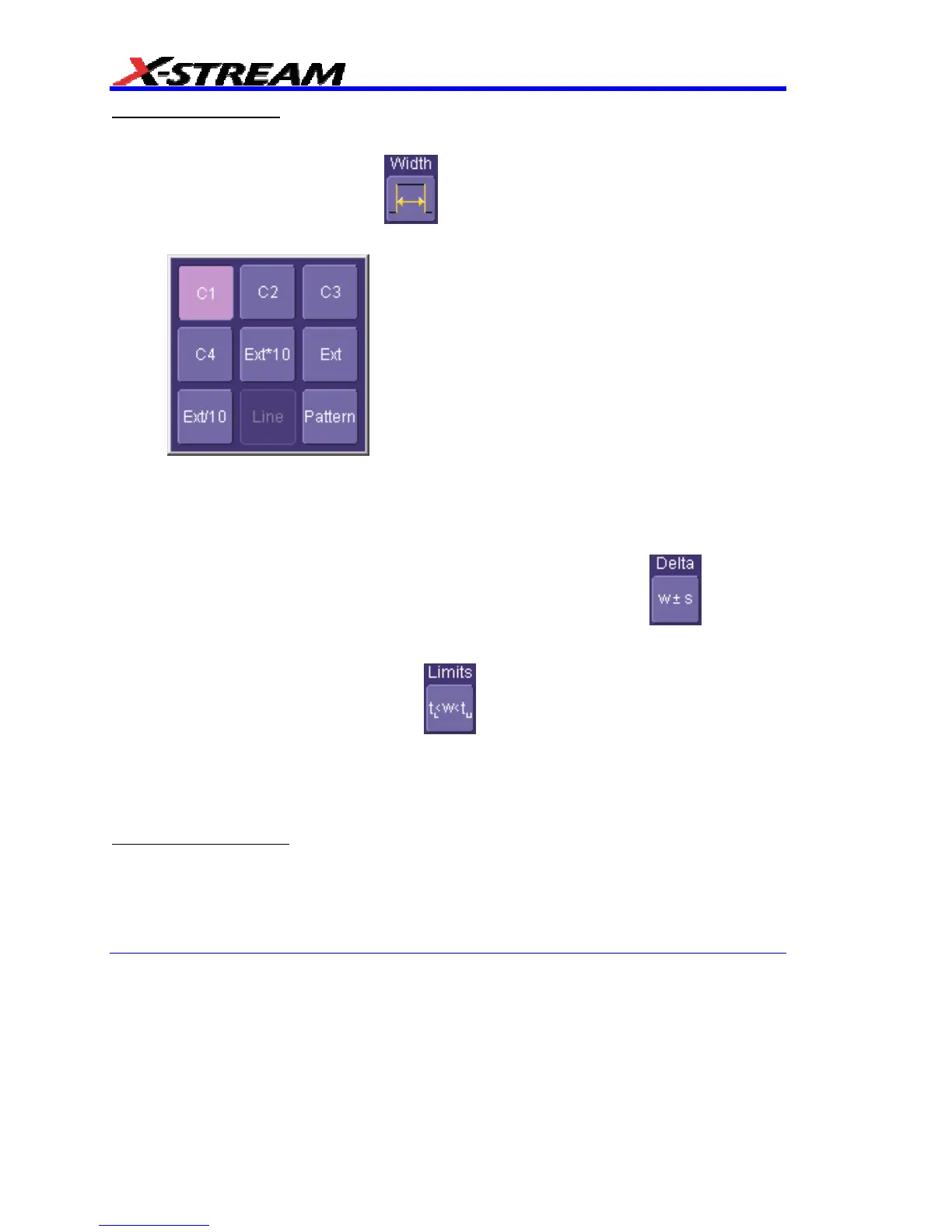106 WM-OM-E Rev I
To Set Up Width Trigger
1. In the menu bar, touch Trigger, then Trigger Setup... in the drop-down menu.
2. Touch the Width trigger button
3. Touch inside the Trigger On data entry field and select a source on which to trigger:
4. Touch inside the Level data entry field and enter a value using the pop-up numeric keypad.
5. Select positive or negative slope.
6. Touch the LessThan button and enter a pulse-width value in the Upper Limit data entry
field. Or touch the GreaterThan button and enter a pulse-width value in the Lower Limit
data entry field. Or touch the InRange button. Touch the Delta button
to set up a
nominal range, plus or minus a delta value in seconds. Touch inside the Nominal Width
and Delta data entry fields and enter values using the pop-up numeric keypads.
Alternatively, touch the Limits button
to set up a precise pulse-width range. Touch
inside the Lower Limit and Upper Limit data entry fields and enter values using the
pop-up keypads. Or touch the OutOfRange button and perform the same range setups as
for InRange triggering.
Glitch Trigger
How Glitch Trigger Works
Glitch trigger can be used to catch glitches. You can specify a pulse width or a pulse width range.
Pulse smaller than selected pulse width: Set a maximum pulse width. This glitch trigger is
generated on the selected edge (positive or negative) when the pulse width is less than or equal to
the set width.