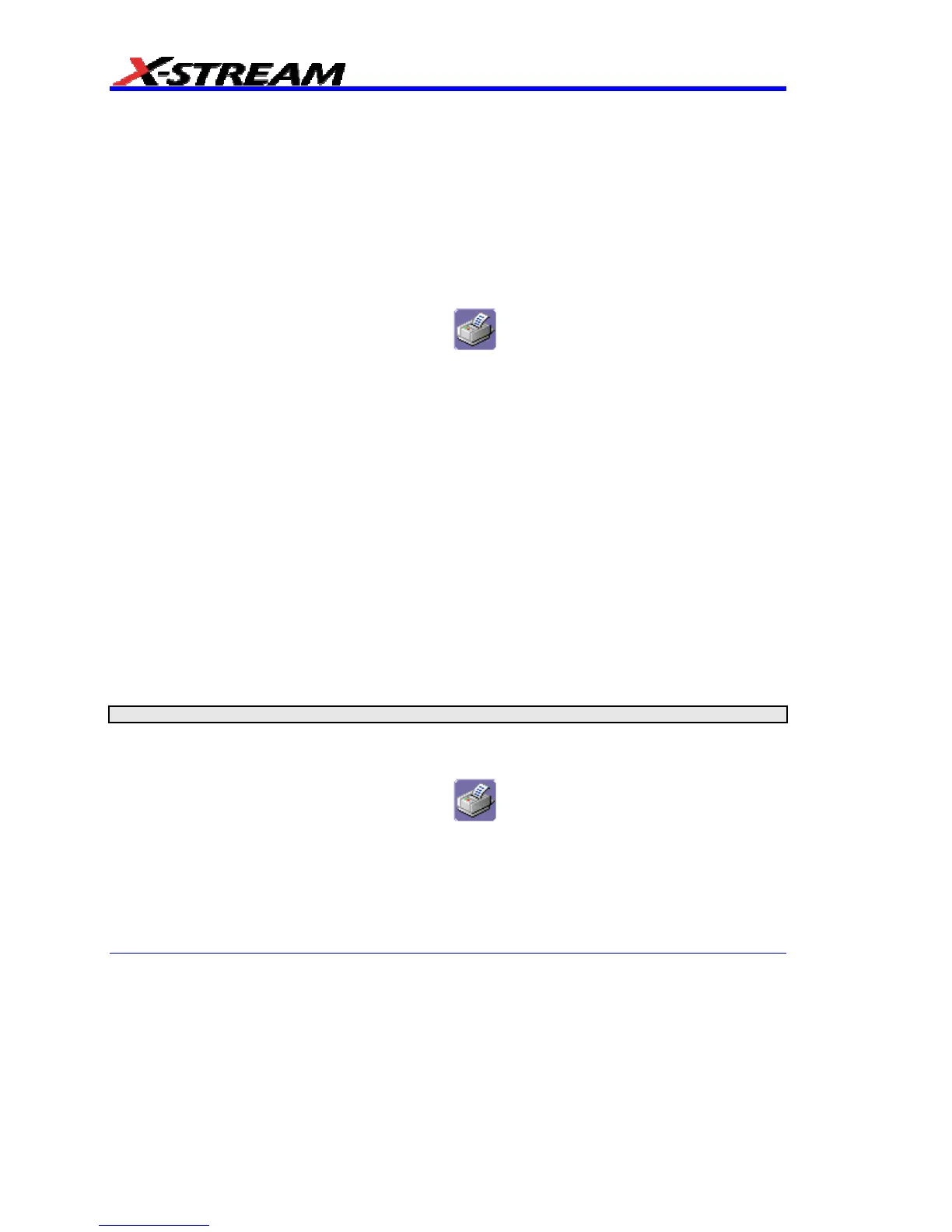136 WM-OM-E Rev I
PRINTING AND FILE MANAGEMENT
Print, Plot, or Copy
The instrument gives you the ability to output files to a printer or plotter, to print to file, or to e-mail
your files. Any WindowsXP supported printer is supported by your instrument.
Printing
To Set Up the Printer
1. In the menu bar, touch File, then Print Setup... in the drop-down menu. The Utilities
Hardcopy dialog opens.
2. In the dialog area, touch the Printer icon
.
3. Under Colors, touch the Use Print Colors checkbox if you want the traces printed on a
white background. A white background saves printer toner. (You can change the printer
colors in the Preference dialog;)
4. Touch inside the Select Printer field. From the touch pad pop-up choose the printer you
want to print to. Touch the Properties button to see your printer setup.
5. Touch the icon for the layout Orientation you want: portrait or landscape.
6. Touch the Grid Area Only checkbox if you do not need to print the dialog area and you
only want to show the waveforms and grids.
To Print
You can print in one of three ways:
• Press the printer button on the front panel:
• In the menu bar, touch File, then Print in the drop-down menu.
• Touch the Print Now button in the "Hardcopy" dialog
Adding Printers and Drivers
Note: If you want to add a printer driver, the driver must first be loaded on the scope.
1. In the menu bar, touch File, then Print Setup... in the drop-down menu. The Utilities
Hardcopy dialog opens.
2. In the dialog area, touch the Printer icon
.
3. Touch the Add Printer button. An MS Windows® window with which to add a printer will
open.
4. Touch the Properties button to change printer properties such as number of copies.
