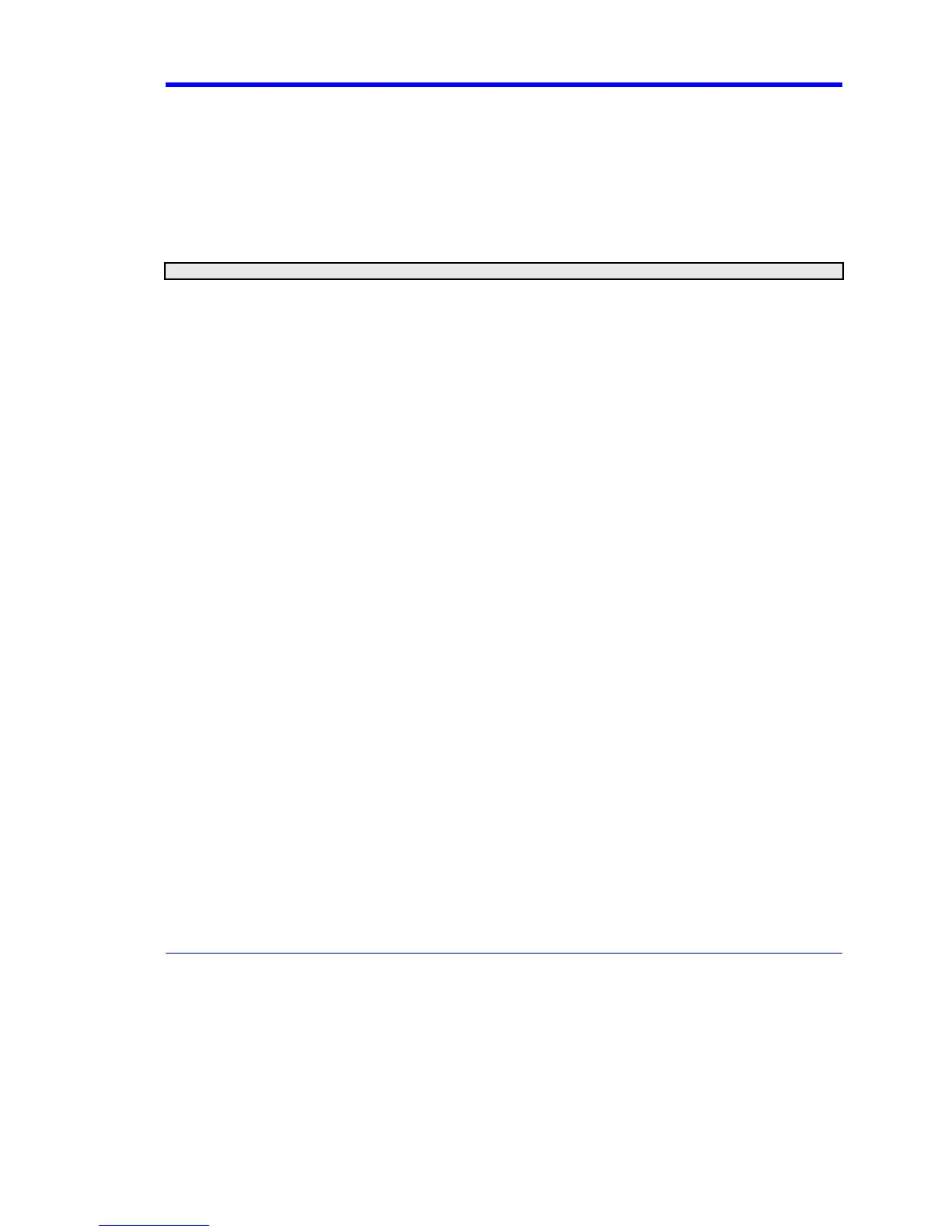X-Stream Operator’s Manual
WM-OM-E Rev I 97
To Set Up SMART Memory
1. Touch Timebase in the menu bar, then SMART Mem Setup... in the drop-down menu.
2. Touch the SMART Memory tab.
3. Under Timebase Mode, touch the Set Maximum Memory or Fixed Sample Rate button.
Information about your choice appears below the buttons. The calculated memory length
and time per sample point appear below the scroll buttons.
4. Touch inside the Time/Division data entry field and set a time per division.
Note: If you are currently acquiring waveforms, you will notice a change in sampling rate as you select different modes.
5. If you selected Sequence mode, touch inside the Num Segments data entry field and
enter a value using the pop-up numeric keypad. If you want to use a timeout period, touch
the Enable Timeout checkbox; then touch inside the Timeout data entry field and enter a
value.