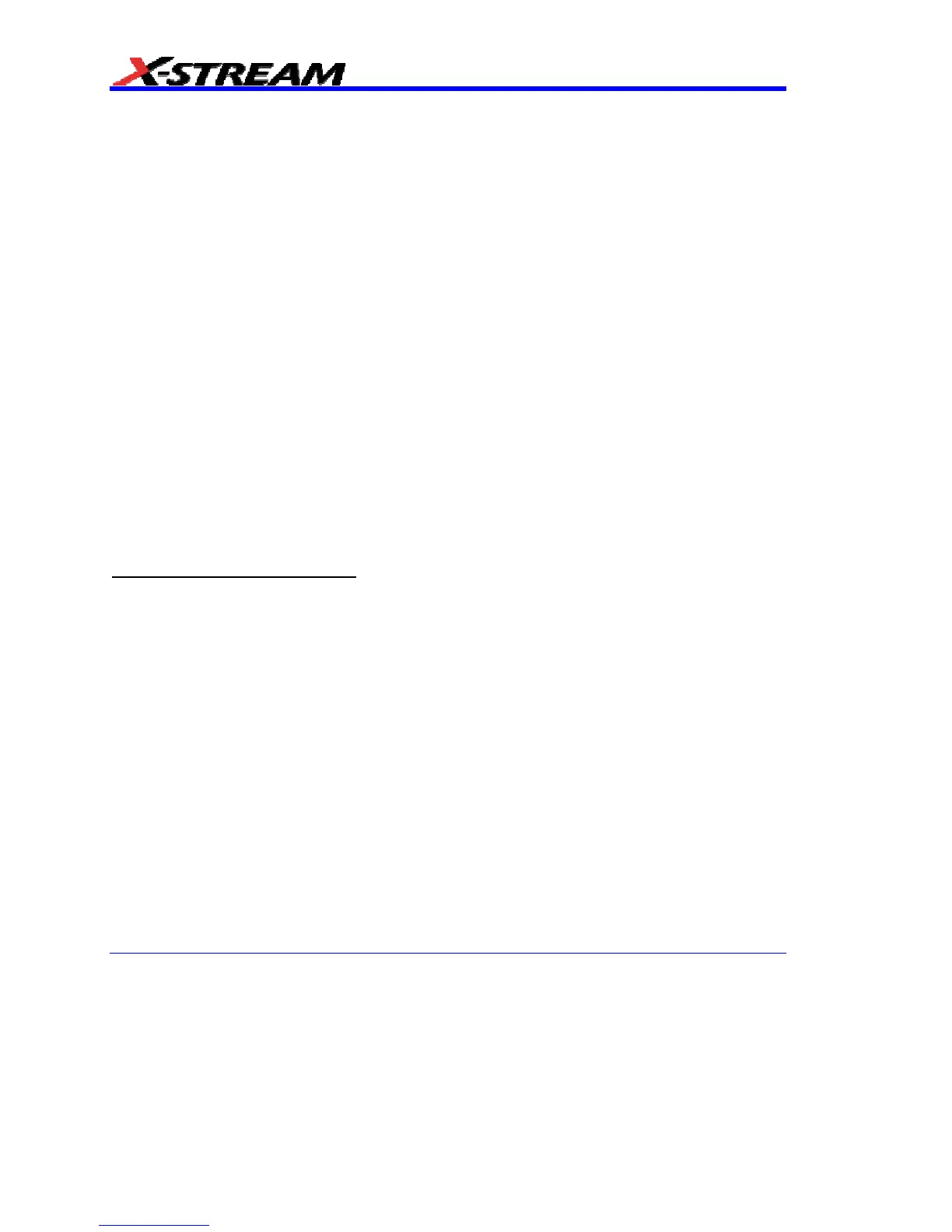428 WM-OM-E Rev I
you to define how the signal will be handled by the emulated channel, as well as the trellis used in
the Viterbi detector.
The User Definition file is a plain ASCII text file. Such a file can be made with Windows Notepad or
any text editor, or by any word processor with a "Save As Text" capability. The file may have any
name in 8.3 format (i.e., DOS file name). Our example uses the extension ".UDF", but it is not
required. A User Definition file can be loaded from floppy disk or hard disk (the hard disk is
optional).
The first characters in the file must be USER DEFINED VITERBI TRELLIS FOR LECROY DDA. If
the string USER DEFINED VITERBI TRELLIS FOR LECROY DDA is not seen at the start of the
file, the file is not parsed, and any previously loaded user definition is left undisturbed. The
message "Header not found at start of file - read aborted" is displayed.
The rest of this Help file defines the keywords that can appear and the arguments they take. An
example file follows. In all cases, if an argument is outside limits, or a stated order dependency is
violated, an informative error message is displayed and the parse is canceled. The error message
will persist on the screen until replaced. If a user definition is successfully loaded, a confirming
message is displayed. The message disappears after approximately 10 seconds.
Loading Your UDT File Remotely
To call the UDT file when operating the instrument remotely, use remote command
DD_LOAD_UDF "filename"
where:
filename = full qualified path to the UDT file, for example, "C:\Lecroy\myudf"
General Rules and Error Messages
All lexical elements should be separated by white space. Lexical elements include keywords and
their arguments. White space includes space, tab, carriage return, and line feed. One exception:
the double slash //, which starts a comment, need not be followed by white space.
As the file is parsed, if the expected number of arguments for a keyword is not available, the error
message "Could not read args for '<keyword>..! abort" will be displayed and the parse is canceled.
If the word where we expect a keyword is not recognized as a keyword, the error message "Word
starting '<text>': not a keyword! Abort" is displayed and the parse is canceled. Possible causes for
this are comment text without a preceding //, or too many arguments for the preceding keyword.
When the end of the file is reached, the DDA verifies that all required keywords were seen in the file.
If not, the message "Missing <number> required keywords!" is displayed and the parse is
considered canceled. Not all keywords are required; however, we strongly encourage you to use
them all, in every file. The result of omitting most optional keywords is to leave previously set values
unchanged.