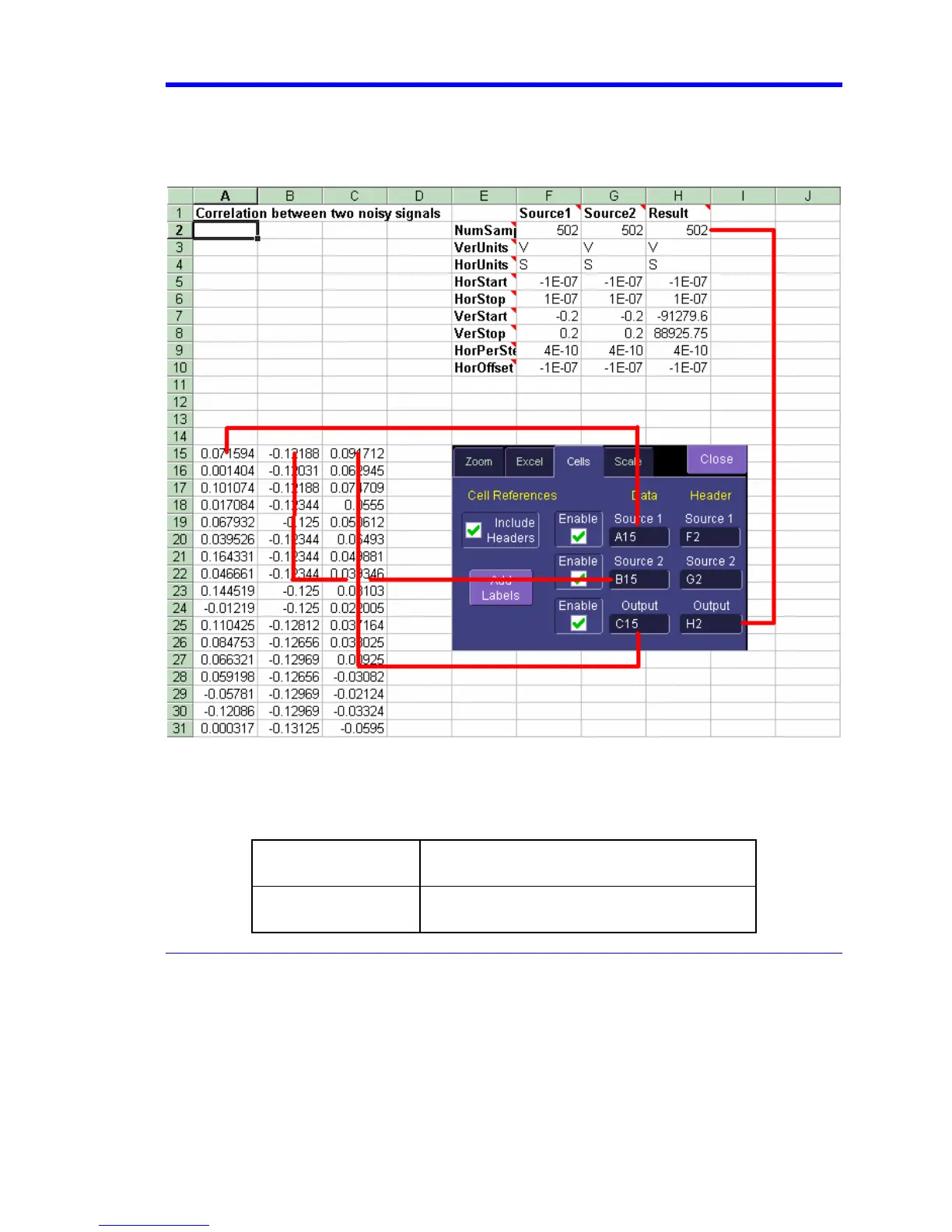X-Stream Operator’s Manual
WM-OM-E Rev I 265
Organizing Excel sheets
The Cells tab allows you to organize your Excel chart. When placing the components in the sheet,
be careful to avoid over-writing needed information, especially when you are using multiple input
waveforms. As depicted here, the instrument panel has been pasted over the Excel sheet:
There are three arrays of data for the three waveforms: up to two inputs and one output. There are
corresponding small arrays of information about each trace.
Scale Setting the Vertical Scale
The vertical scale of the output waveform from Excel may be set in three ways:
Automatic
For each acquisition, the instrument fits the
waveform into the grid.
Manual
For one acquisition, click Find Scale; the
instrument fits the current waveform into the grid.
