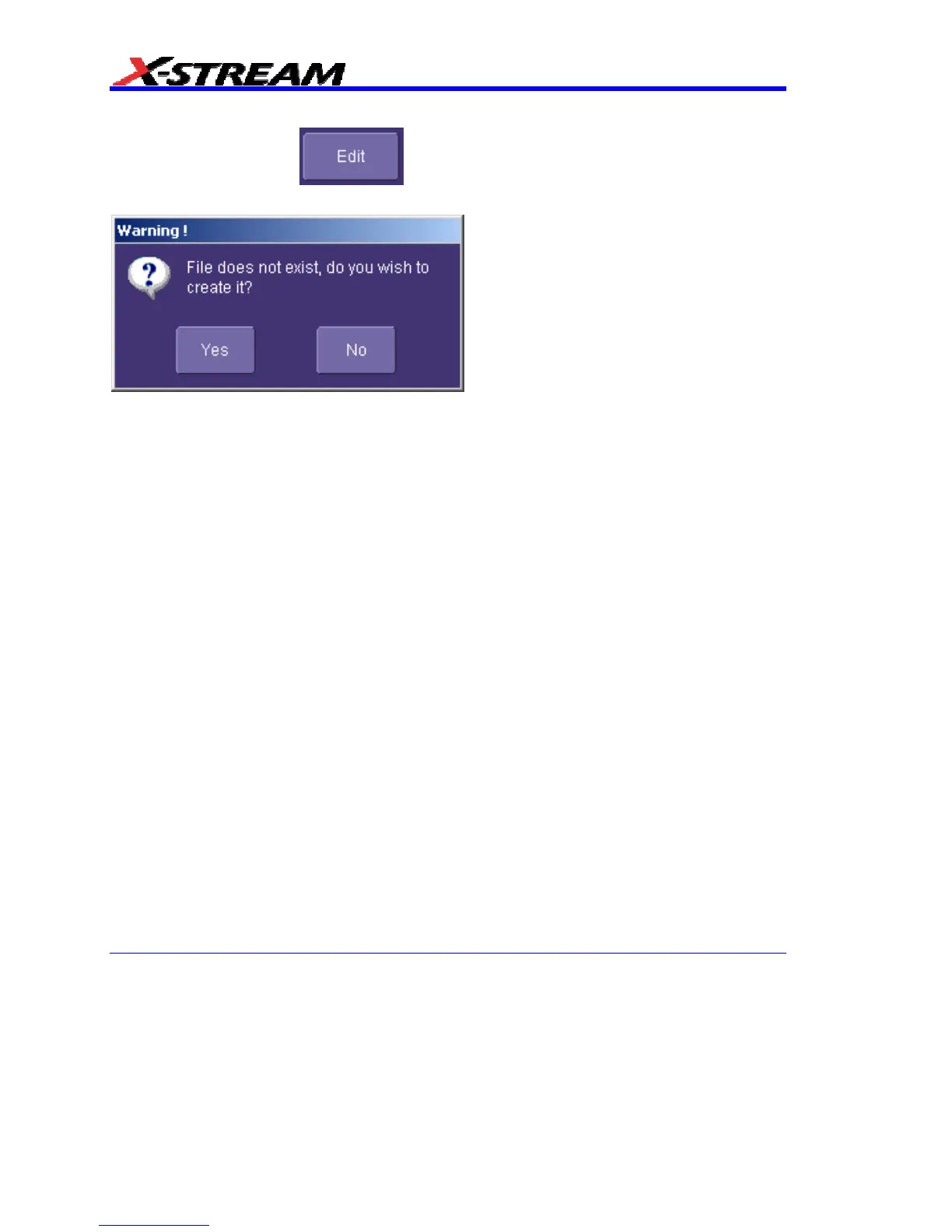326 WM-OM-E Rev I
Creating a CustomDSO Setup File
If you touch the Edit button
when the Setup file to recall field contains the name of
a non-existent file, you will see a message like this:
If you then touch Yes, the scope will display a file like this:
' XStreamDSO ConfigurationVBScript ...
' Created by CustomDSO ...
On Error Resume Next
set dso = CreateObject("LeCroy.XStreamDSO.1")
' dso.Display.GridMode = "Dual"
' dso.Acquisition.C1.VerScale = 0.1
' dso.Acquisition.Horizontal.HorScale = 1e-6
' dso.Acquisition.TriggerMode = "Auto"
You can add to this fragment any commands you need.
CustomDSO PlugIn Mode
This is the mode in which CustomDSO really shows its power. You can insert any ActiveX control or
graph.
Creating a CustomDSO PlugIn
Follow these steps to create an example Visual Basic PlugIn:
1. Start a new VB project. Select ActiveX Control from the New tab.
2. Resize the control. A. In the Properties window set Width 11940. B. In the Properties
window set Height 2475.
3. Place two buttons on the control.
A. Double click on the command button at left of screen (left arrow below).
B. Move and resize the resulting button as required, using the handles (right arrow below).
