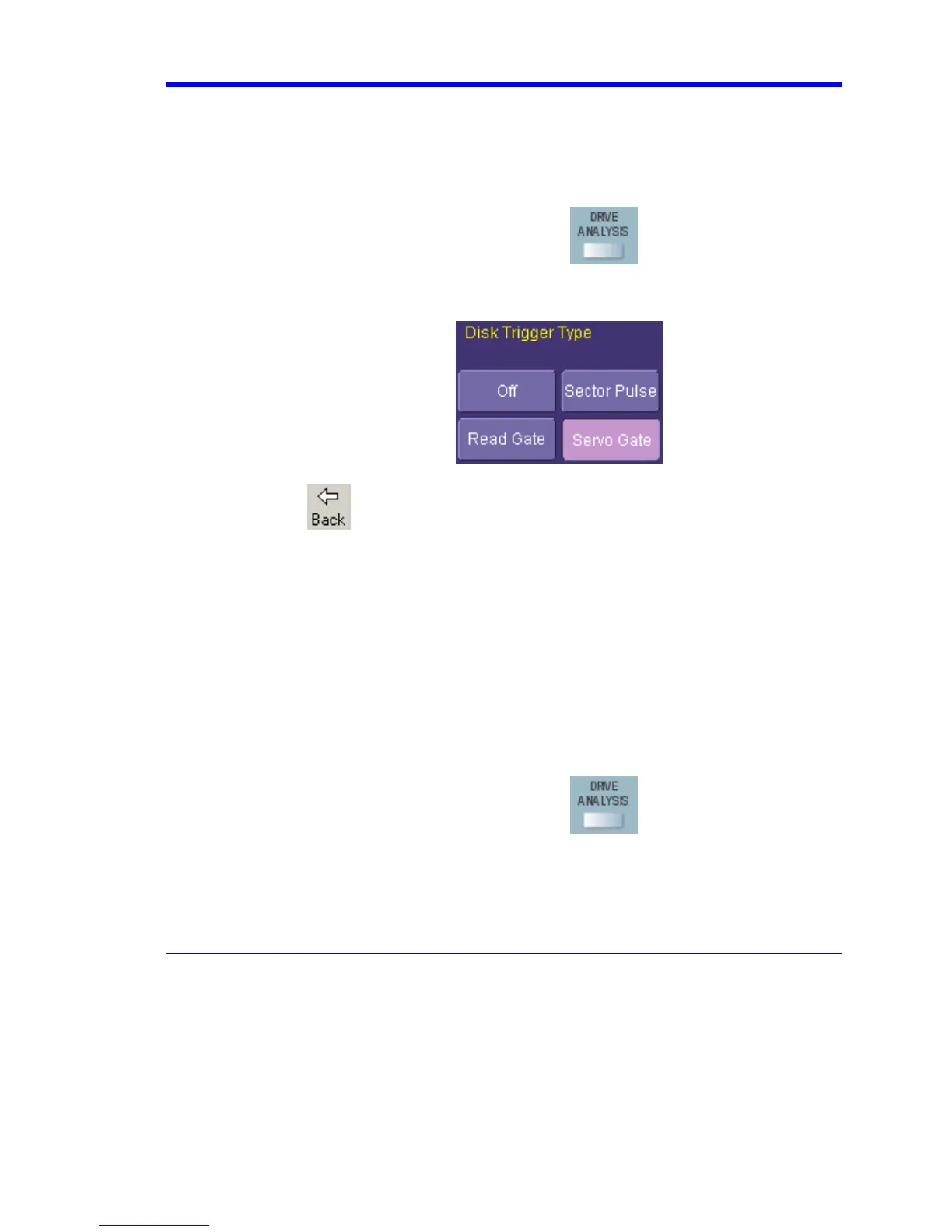X-Stream Operator’s Manual
WM-OM-E Rev I 361
Setting Up Disk Triggers
Read Gate
Read Gate triggers on a pulse of a specified minimum width on the Read Gate source. To set it up,
proceed as follows:
1. Press the DDA's front panel Drive Analysis button
. The disk drive dialogs
appear.
2. Touch the Disk Triggers tab.
3. In the "Disk Trigger Types" menu
, touch Read Gate. The
Read Gate data entry fields appear. See Read Gate in "Channel Analysis Concepts" then
touch Back
to complete this setup
4. Touch inside the Minimum Width data entry field and enter a value from 100 ns to 100 µs.
5. Touch inside the Read Gate Source field and select an input channel or external source
from the pop-up menu.
6. Touch inside the Read Gate Polarity field and select positive or negative polarity from the
pop-up menu.
7. Touch inside the Read Gate Level field and enter a value, using the pop-up numeric
keypad.
Sector Pulse
Sector Pulse triggers on the specified (n
th
) sector start pulse after the Index mark. To set it up,
proceed as follows:
1. Press the DDA's front panel Drive Analysis button
. The disk drive dialogs
appear.
2. Touch the Disk Triggers tab.
3. In the "Disk Trigger Types" menu, touch Sector Pulse. The Sector Pulse data entry fields
appear. See Sector Pulse in "Setting Up to Use Drive Channel Analysis then touch Back
