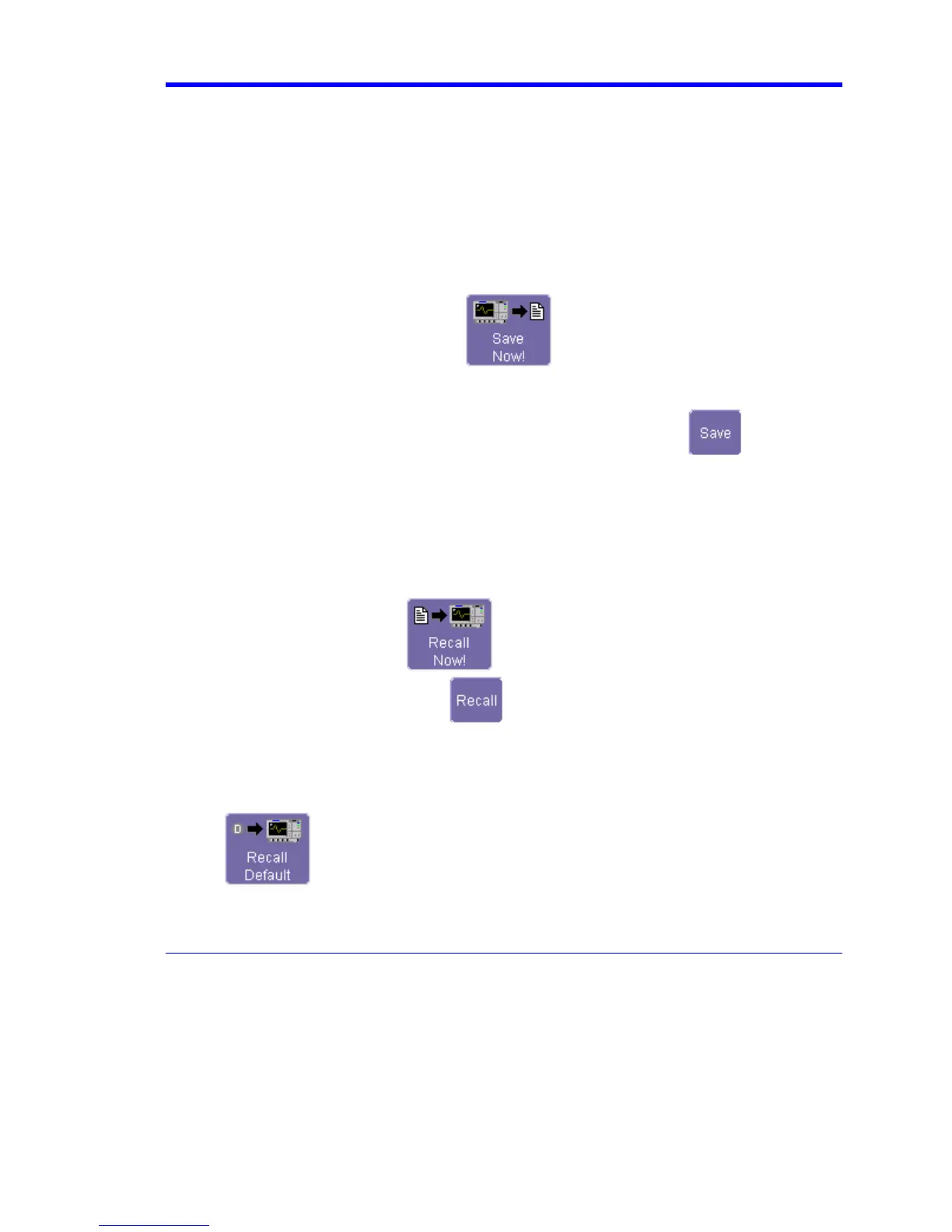X-Stream Operator’s Manual
WM-OM-E Rev I 131
SAVE AND RECALL
Saving and Recalling Scope Settings
You can save or recall scope settings to or from hard disk, floppy disk, or LAN location.
To Save Scope Settings
1. In the menu bar, touch File; then touch Save Setup... in the drop-down menu. Or, press
the Save/Recall front panel button, then touch the "Save Setup" tab.
2. To Save To File, touch inside the Save Instrument Settings data entry field and use the
pop-up keyboard to enter the path to the destination folder. Or touch Browse to navigate to
the destination folder. Then touch
below the data entry field.
To save to folder Internal Setups on the scope's hard drive, touch inside a SetupX data
entry field and use the pop-up keyboard to enter a file name. Touch
alongside the
data entry field. The file is deposited in D:\Internal Setups, and the current date is
displayed above the field.
To Recall Scope Settings
1. In the menu bar, touch File; then touch Recall Setup... in the drop-down menu.
2. To Recall From File, touch inside the Recall panels from file data entry field and use the
pop-up keyboard to enter the path to the source folder. Or touch Browse to navigate to the
source folder. Then touch
. To recall settings from folder D:\ Internal Setups
on the scope's hard drive, touch
alongside the file you want to recall.
To Recall Default Settings
1. In the menu bar, touch File; then touch Recall Setup... in the drop-down menu.
2. Touch the button under Recall Default Setup
