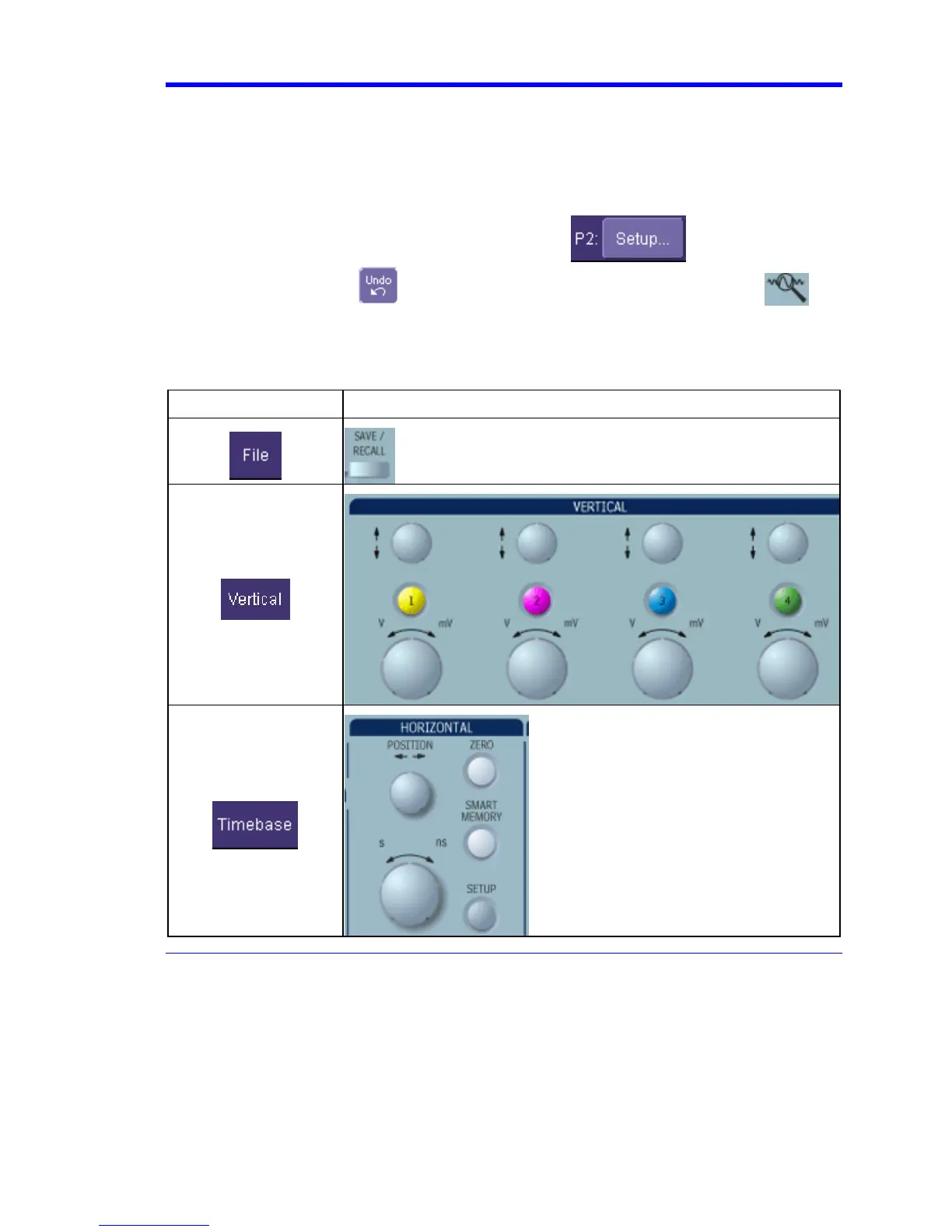X-Stream Operator’s Manual
WM-OM-E Rev I 55
On-screen Toolbars, Icons, and Dialog Boxes
Menu Bar Buttons
The menu bar buttons at the top of the scope's display are designed for quick setup of common
functions. At the right end of the menu bar is a quick setup button that, when touched, opens the
setup dialog associated with the trace or parameter named beside it. The named trace or
parameter is the one whose setup dialog you last opened:
. This button also
appears as an undo button
after front panel buttons Autosetup and QuickZoom are
pressed. If you want to perform an Undo operation, it must be the very next operation after you
perform the Autosetup or QuickZoom operation.
Many of the menu bar buttons give you access to the same functions as do the front panel buttons.
Refer to this Table of Equivalent Functions.
Display Buttons Front Panel Push Buttons
