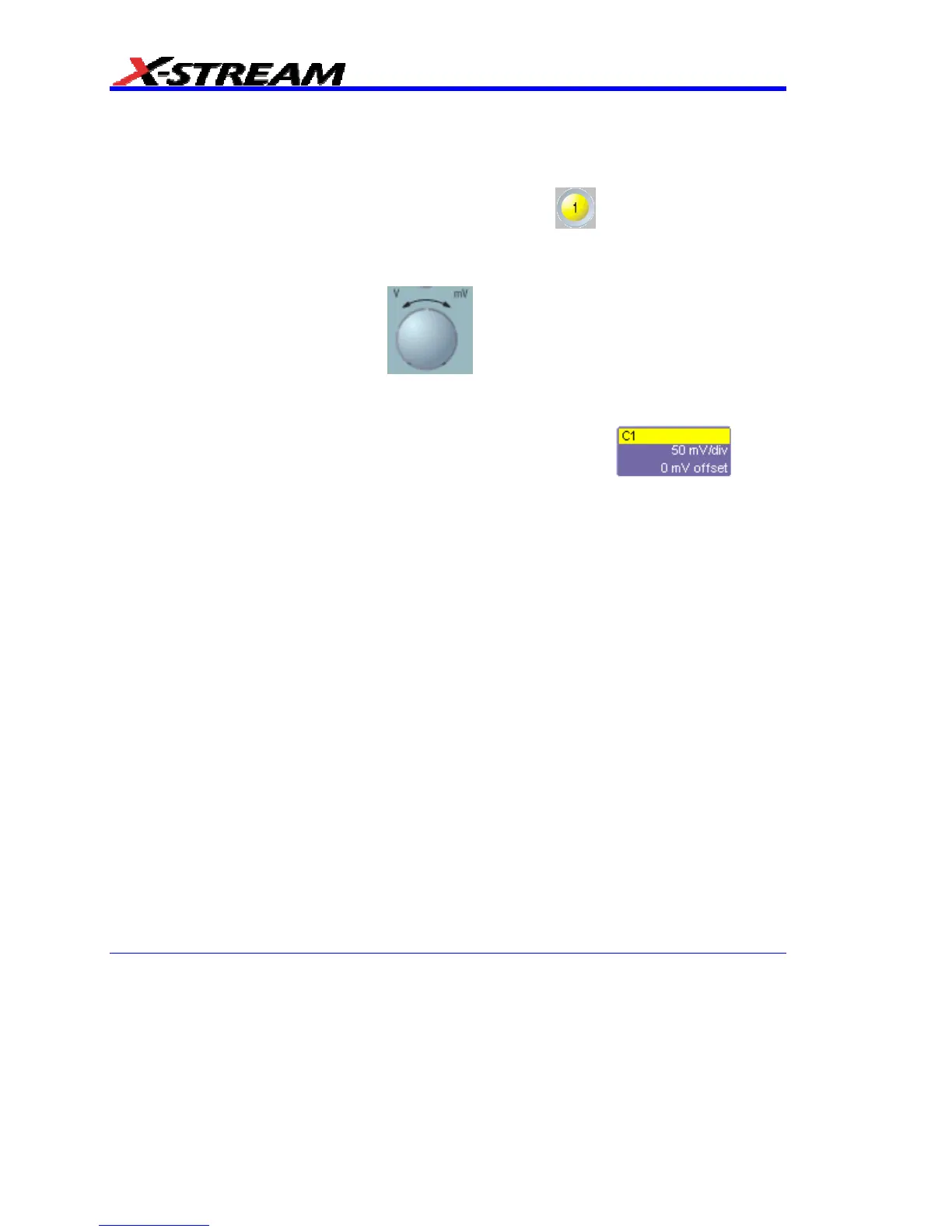92 WM-OM-E Rev I
VERTICAL SETTINGS AND CHANNEL CONTROLS
Adjusting Sensitivity and Position
To Adjust Sensitivity
1. Press the appropriate channel push button, for example
to turn on channel 1. Or
touch Vertical in the menu bar, then Channel 1 in the drop-down menu.
2. Touch inside the Trace On checkbox to display the trace.
3. Turn the volts per division knob
for the selected channel. Or you can touch
inside the Volts/Div field and type in a value using the pop-up keypad, or use the up/down
arrows.
4. The voltage that you set is displayed in the trace descriptor label
and in
the Volts/Div field.
To Adjust the Waveform's Position
Turn the vertical offset adjust knob directly above the channel button whose waveform you want to
move vertically. Or you can touch inside the Offset field and type in a value on the pop-up keypad.
To set the vertical offset to zero, touch the Zero Offset button directly below the Offset field.
Coupling
The choices of coupling are as follows:
• DC 50 ohms (all instruments)
• GROUND (all instruments)
• DC 1 Mohms (WavePro & WaveRunner instruments)
• AC 1 Mohms (WavePro & WaveRunner instruments)
Overload Protection
The maximum input voltage is 4 V peak. Whenever the voltage exceeds this limit, the coupling
mode automatically switches from DC 50 ohms to GROUND. You will then have to manually reset
the coupling to DC 50 ohms, as described next.
To Set Coupling
1. In the menu bar, touch the Vertical button, then Channel X Setup... in the drop-down
menu.
