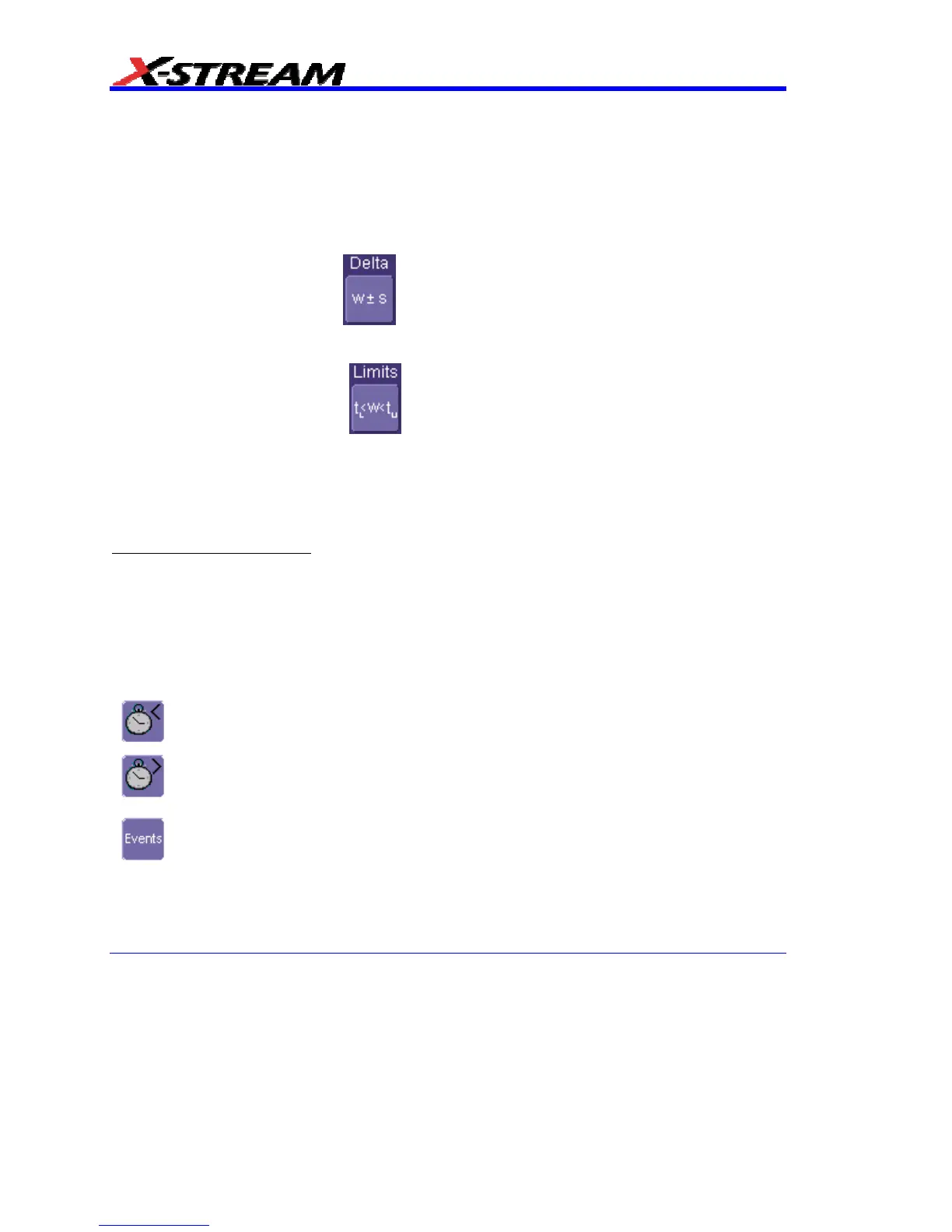112 WM-OM-E Rev I
4. Touch inside the Level data entry field and enter a value using the pop-up numeric keypad.
5. Select positive or negative slope.
6. Touch the LessThan button and enter a pulse-width value in the Upper Limit data entry
field.
Or touch the GreaterThan button and enter a value in the Lower Limit data entry field.
Or touch the InRange button.
Touch the Delta button
to set up a nominal range, plus or minus a delta value in
seconds. Touch inside the Nominal Width and Delta data entry fields and enter values
using the pop-up numeric keypads.
Touch the Limits button
to set up a precise range. Touch inside the Lower Limit
and Upper Limit data entry fields and enter values using the pop-up numeric keypads.
Or touch the OutOfRange button and perform the same Delta or Limits setup as for
InRange triggering.
Qualified Trigger
How Qualified Triggers Work
Use a signals transition above or below a given level (its validation) as an enabling (qualifying)
condition for a second signal that is the trigger source. These are Qualified triggers. For Edge
Qualified triggers (the default) the transition is sufficient and no additional requirement is placed on
the first signal. For State Qualified triggers the amplitude of the first signal must remain in the
desired state until the trigger occurs. A qualified trigger can occur immediately after the validation,
or following a predetermined time delay or number of potential trigger events. The time delay or
trigger count is restarted with every validation.
Within Time creates a time window within which a trigger can occur.
Wait Time determines a delay from the start of the desired pattern. After the delay
(timeout) and while the pattern is present, a trigger can occur. The timing for the delay
is restarted when the selected pattern begins.
Events determines a minimum number of events of the trigger source. An event is
generated when a trigger source meets its trigger conditions. On the selected event
of the trigger source and while the pattern is present, a trigger can occur. The count is
initialized and started whenever the selected pattern begins, and continues while the
pattern remains. When the selected count is reached, the trigger occurs.