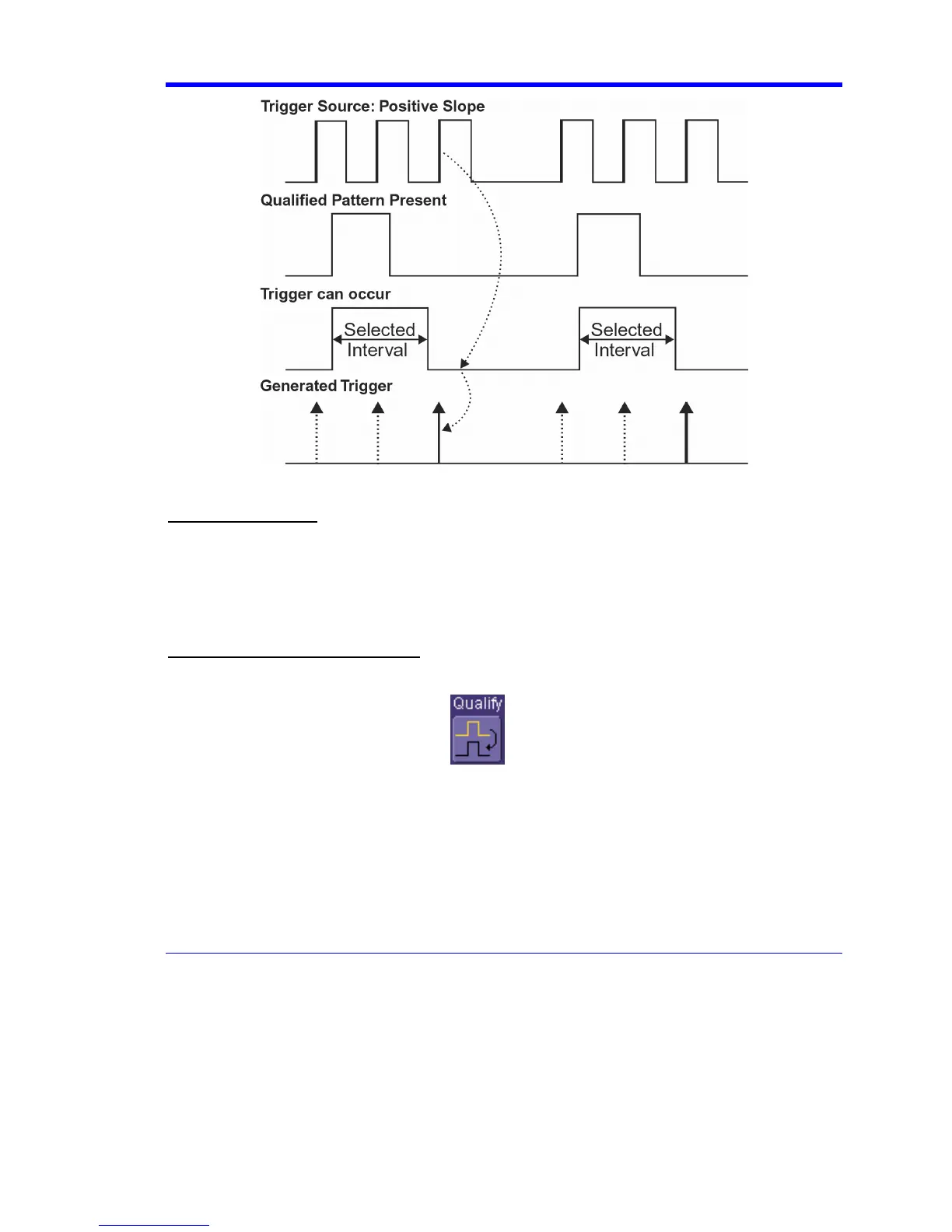X-Stream Operator’s Manual
WM-OM-E Rev I 113
Edge Qualified and Wait: Trigger after timeout. The broken upward-pointing arrows indicate potential triggers,
while the bold ones show where the actual triggers occur.
Qualified First Trigger
Qualified First trigger is intended to be used exclusively in Sequence Mode to speed up the trigger
rate. With Qualified First trigger, a single valid trigger is sufficient to acquire a full sequence. Other
than in Sequence Mode, Qualified First is identical to the Qualified triggers.
In data storage applications, the index pulse can be defined as the qualifier signal and the servo
gate signal as the trigger source.
To Set Up an Edge Qualified Trigger
1. In the menu bar, touch Trigger, then Trigger Setup... in the drop-down menu.
2. Touch the Qualify trigger button
3. Touch inside the Trigger On data entry field and select a source on which to trigger:
