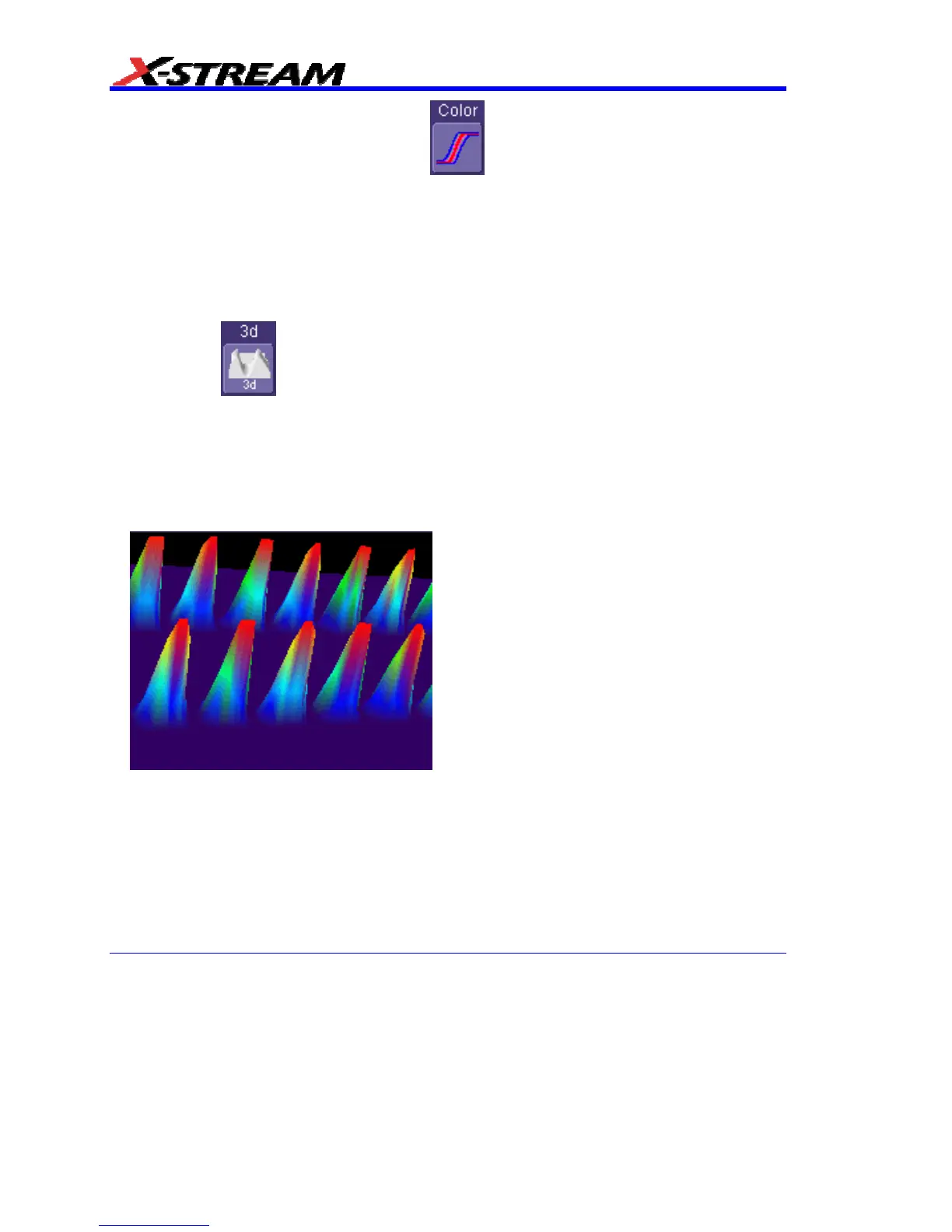122 WM-OM-E Rev I
Color mode persistence, selected by touching , works on the same principle as the Analog
persistence feature, but instead uses the entire color spectrum to map signal intensity: violet for
minimum population, red for maximum population. A saturation level of 100% spreads the intensity
variation across the entire distribution; at lower saturation levels the intensity will saturate (become
the brightest color) at the percentage value specified. Lowering this percentage causes the pixels
to be saturated at a lower population, and makes visible those rarely hit pixels not seen at higher
percentages.
3-Dimensional Persistence
By selecting 3d
, you can create a topographical view of your waveform from a selection of
shadings, textures, and hues. The advantage of the topographical view is that areas of highest and
lowest intensity are shown as peaks and valleys, in addition to color or brightness. The shape of the
peaks (pointed or flat) can reveal further information about the frequency of occurrences in your
waveform.
The instrument also gives you the ability to turn the X and Y axes of the waveform through 180° of
rotation from -90° to +90°.
Here is an example of a 3-dimensional view of a
square wave using the solid view of color-graded
persistence. Saturation is set at 50%, with red
areas indicating highest intensity. The X-axis has
been rotated 60%; the Y-axis has been rotated
15%.