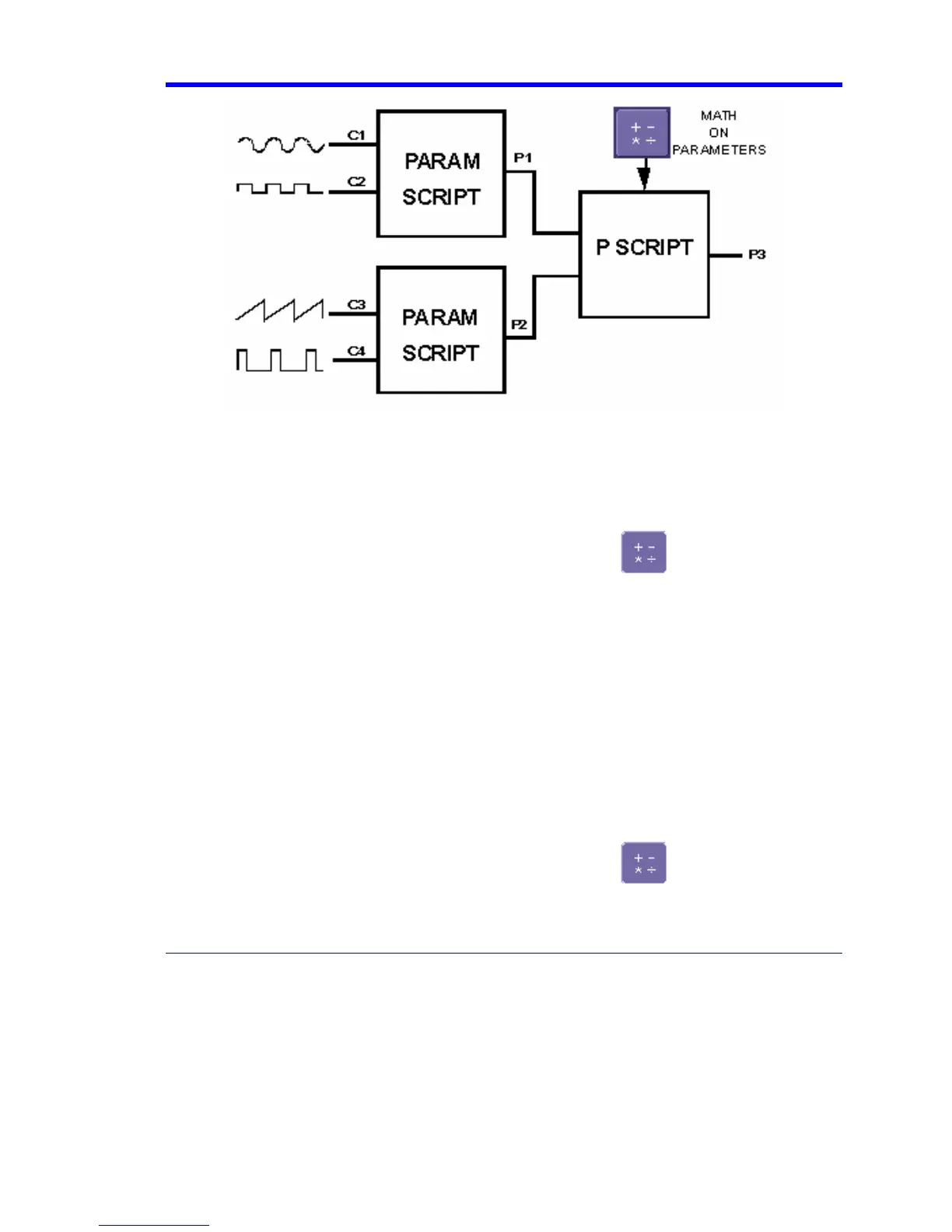X-Stream Operator’s Manual
WM-OM-E Rev I 173
To Set Up Parameter Math
1. Touch Measure in the menu bar, then Measure Setup... in the drop-down menu.
2. Touch the My Measure button in the "Measure" dialog.
3. Touch the Px tab for the parameter to which you want to apply parameter math.
4. In the "Px" dialog, touch the math on parameters button
. The Source field will
expand to two fields.
5. Touch inside the Source1 and Source2 fields and select the parameters you want to apply
math to (P1 to Px). If you are applying math to a single parameter (for example, invert), just
touch inside the Source1 field and select a parameter (P1 to Px).
6. Touch inside the Math Operator field and select a math operation from the Select
Measurement menu. If you select an operation that requires two input parameters, the
Source field will expand to two fields.
To Set Up Parameter Script Math
1. Touch Measure in the menu bar, then Measure Setup... in the drop-down menu.
2. Touch the My Measure button in the "Measure" dialog.
3. Touch the Px tab for the parameter to which you want to apply parameter math.
4. In the "Px" dialog, touch the math on parameters button
. The Source field will
expand to two fields.
5. Touch inside the Source1 and Source2 fields and select the parameters you want to apply
