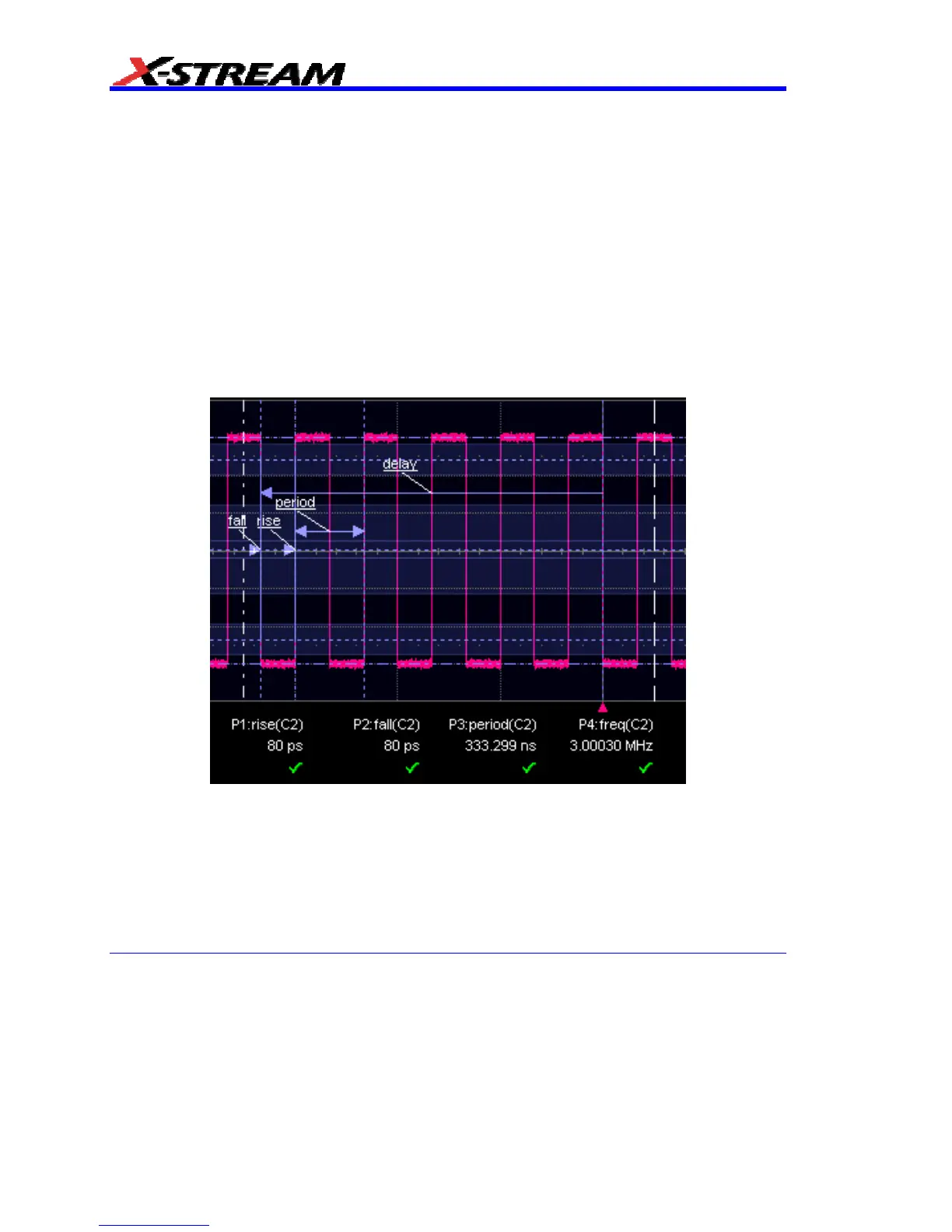176 WM-OM-E Rev I
Help Markers
Help Markers clarify parameter measurements by displaying movable cursors and a visual
representation of what is being measured. For the "at level" parameters, Help Markers make it
easier to see where your waveform intersects the chosen level. This feature also displays the
hysteresis band that you have set about that level.
You also have the option, by means of an Always On checkbox, to leave the Help Markers
displayed after you have closed the Help Markers setup dialog.
You have a choice of Simple or Detailed views of the markers:
• The Simple selection produces cursors and Measure Gate gate posts. The gate posts
are independently placeable for each parameter.
• The Detailed selection produces cursors, Measure Gate gate posts, a label identifying
the parameter being measured, and a level indicator and hysteresis band for "at level"
parameters (not part of Standard Horizontal or Standard Vertical parameters).
Standard Horizontal Parameter Help Markers