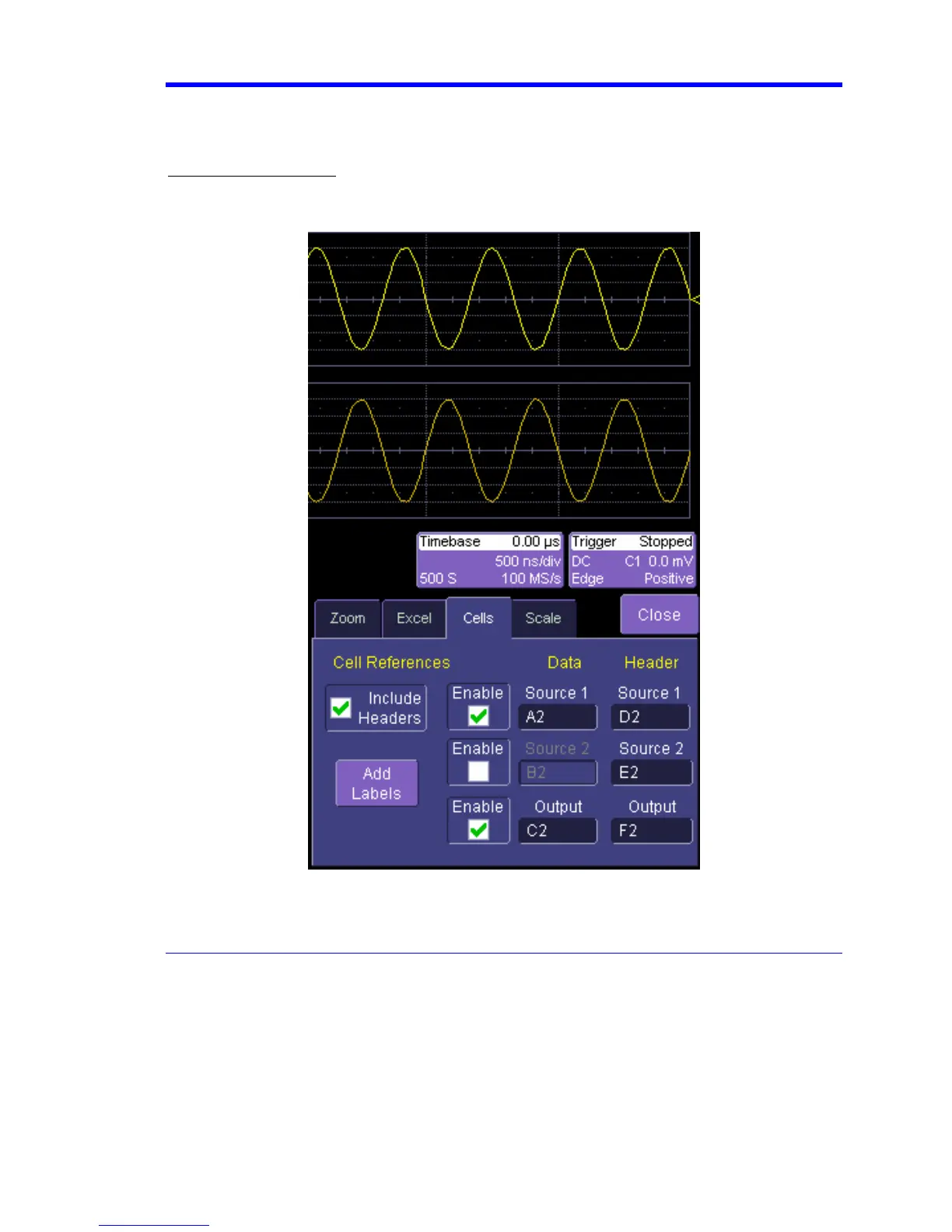X-Stream Operator’s Manual
WM-OM-E Rev I 267
derived from the data of three waveforms, you can have one function with both sources enabled,
one with one source enabled, and one with no sources enabled. The alternative is to use one input
in each function.
Simple Excel Example 1
In this example we use Excel to invert or negate a waveform. The first figure shows a part of the
screen. The upper trace is the original signal. The lower is the result from Excel.
The dialog is the one that controls the location of the data in the Excel worksheet.
The input data are in columns A and B (though, only the first is used) and the output is in column C.
All have been set to start at row 2, allowing space for a title in row 1.