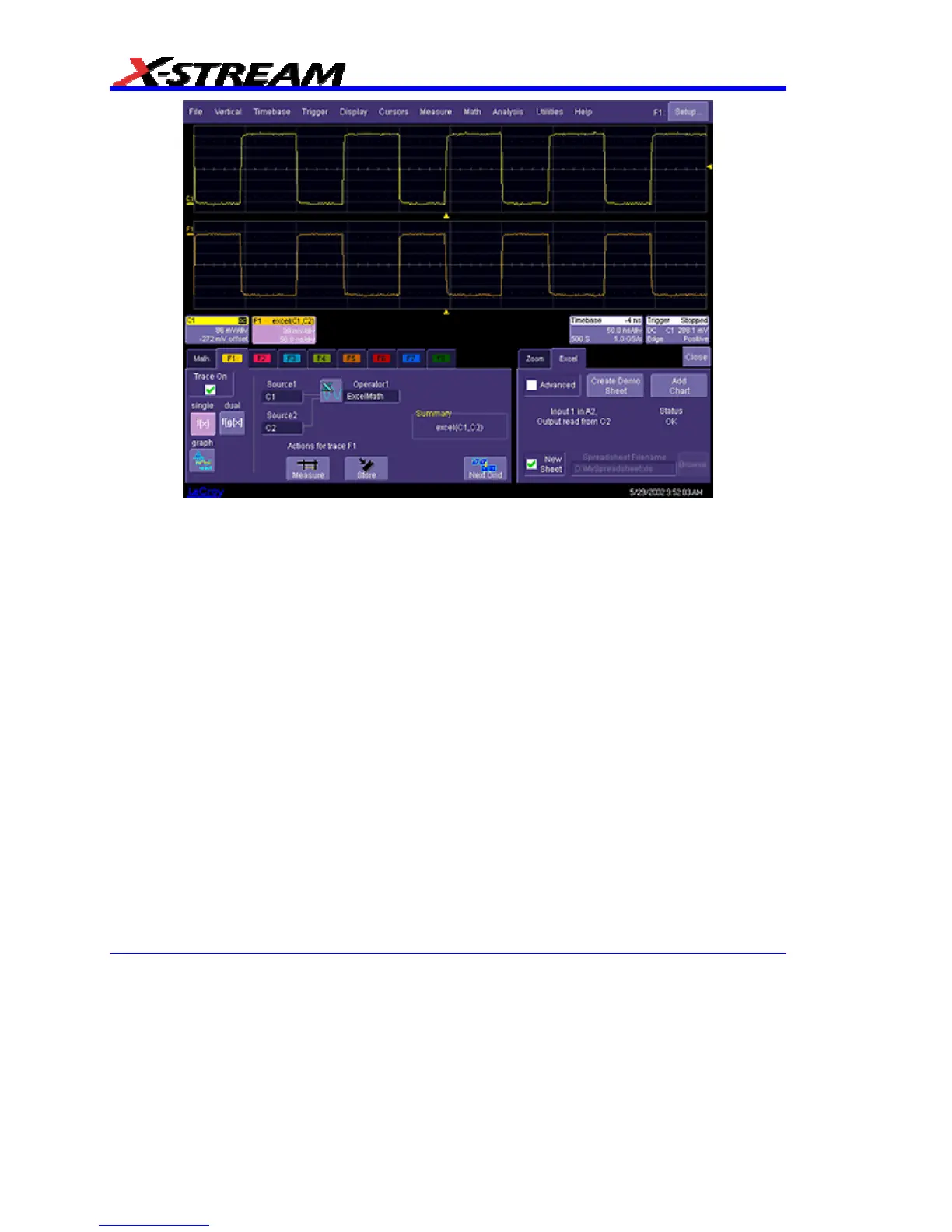270 WM-OM-E Rev I
The input data is in columns A and B (though by default, only a single input/column is used), and
the output is in column C. All have been set to start at row 2 (which allows for a header in row 1).
To create this waveform, you would simply do the following:
1. Ensure that your acquisition has no more than 64 kpts (the Excel calculation limit)
2. Choose a function, and select ExcelMath as Operator1 for the function. Excel will open
automatically in the background.