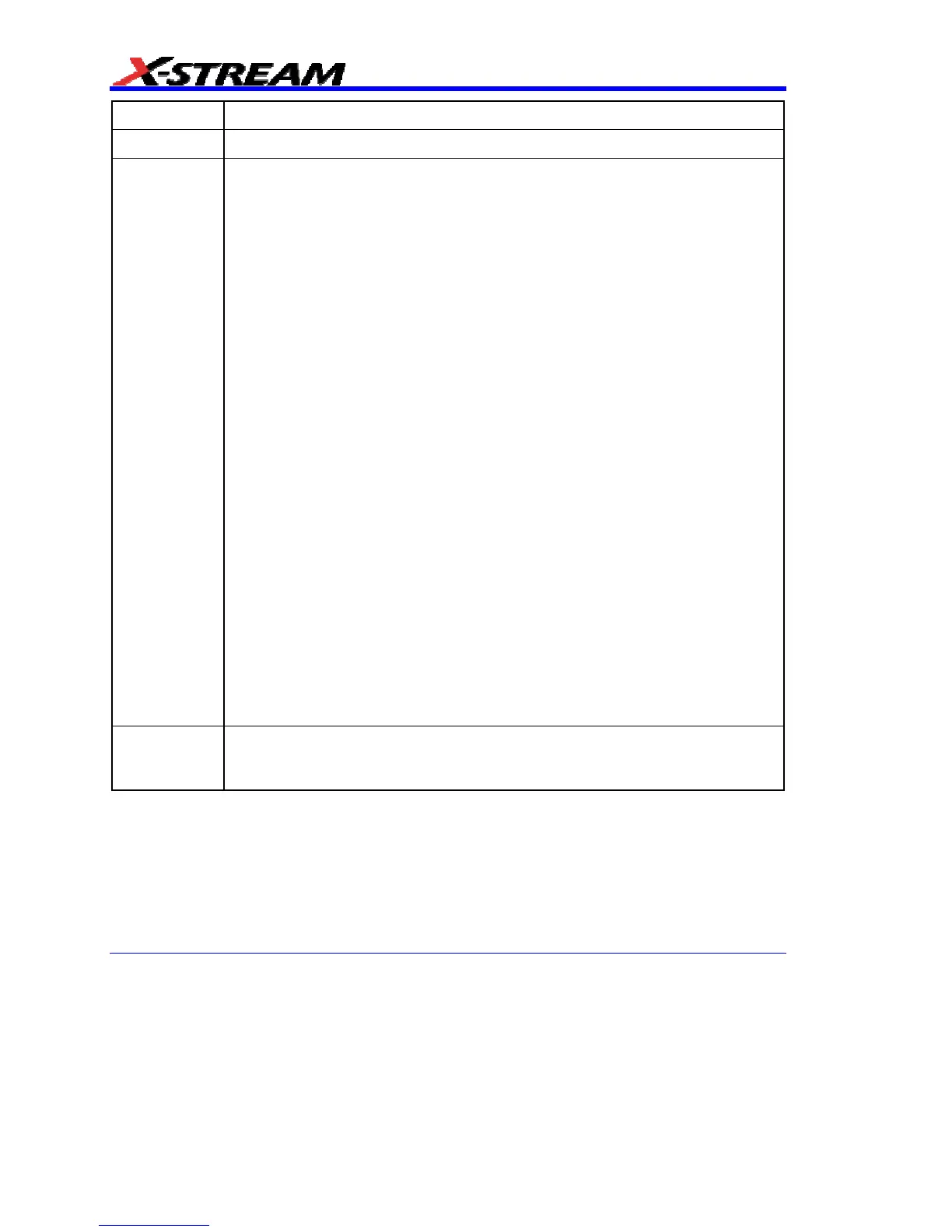418 WM-OM-E Rev I
msnr Media Signal-to-Noise Ratio
Definition Provides a signal-to-noise ratio for single-frequency, sector-based waveforms.
Description Granularity in magnetic media produces zigzag transitions. The exact location of
the zigzags changes from write to write causing media noise (also known as
zigzag noise). During read operations, the read head effectively averages across
the track the location of all the zigzags. If the recorded track width is wide, there
are many zigzags and very little variability in the averaged transition location. If the
track width is narrow, there are fewer zigzags, and the variability in the averaged
transition location increases.
Head signal amplitude is approximately proportional to track width. Media noise is
approximately proportional to the square root of the track width. Therefore, the
ratio of the head signal to the media noise (msnr) is proportional to the square root
of the track width. As track widths continue to decrease, msnr will get worse.
lthough advanced head technology (i.e., MJR and GMR) can increase the head
signal output for a given track width, the effect of media noise on the head signal is
also increased so there is no improvement in msnr. As track widths decrease,
msnr will continue to increase despite greatly improved head technology.
By using single-frequency data, the algorithm is able to focus on the peaks, the
zero-crossings, and the troughs. The ideal Viterbi input samples are therefore +1,
0, and -1. Deviations from the ideal are quantified and graphed. The squared
sigma of the total noise distribution is equal to the squared sigma of the media
noise distribution. This relationship is always true:
σ
t
2
= σ
m
2
+ σ
r
2
For a large number of samples:
σ
m
2
= σ
a
2
σ
r
2
=σ
t
2
- σ
a
2
Once the distribution of the media noise has been calculated, the msnr is then
calculated by:
msnr = 20 log(v
0-p
/σ
m
)
Parameter
Settings
After specifying the location of the “Head Signal” and the optional “Read Gate,”
selection of msnr is automatic after you touch the Noise Analysis button. Touch
the Setup for Single Frequency button to initialize the measurement.
