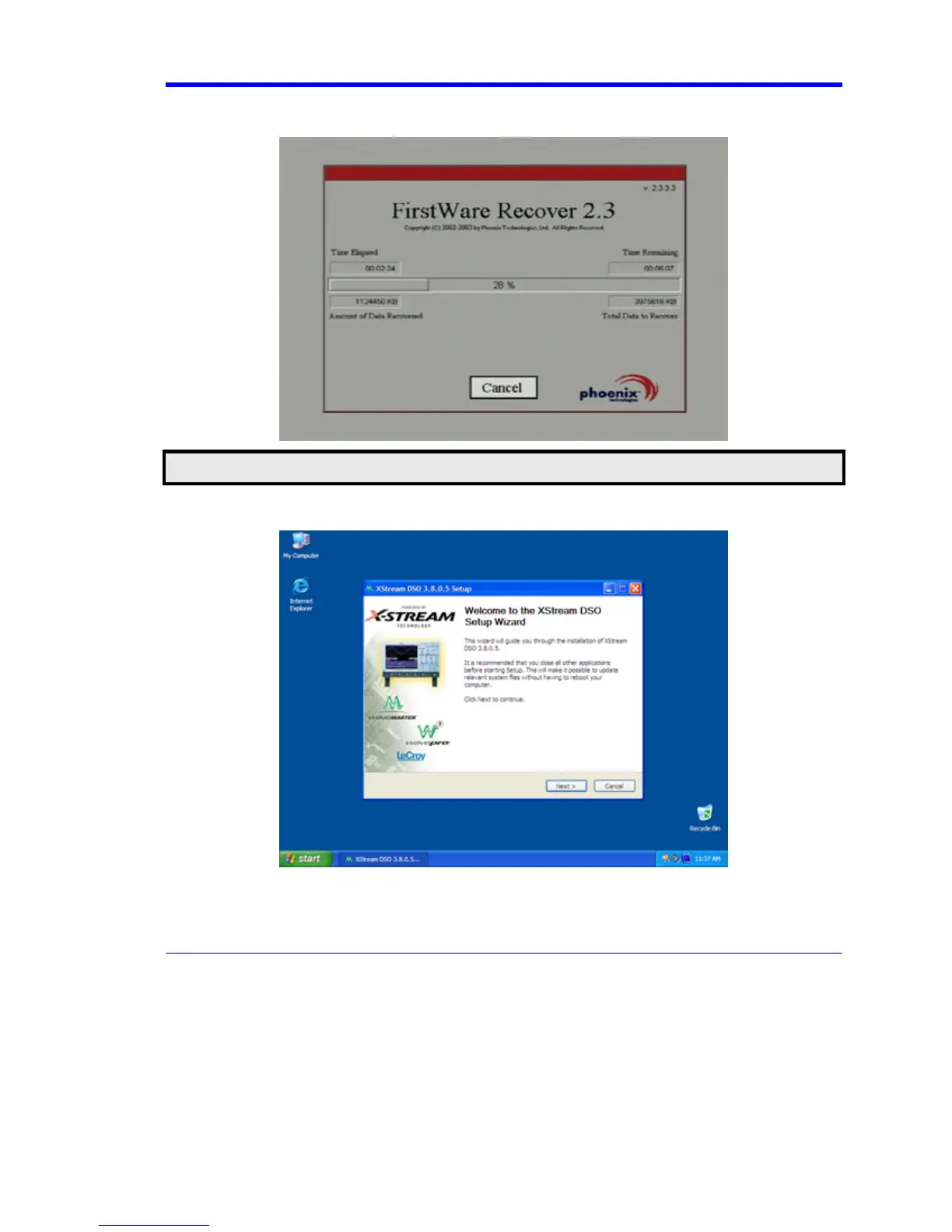X-Stream Operator’s Manual
WM-OM-E Rev I 71
8. The recovery starts, and the FirstWare Progress screen is displayed. No further selections
are required. The recovery takes about 10 minutes.
Note: The screen will blank on occasion for prolonged periods. This is normal and is not an indication of any malfunctioning
of the recovery process.
9. After the recovery is completed, the X-Stream software installer screen appears. Click
Next to continue:
10. When the X-Stream installation is completed, reboot the scope.
Now you must activate Windows by internet connection to Microsoft’s Web site or by telephone. For
this you will need to supply the Windows Product Key number, which is affixed to the rear of the