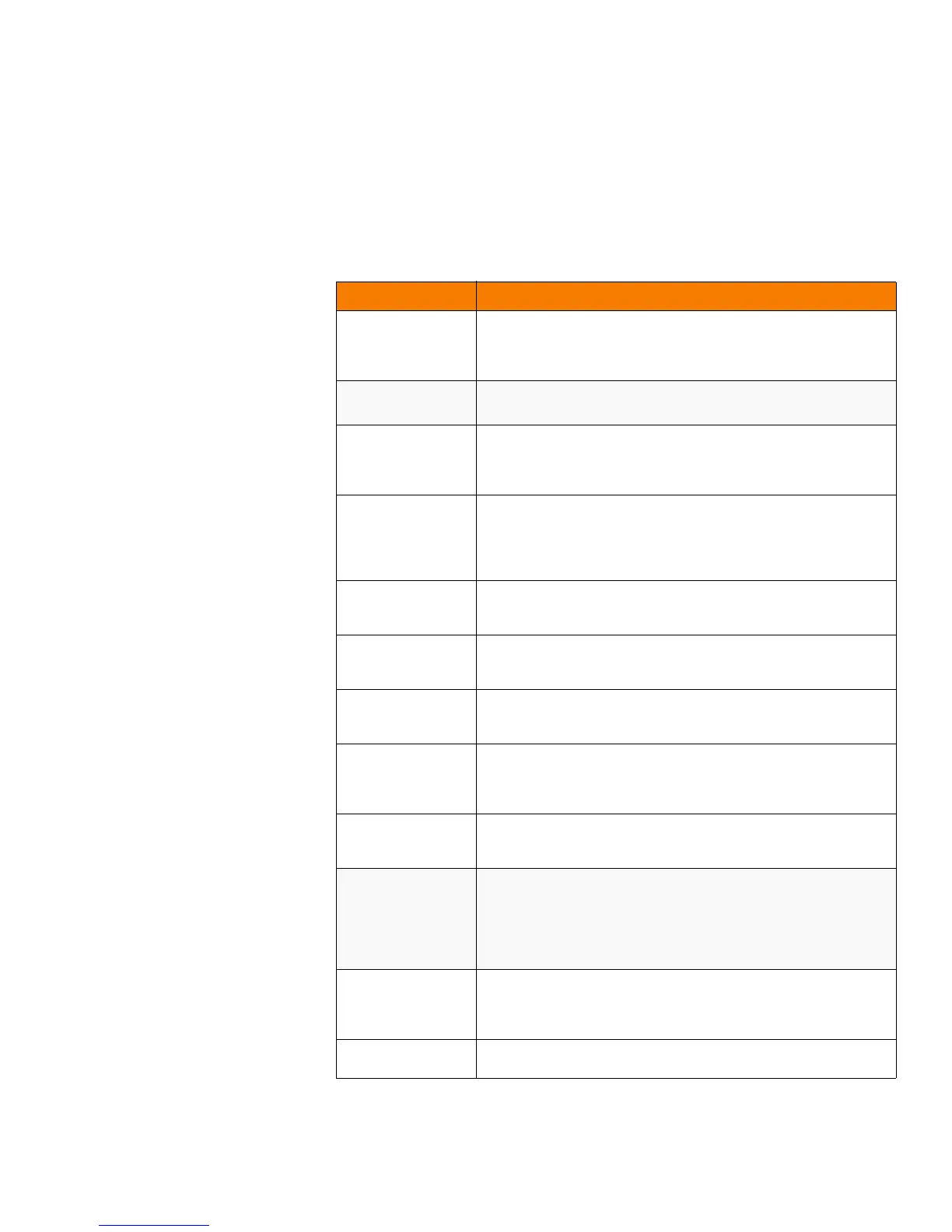Page 128
MegaRAID SAS Software User GuideChapter 4: WebBIOS Configuration Utility
| Viewing and Changing Device Properties
Table21 describes the entries/options listed on the second and third Controller
Properties screen. We recommend that you leave these options at their default
settings to achieve the best performance, unless you have a specific reason for
changing them.
Table 21: Controller Properties Menu Options
Option Description
Battery Backup This entry indicates whether the selected controller has a BBU. If
present, you can click Present to view information about the BBU. For
more information, see Section4.8.4, Viewing and Changing Battery
Backup Unit Information
Set Factory Defaults
Use this option to load the default MegaRAID
®
WebBIOS CU settings.
The default is No.
Cluster Mode Use this option to enable or disable Cluster mode. The default is
Disabled. A cluster is a grouping of independent servers that can access
the same data storage and provide services to a common set of clients.
When Cluster mode is disabled, the system operates in Standard mode.
Rebuild Rate Use this option to select the rebuild rate for drives connected to the
selected controller. The default is 30 percent. The rebuild rate is the
percentage of system resources dedicated to rebuilding a failed drive.
The higher the number, the more system resources devoted to a
rebuild.
BGI Rate Use this option to select the amount of system resources dedicated to
background initialization of virtual drives connected to the selected
controller. The default is 30 percent.
CC Rate Use this option to select the amount of system resources dedicated to
consistency checks of virtual drives connected to the selected
controller. The default is 30 percent.
Reconstruction Rate Use this option to select the amount of system resources dedicated to
reconstruction of drives connected to the selected controller. The
default is 30 percent.
Controller BIOS Use this option to enable or disable the BIOS for the selected controller.
The default is Enabled. If the boot device is on the selected controller,
the BIOS must be enabled; otherwise, the BIOS should be disabled or it
might not be possible to use a boot device elsewhere.
NCQ Native Command Queuing (NCQ) gives an individual drive the ability to
optimize the order in which it executes the read and write commands.
The default is Enabled.
Coercion Mode Drive coercion is a tool for forcing drives of varying capacities to the
same size so they can be used in a drive group. The coercion mode
options are None, 128MB-way, and 1GB-way. The default is None.
The number you choose depends on how much the drives from various
vendors vary in their actual size. We recommend that you use the 1GB
coercion mode option.
S.M.A.R.T. Polling Use this option to determine how frequently the controller polls for
drives reporting a Predictive Drive Failure (S.M.A.R.T.: Self-Monitoring
Analysis and Reporting Technology error). The default is 300 seconds (5
minutes).
Alarm Control Select this option to enable, disable, or silence the onboard alarm tone
generator on the controller. The default is Disabled.