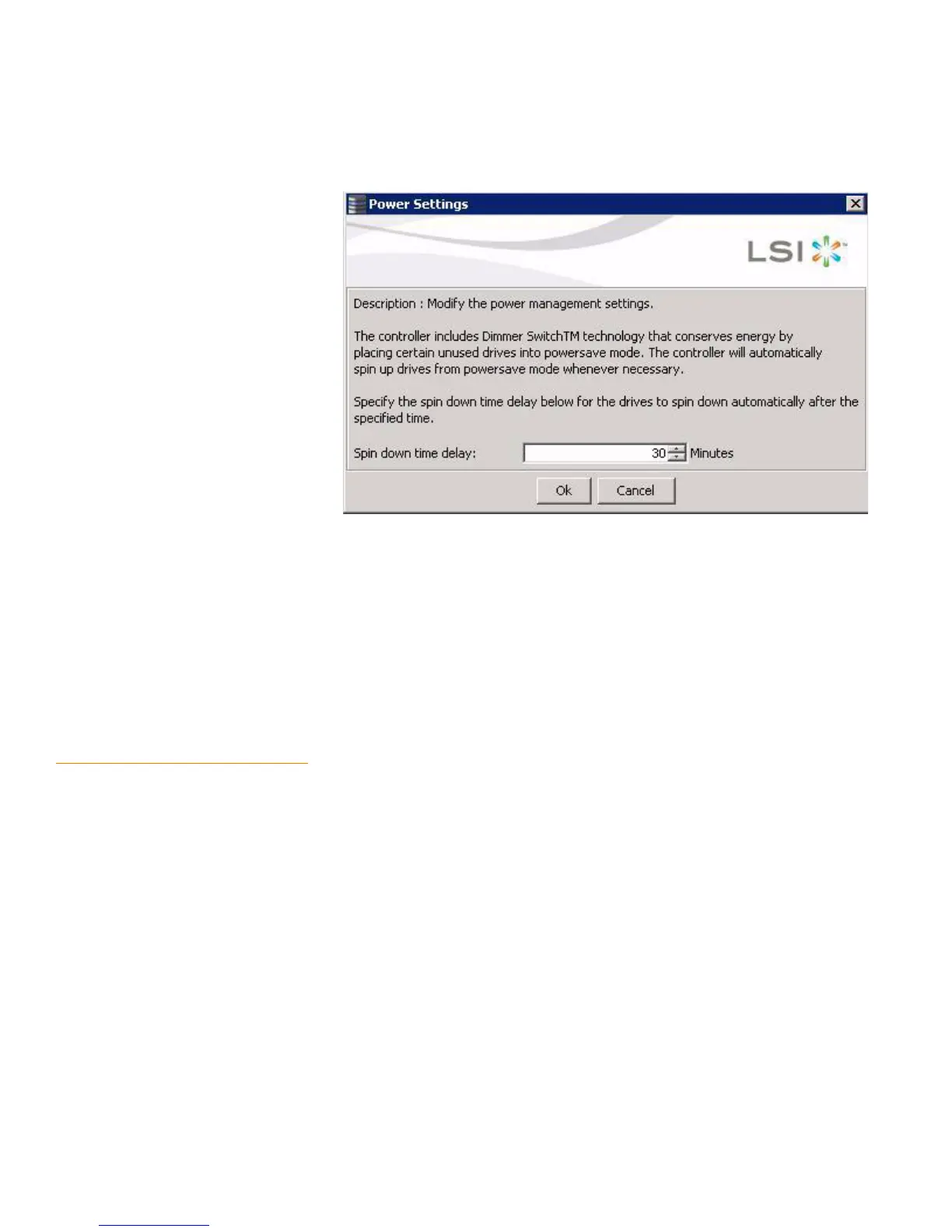Page 279
MegaRAID SAS Software User Guide Chapter 8: Configuration
| Changing Power Settings
Figure 158: Spin Down Time Delay Setting
4. Enter the time delay in minutes before the unconfigured drives spin down
automatically.
After the specified time, the drives spin down automatically.
5. Click OK.
Your power settings are saved. In the Physical tab of the main menu screen, the
nodes for the unconfigured good drives that are spun down appear with -
Powersave after their status.
8.5.1 Enhanced Dimmer Switch
Power Settings
This section helps you change the power-save settings using the Dimmer Switch
Enhancement (using the Power-Save mode).
1. Select a controller icon in the Physical tab or the Logical tab in the left panel of the
MegaRAID Storage Manager window.
2. Select Go To>Controller>Manage Power Settings from the menu bar.
The Manage Power Save Settings screen appears as displayed in the following
figure.