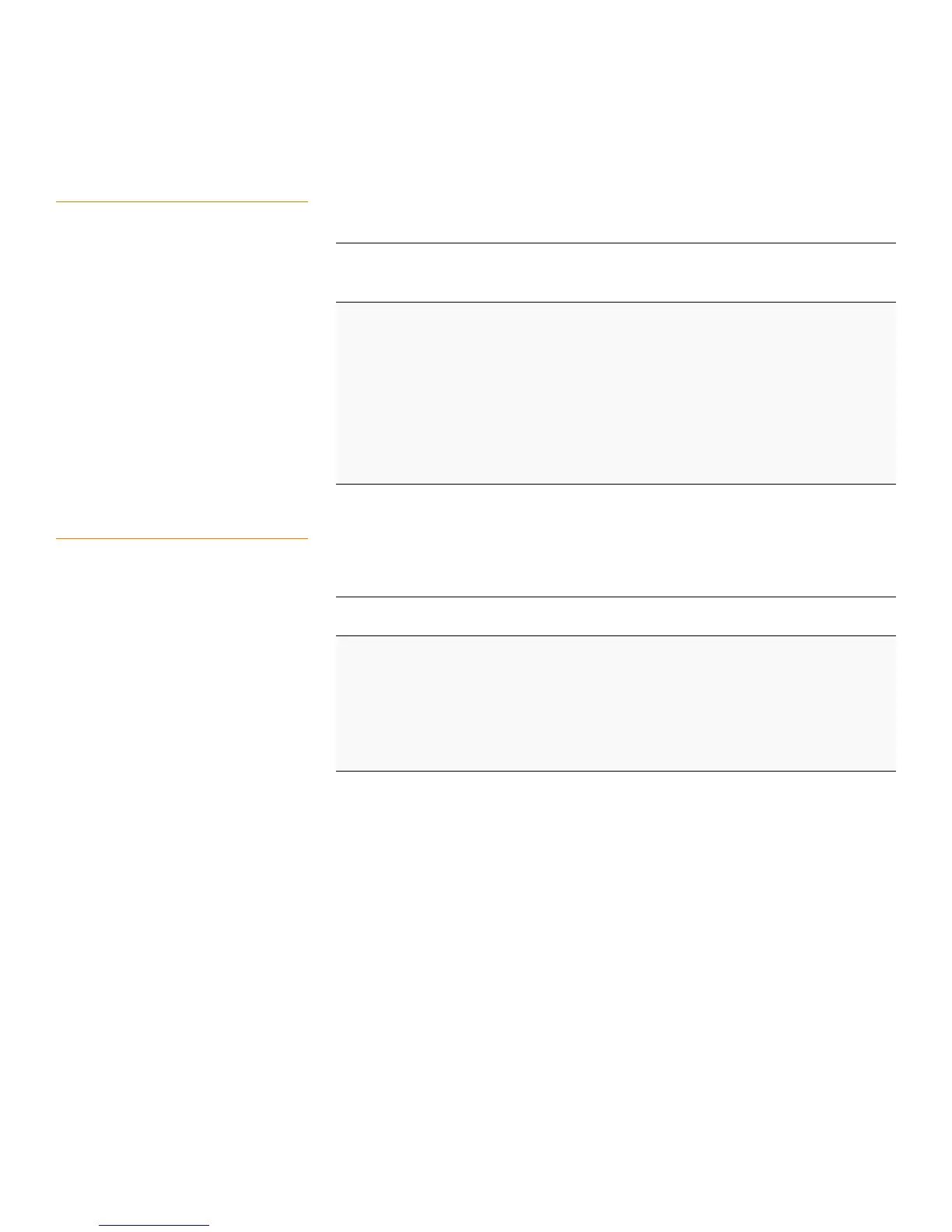Page 200
MegaRAID SAS Software User GuideChapter 5: MegaRAID Command Tool
| Virtual Drive-Related Options
5.14.4 Manage Virtual Drives
Initialization
Use the command in the following table to manage initialization of the virtual drive(s)
on the selected controller(s).
5.14.5 Manage a Consistency Check Use the command in the following table to manage a data consistency check (CC) on
the virtual drives for the selected controller(s).
Table 75: Manage Virtual Drive Initialization
Convention MegaCli –LDInit {–Start [Fast | Full]}
|-Abort|–ShowProg|-ProgDsply
-Lx|-L0,1,2|-Lall -aN|-a0,1,2|-aALL
Description Allows you to select the following actions for virtual drive initialization:
-Start: Starts the initialization (writing 0s) on the virtual drive(s) and
displays the progress (this is optional). The fast initialization option initializes
the first and last 8 Mbyte areas on the virtual drive. The full option allows you
to initialize the entire virtual drive.
-Abort: Aborts the ongoing initialization on the virtual drive(s).
-ShowProg: Displays the snapshot of the ongoing initialization, if any.
-ProgDsply: Displays the progress of the ongoing initialization. The
routine continues to display the progress until at least one initialization is
completed or a key is pressed.
Table 76: Manage Consistency Check
Convention MegaCli –LDCC –Start|-Abort|–ShowProg|-ProgDsply
–Lx|-L0,1,2|-Lall -aN|-a0,1,2|-aALL
Description Allows you to select the following actions for a data CC:
-Start: Starts a CC on the virtual drive(s), then displays the progress
(optional) and time remaining.
-Abort: Aborts an ongoing CC on the virtual drive(s).
-ShowProg: Displays a snapshot of an ongoing CC.
-ProgDsply: Displays ongoing CC progress. The progress displays until at
least one CC is completed or a key is pressed.
