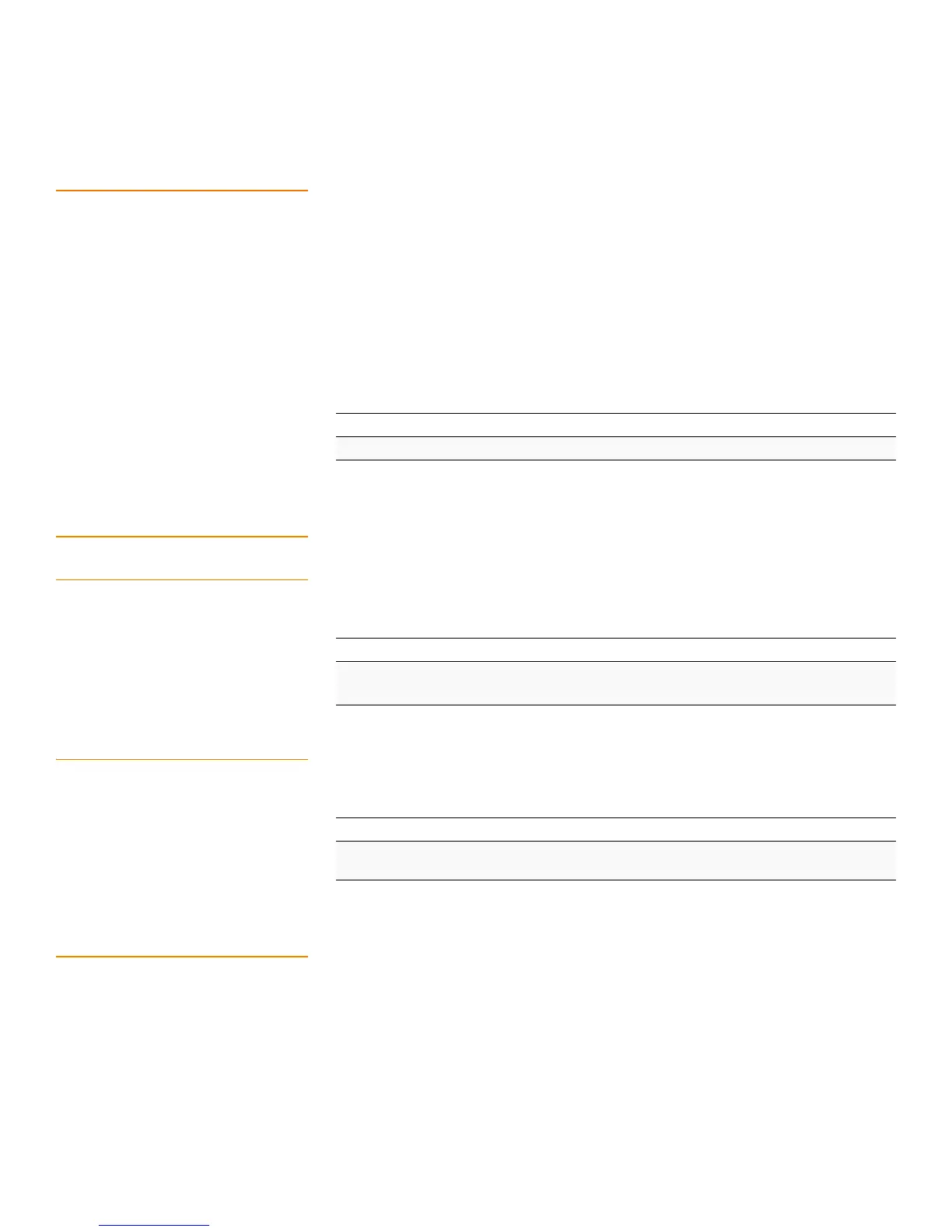Page 213
MegaRAID SAS Software User Guide Chapter 5: MegaRAID Command Tool
| SAS Topology
5.18 SAS Topology The commands in this section are used to display SAS topology.
Use the command in the following table to display the PHY connection information for
physical PHY M on the selected controller(s). Each PHY can form one side of the physical
link in a connection with a PHY on a different device. The physical link contains four
wires that form two differential signal pairs. One differential pair transmits signals, and
the other differential pair receives signals. Both differential pairs operate
simultaneously and allow concurrent data transmission in both the receive and the
transmit directions. PHYs are contained within ports.
A port can contain a single PHY or can contain multiple PHYs. A narrow port contains a
single PHY, and a wide port contains multiple PHYs.
5.19 Diagnostic-Related
Options
The commands in this section are used to run diagnostic tests.
5.19.1 Start Controller Diagnostics Use the command in the following table to start the controller diagnostic for a set
amount of time.
5.19.2 Start Battery Test Use the command in the following table to start the battery test. This command
requires a system reboot.
5.20 Recovery
(Snapshot)-Related Options
The commands in this section are used to perform actions with the Recovery advanced
software, also known as Snapshot (P200038104).
The Recovery feature uses Snapshot technology to offer a simplified way to recover lost
data and provides protection for any volume, including the boot volume. You can use
Recovery to take snapshots of a volume at designated point in time and restore the
volume or files from those points in case data is deleted, whether accidentally or
maliciously. MegaRAID Recovery supports up to eight snapshots of PiTs for each
volume.
Table 108: Display PHY Connection Information
Convention MegaCli –PHYInfo -phyM –aN|-a0,1,2|-aALL
Description Displays PHY connection information for physical PHY M on the controller(s).
Table 109: Start Diagnostics Setting
Convention MegaCli –AdpDiag [val] –aN|-a0,1,2|-aALL
Description Sets the amount of time for the controller diagnostic to run.
Val: Indicates the time in seconds for the controller diagnostic to run.
Table 110: Start Battery Test
Convention MegaCli –AdpBatTest –aN|-a0,1,2|-aALL
Description Starts the battery test. This command requires that you turn off the power to
the system, and then turn on the power and reboot the system.
