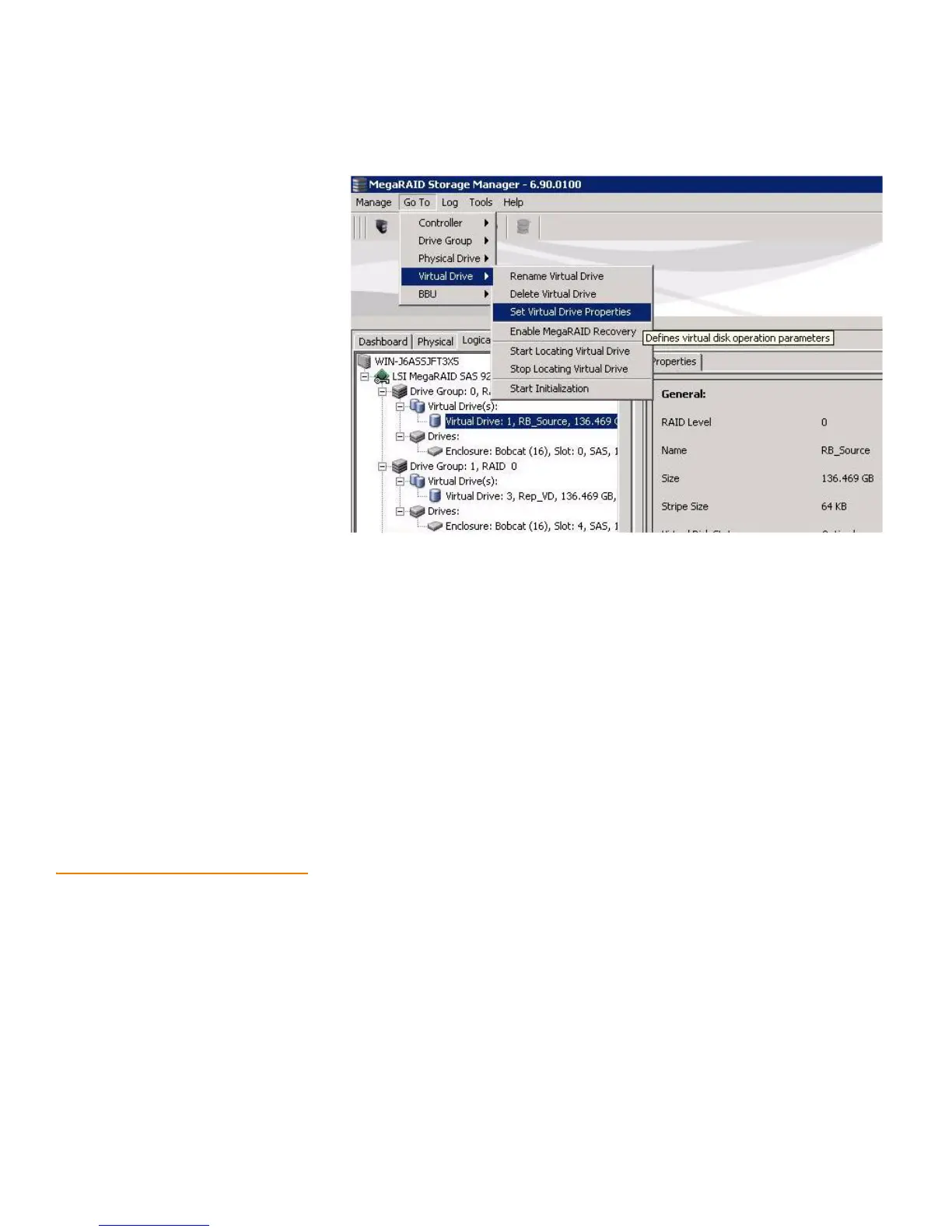Page 354
MegaRAID SAS Software User GuideChapter 11: Using MegaRAID® Advanced Software
| SafeStore Encryption Services
Figure 237: Set Virtual Drive Properties Menu
The Set Virtual Drive Properties screen appears. It shows the default settings for
the FastPath advanced software. The default settings are:
—Write Policy: Write Thru
— IO Policy: Direct IO
—Read Policy: No Read Ahead
— Dish Cache Policy: Enabled
4. Click OK.
A confirmation screen displays.
5. Click the Confirm check box and click Ye s to confirm that you want to set the virtual
drive properties.
11.5 SafeStore Encryption
Services
SafeStore Encryption Services offer the ability to encrypt data on the drives and use
the drive-based key management to provide data security. This solution provides data
protection in the event of theft or loss of physical drives. If you remove a
self-encrypting drive from its storage system or the server in which it resides, the data
on that drive is encrypted, and becomes useless to anyone who attempts to access it
without the appropriate security authorization.
This section describes how to enable, change, and disable the drive security, and how
to import a foreign configuration using the SafeStore Encryption Services advanced
software.
The SafeStore Encryption Services advanced software provides drive security to create
secure virtual drives by using the External Key Management (EKM) and the Local Key
Management (LKM).