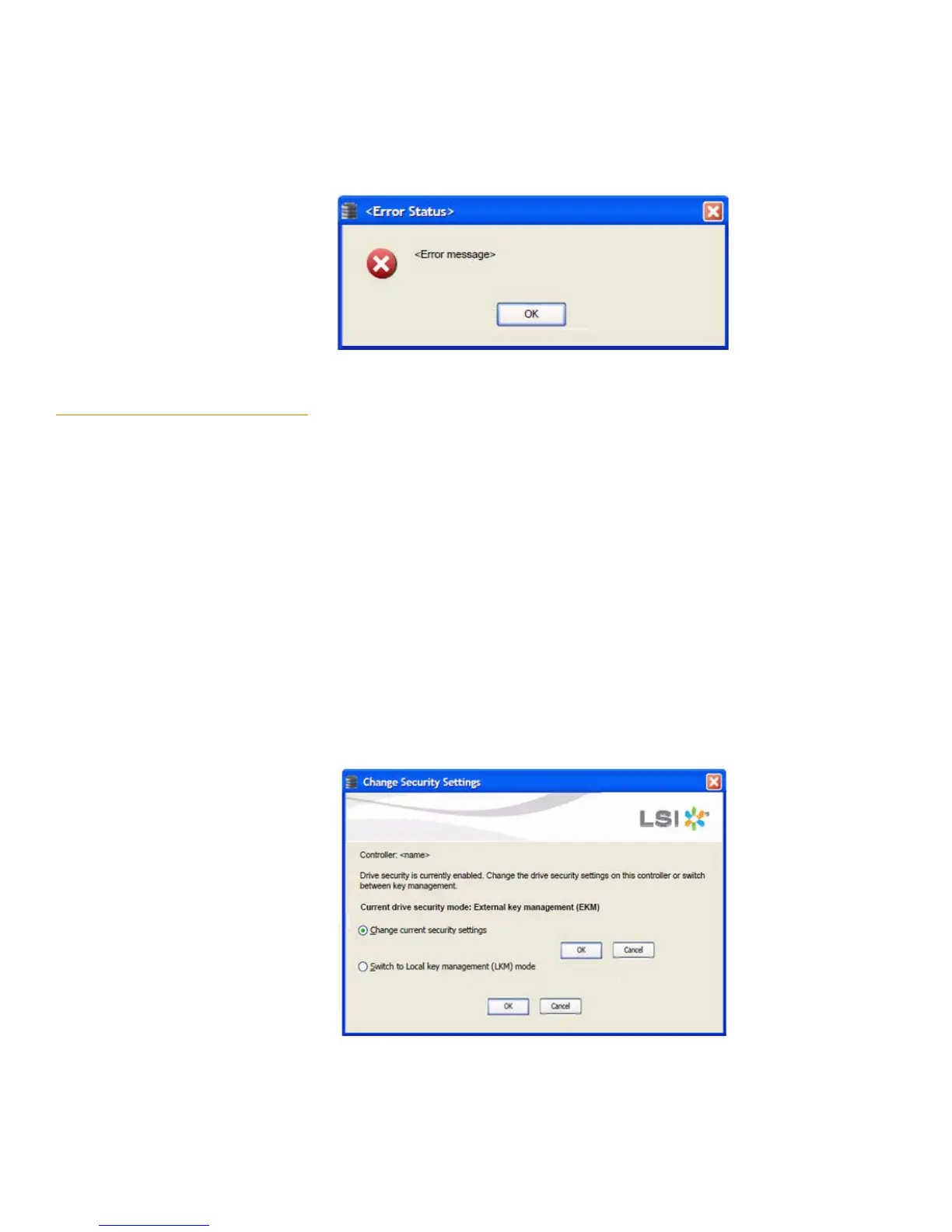Page 360
MegaRAID SAS Software User GuideChapter 11: Using MegaRAID® Advanced Software
| SafeStore Encryption Services
Figure 245: Error Message when user enters wrong security key
11.5.4 Change Security Settings - EKM When you select the Change Security Settings in the Change Security wizard as
shown in Figure246, two options are offered to you.
If you select the first option, Change current security settings, you can traverse to the
EKM mode.
If you select the second option, Switch to Local Key Management (LKM) mode, you
can switch over to LKM mode.
Perform the following steps to configure the Change Security Settings wizard.
1. Select the Physical View tab in the left panel of the MegaRAID Storage Manager
window, and click a controller icon.
2. Choose any one of the following options to enable the Change Security Settings
wizard.
Select Go To >Controller>Change Security Settings in the main navigation bar
present in the top portion of the MSM screen.
Right-click the controller icon, and click Change Security Settings.
The Change Security Settings wizard appears as shown in the following figure.
Figure 246: Change Security Settings
When you select the Change current security settings option, a different EKM key for
the controller is generated.