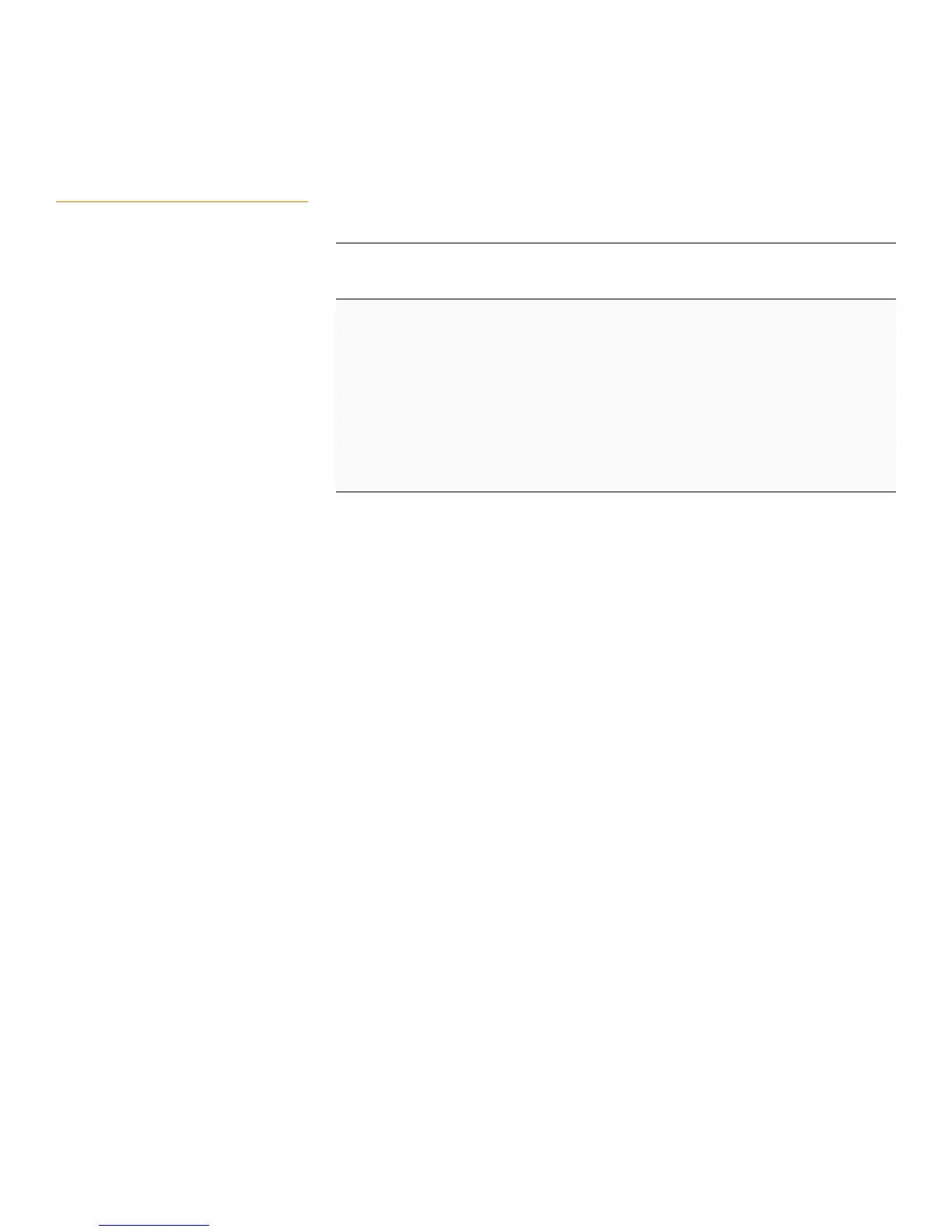Page 209
MegaRAID SAS Software User Guide Chapter 5: MegaRAID Command Tool
| Drive-Related Options
5.15.15 Download Firmware to the
Physical Devices
Use the command in the following table to download firmware to the physical devices
connected to the selected controller(s).
Table 100: Download Firmware to the Physical Devices
Convention MegaCli –PdFwDownload [offline] {[-SataBridge]
-PhysDrv[E0:S0,E1:S1....]}|{-EncdevId[devId1,devId2,
...]} -f <filename> –aN|-a0,1,2|-aAll
Description Flashes the firmware with the file specified at the command line. Firmware
files used to flash a physical device can be of any format. The CLI utility
assumes that you provide a valid firmware image and it flashes the same.
The physical device has to do error checking.
-SataBridge: Allows you to download the SATA Bridge firmware in online
mode.
-Physdrv[E0:S0]: Specifies the physical drive enclosure and the slots for
the drives. Flashes the firmware to only one PD.
-EncdevId[devId1,devId2,...]: Specifies the enclosure device ID.
See Section 5.16.1, Display Enclosure Information for more enclosure
information.