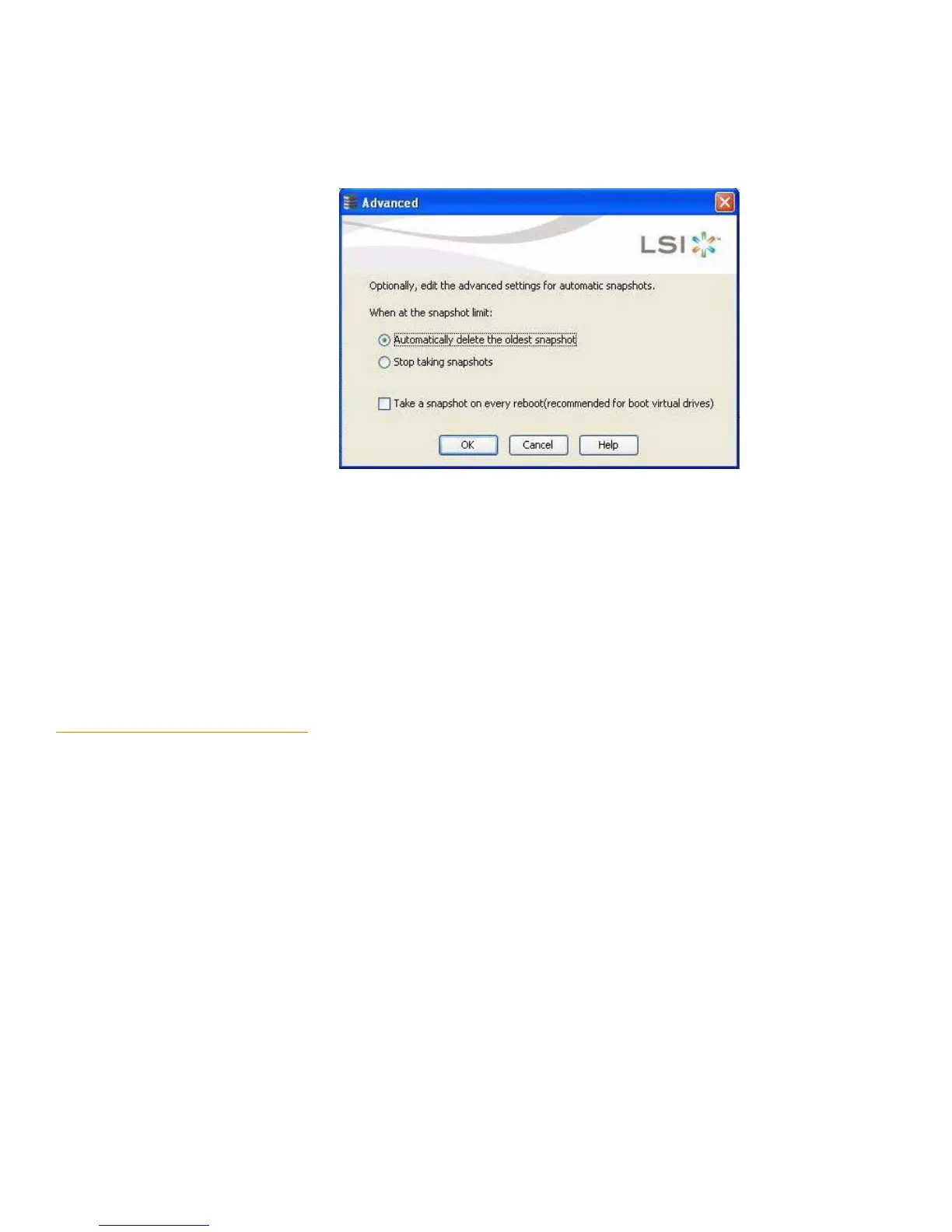Page 343
MegaRAID SAS Software User Guide Chapter 11: Using MegaRAID® Advanced Software
| Recovery Advanced Software
Figure 225: Advanced Settings
You can edit the settings by selecting,
Automatically delete the oldest snapshot option, if you want to delete the oldest
snapshot.
Stop taking snapshots option, if you want to stop taking snapshots.
Take a snapshot on every reboot (recommended for boot virtual drive) option,
if you want a snapshot on every reboot.
2. Click OK.
The settings are edited.
11.2.21 Create View You can create views using the Create View button present in the Manage Snapshots
area under the View Details field. The view provides the snapshot details of the VD
available at that particular time.
Follow these steps to create views of the snapshots.
1. Click Create View button in the Manage Snapshots wizard in as shown in
Figure223.
The Create View screen appears as shown in Figure226.