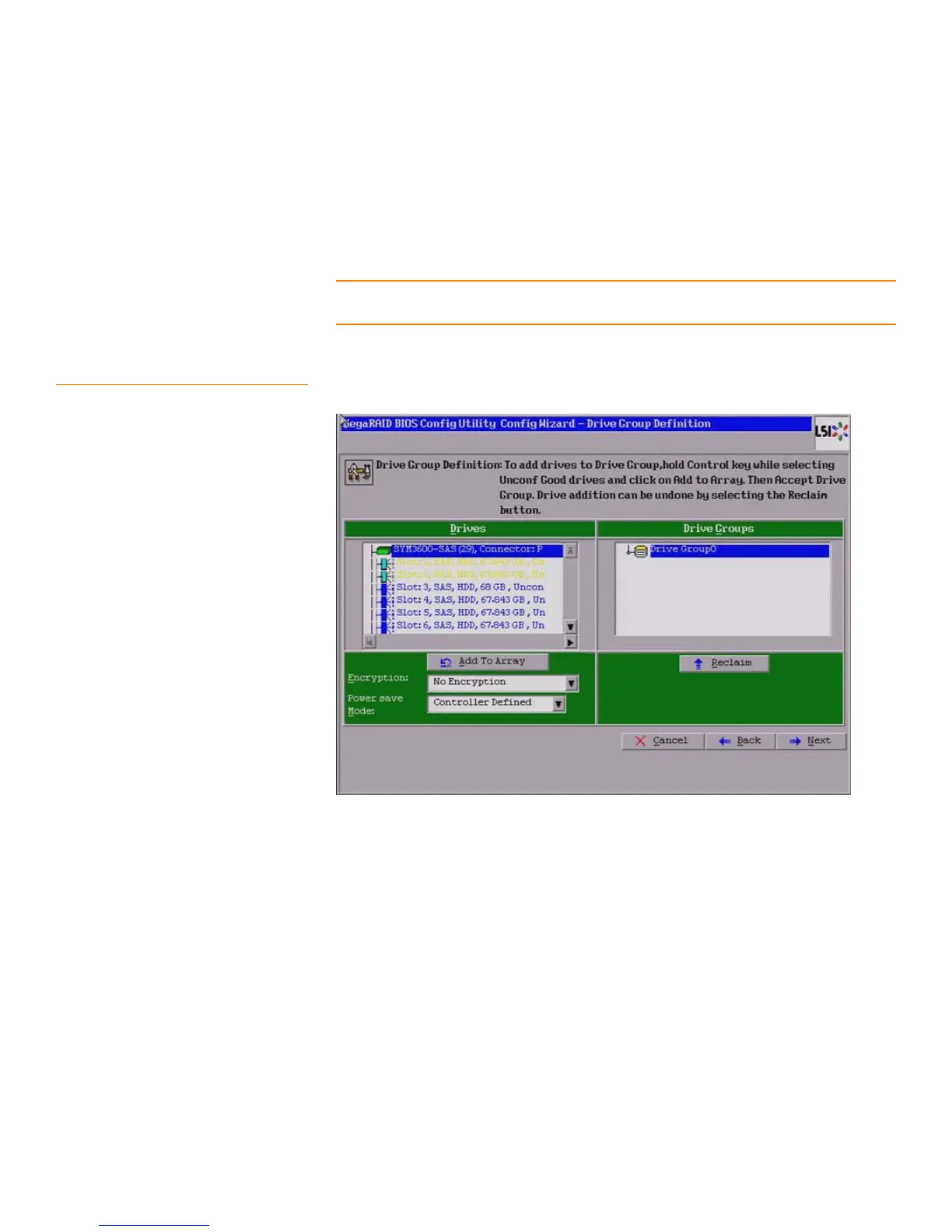Page 172
MegaRAID SAS Software User GuideChapter 4: WebBIOS Configuration Utility
| WebBIOS Dimmer Switch
2. Select the start time and end time from the Scheduled drive active time field using
the Start time and End time drop-down selectors.
3. Click OK.
The drive active time is scheduled.
NOTE: Select the Do not schedule drive active time check box if you do not want to
schedule the drive active time.
4.13.3 Power-Save While Creating
Virtual Drives
You can select the power saving policy while creating virtual drives using the Power
save Mode drop-down selector.
Figure 125: Power-Save policy While Creating Virtual Drives
The power save mode can be Max, Max without cache, Auto, None, and Controller
defined.